
Create Excel Sheet through Suitelet
Use the following sample code to create an XLS file in NetSuite’s Suitelet. // XML content of the file var xmlStr = ‘<?xml version=”1.0″?><?mso-application progid=”Excel.Sheet”?>’; xmlStr

Use the following sample code to create an XLS file in NetSuite’s Suitelet. // XML content of the file var xmlStr = ‘<?xml version=”1.0″?><?mso-application progid=”Excel.Sheet”?>’; xmlStr

Some time customer would like to display the total available quantity of Kit/Package items through saved search. A simple search shows empty available quantity for
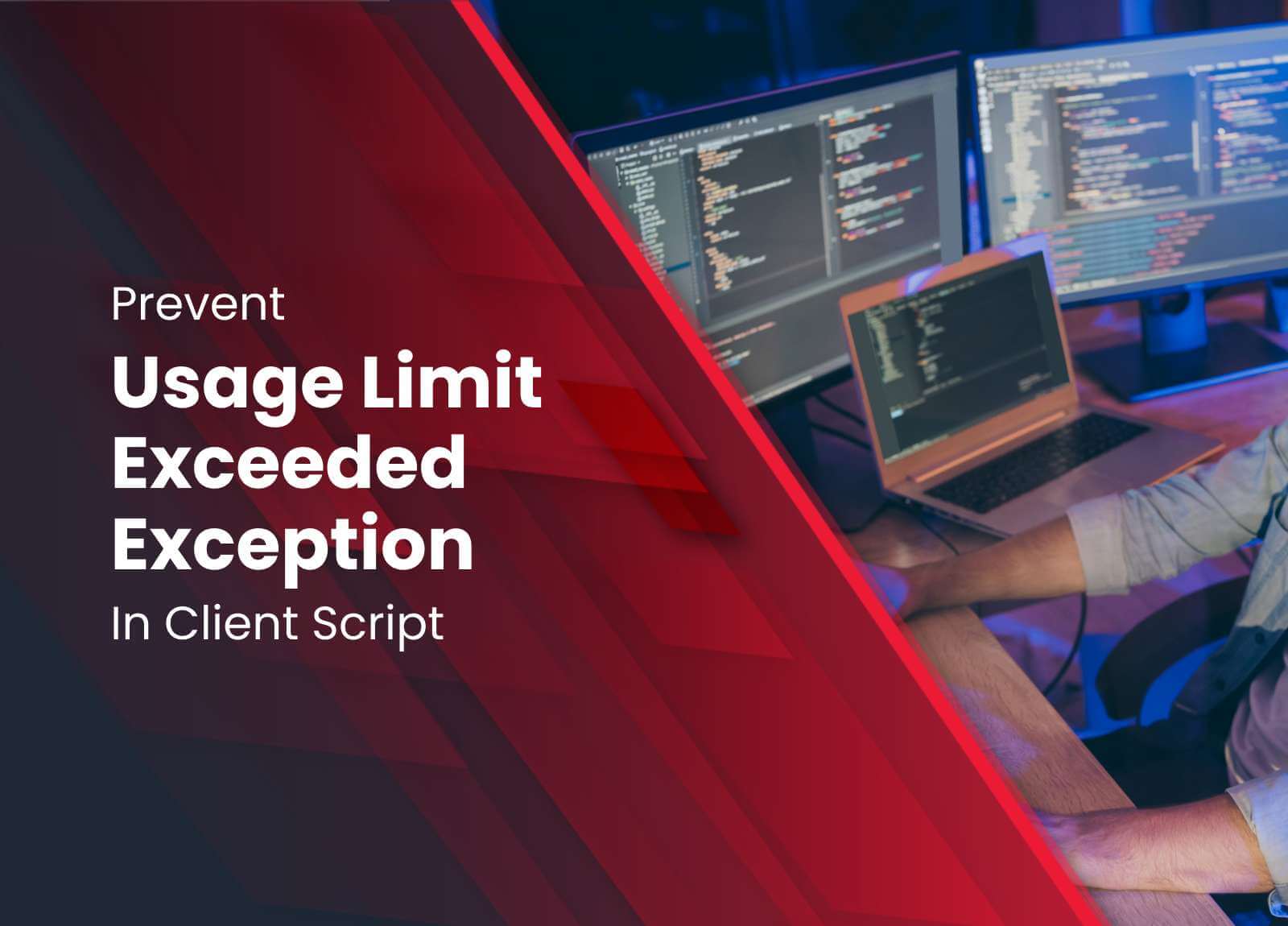
Most of the time a situation comes in NetSuite where we need to upsert or delete hundreds or thousands of records either these are custom