NetSuite Inbound Shipment Management is about staying on top of orders, tracking them from when a vendor packs items for shipment until they arrive in the buyer’s inventory. It’s like following a shipment journey from the supplier to the destination and then into the buyer’s stock.
Regarding inbound shipments, the records hold all the essential information you need, from expected delivery dates to the shipped items, quantities, and even links to important documents.
And here’s the best part: you can group items from different purchase orders into one shipment record. This makes managing the receiving, billing, and transferring processes very easy and efficient.
Also, you can consider including landed costs. This can involve spreading them across the entire shipment, like brokerage fees, or applying them to specific items, such as customs duty.
When you consolidate all this information into a single record, you create a centralized hub that makes it easy to access everything. It’s like having a one-stop shop for all your data, simplifying those bulk transaction processes and saving you much time on administrative tasks.
Let’s understand more about NetSuite Inbound Shipment.

NetSuite Inbound Shipment Management Key Features
1. Comprehensive Shipment Tracking
Efficient NetSuite Inbound Shipment Management starts with strong tracking capabilities. Advanced tracking technologies allow you to monitor the real-time status and exact location of incoming shipments, giving you a complete view of your organization.
This feature helps you make proactive and informed decisions, optimize your supply chain operations, and reduce the risk of any potential disruptions. With enhanced tracking capabilities, you can confidently handle the complexities of managing inbound shipments, ensuring smooth operations and happy customers.
2. In-Transit Inventory Visibility
Users can get a complete and well-rounded understanding of their inventory in transit, giving them the power to manage stock levels precisely. This excellent feature gives you valuable insights into how your inventory moves and helps you make informed decisions to optimize storage and distribution across all your business units.
Using this capability, you can ensure smooth coordination and maximize operational efficiency, leading to your supply chain management success.
3. Landed Cost Allocation
Users can easily simplify and optimize their financial management processes by applying landed costs to entire shipments instead of individual item receipts. This way, you can streamline and improve the accuracy of the cost allocation process, giving you a more precise representation of the true expenses associated with each inbound shipment.
By taking this comprehensive approach, you’ll ensure that all relevant costs, like transportation, customs fees, and handling charges, are accounted for. This will enable you to make more informed financial decisions and better evaluate the overall profitability of your operations.
4. Streamlined Receiving Processes
Another thing is that it improves operational efficiency by streamlining inbound shipment receiving and billing. By using advanced automation technologies like barcode scanning and real-time data integration, you can significantly reduce manual errors, speed up throughput, and ensure smooth updates to your inventory system.
This level of precision and efficiency seamlessly integrates into your broader business operations, allowing you to optimize your supply chain and boost overall productivity.
5. Accounting Support for Ownership Transfers
Inbound Shipment Management is a complete solution meticulously designed to provide strong accounting support for ownership transfers. It seamlessly tracks and documents the transfer of ownership, ensuring accurate financial reporting and compliance. This system contributes to the overall integrity and transparency of your financial records.
With its advanced features and streamlined processes, Inbound Shipment Management guarantees a smooth and efficient flow of goods, minimizing errors and maximizing operational efficiency. You can trust this powerful tool to optimize supply chain management and enhance business performance.
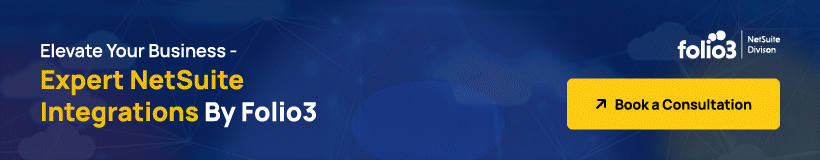
NetSuite Inbound Shipment Prerequisites and Setup
- Go to the “Setup” menu and click on “Company.”
- Check the box that says “Multiple Currencies” on the Company tab.
- Under the “Transactions” section, tick the boxes for “Purchase Orders (PO),” “Advanced Receiving,” and “Inbound Shipment Management.”
- Move to the “Items & Inventory” tab and check the boxes for “Advanced Bin/Numbered Inventory Management,” “Basic Bins are not supported,” “Advanced Inventory Management,” and “Landed Cost.”
- After making these selections, click “Save.”
- To receive incoming shipments, have the “Receive Order” permission.
In simpler terms, inbound shipment management NetSuite helps you set up various features for handling purchases, inventory, and shipments in your system.
To create an inbound shipment record:
- Go to “Transactions” and select “Purchases,” then click on “Create Inbound Shipment.”
- The system will generate a Shipment Number automatically.
- Input the External Document Number provided by your shipping company.
- Check the Status field for the shipment’s progress.
- Enter the Expected Shipping Date.
- After the shipment is sent, provide the Actual Shipping Date.
- Input the Expected Delivery Date for the shipment.
- Once the shipment is received, enter the Actual Delivery Date.
- Use the Memo field to add any additional information you want to include.
- Enter the Vessel Number or any other identifying reference in the designated field.
- Include the Bill of Lading number for the shipment.
- Click “Save” to save the inbound shipment record.
To add purchase order items to an inbound shipment:
- Navigate to “Transactions,” then “Purchases,” and select “Create Inbound Shipment” and then choose “List.”
- Locate the inbound shipment you want to edit and click on “Edit” beside it.
- Go to the “Items” subtab.
- To add purchase order items, click on “Add PO Items.”
Important Note:
You can only add up to 500 lines to an Inbound Shipment at one time.
Purchase orders created using the Centralized Purchasing and Billing feature cannot be added to an inbound shipment.
- In the “Add PO Items” window, choose a Vendor to filter vendor-related purchase orders.
- Select one or multiple Purchase Orders. The Vendor and POs are displayed in collapsed headers; click the arrow to show all items.
- The “Expected Quantity” and “Expected Rate” columns are editable.
- If needed, you can split the ordered quantity across multiple shipments by adjusting the “Quantity Expected” field. The “Quantity Remaining” field updates accordingly.
- Check the boxes next to the POs to include all associated items in the main form.
- Click “OK” to save the changes.

Challenges that NetSuite Inbound Shipment Solves
Incorrect Data Capturing
The NetSuite Inbound solution tackles the issue of incorrect data capturing by implementing strong data validation mechanisms. It uses automated checks and validations to ensure that the data entering the system is accurate, reducing errors caused by manual input or inconsistencies in data entry.
Real-time Visibility
NetSuite Inbound gives you real-time visibility into your critical business processes. With seamless integration and constant data synchronization, you can access up-to-the-minute insights, which allows you to make informed decisions. This real-time visibility helps you monitor your operations, identify any bottlenecks, and quickly respond to changing business conditions.
Space and Storage Optimization
One of the common challenges in many systems is the improper use of storage and space. NetSuite Inbound has got you covered. It optimizes data storage through compression techniques, intelligent archiving, and efficient data indexing. This means your valuable storage space is used effectively, preventing unnecessary bloat and boosting system performance.
Data Accuracy Enhancement
In addition to capturing data accurately, NetSuite Inbound goes the extra mile by using data cleansing and enrichment processes. This helps improve the overall accuracy of the data in the system and reduces the chances of errors arising from incomplete or outdated information.
Conclusion
Effective NetSuite Inbound Shipment Management is crucial for streamlined supply chain operations. NetSuite Inbound addresses challenges through robust data validation, real-time visibility, and optimized storage. With comprehensive features, from tracking to financial management, it ensures accuracy, efficiency, and transparency, enhancing overall business performance.