Choosing the right software to manage your business is essential. For both small and big companies, ERP software is crucial. It helps small businesses work better and lets big companies improve complicated processes. This guide will help you pick the perfect ERP system for your small business. In this article, we’ll cover the steps, best practices, and more about ERP.
What is ERP?
ERP, which stands for Enterprise Resource Planning, is an all-in-one business tool. It helps companies manage their main activities smoothly. This software collects up-to-date information from company parts, like finance, human resources, supply chain, and manufacturing.
It puts all this data on one platform, making it easier to handle and share information between different departments in a company. Furthermore, ERP systems have different types to fit various business needs.
So, you’ve got cloud-based ones, like NetSuite, which you can access online for savings and easy use. Then, on-premises systems are installed on your servers and managed in-house. And don’t forget, hybrid systems mix features from both.
You’ve also got generic ERP systems with versatile functions for different industries and industry-specific ones tailored to specific sectors.
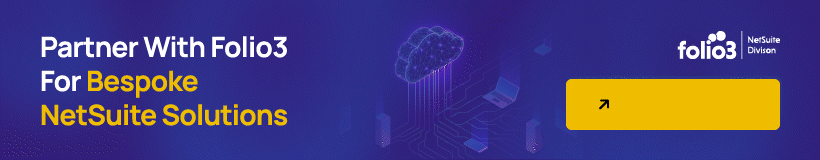
Classifying ERP Systems
ERP systems can be classified based on size, functionality, deployment method, and industry focus.
In terms of size, Tier I systems like SAP and Oracle cater to large corporations, while Upper and Lower Tier II options like Odoo and Netsuite are designed for small to mid-sized companies.
Tier III includes more straightforward solutions like Quickbook and Monday.com.
The functionality-based classification includes Core ERP, covering fundamental aspects like finance and HR, and Extended ERP, which adds analytics and business intelligence. Vertical ERP offers industry-specific features.
Deployment methods include Cloud-based options like Oracle NetSuite, On-Premises solutions like SAP ERP, and Hybrid systems combining both.
Lastly, the industry-focused classification distinguishes between generic ERP, which is versatile for various industries, and industry-specific ERP, customized for specific sectors.
The choice of an ERP system depends on factors such as organization size, functionality requirements, preferred deployment method, and industry focus. NetSuite ERP is a popular choice for small businesses.
Choosing the Best ERP for Small Businesses: A 2024 Guide
When picking the best ERP software for small businesses, there are important steps to follow. These steps ensure that the system you choose not only fits your needs right now but also sets your company up for success in the future.
1. Examination of Business Needs
To begin your ERP journey, it’s vital to carefully assess your company’s actual needs. It’s necessary to delve into the issues, challenges, and objectives defining your company’s operations.
Whether it’s improving inventory management, streamlining financial processes, or enhancing customer relationship management, it’s crucial to understand these requirements completely.
This understanding serves as the first step towards successfully implementing an ERP system tailored to your company’s unique needs.
2. Establishing Financial Parameters
Next up is the budget. Creating a realistic budget is vital in choosing the right ERP system. It’s not just about the upfront cost; you must consider the overall expenses of implementing and maintaining the ERP. Typical costs include licensing fees, implementation fees, and maintenance fees.
So, it’s crucial to ensure that what you expect from your ERP matches what you can afford in your budget.
3. Strategic Planning for Deployment Selection
Deciding between a cloud-based or on-premises ERP system involves considering various factors. Cloud ERP has benefits like scalability, accessibility, and lower infrastructure costs, making it appealing to many industries.
On the other hand, on-premises solutions offer more control over data security and compliance. Your choice should fit your IT setup smoothly and meet your security requirements.
4. Research-Backed Approach to ERP Selection
The first step in choosing a suitable ERP is research. Look into various ERP software solutions and pay attention to industry-specific features, how easily they can grow with your business, how easy it is for users, and what reviews say about them.
After this evaluation, make a checklist of ERP systems that match your company’s size, industry, and all the specific things you need from the software.
5. In-Depth Analysis of Vendor Credibility
Before choosing a vendor for your ERP software, treating it as a core part of your business is important. Analyze case studies, client references, and industry publications to understand the vendor’s track record fully.
Customer service plays a crucial role, so assess their responsiveness, domain experience, and the resources they provide. This will give you valuable insights into the quality of their services before making a decision.

6. Customization and Integration Consideration
Customization and integration capabilities are most important in choosing an ERP. Verify whether the ERP system provides the flexibility to align with your specific enterprise processes.
A one-size-fits-all approach often falls short of addressing your particular needs. Furthermore, assess the ERP software’s proficiency in seamlessly integrating with your existing software stack, encompassing CRM systems, e-commerce platforms, and other integral tools.
7. Strategy to Navigate User Training and Change
User training and the complexities of change management are often underestimated but crucial for ERP installation success. A well-trained user base is critical to unlocking the full potential of the ERP system. Ensure the vendor provides plenty of training materials, detailed docs, and solid support. To get your team on board, effectively share the perks of the ERP system to spark excitement and encourage adoption.
8. Foresighted Scalability
Scalability is akin to future-proofing your investment for long-term success. When considering your ERP system, it’s not just about meeting current requirements.
It’s about ensuring adaptability to future changes in your industry landscape, accommodating business expansion, and staying abreast of technological advancements. The ability to scale effectively plays a pivotal role in avoiding the inconvenience of needing frequent system updates.
9. The Imperative of Data Security
In industries, data security is a must and cannot be compromised. Make sure that the ERP software you choose complies with the data security regulations specific to your industry. Protecting sensitive information is essential for maintaining your business’s reputation and for adhering to the legal requirements governing your field.
10. The Selection Phase
After a thorough assessment, you’re now ready for the final selection phase. The ERP system should align with your company’s goals, budget limitations, and plans. Creating a clear implementation strategy covering aspects like data migration, user training, and ongoing support is crucial.
Building a realistic timeline with set milestones for the implementation process helps pave the way for ERP success. By following these steps, your organization is set to choose the best ERP software solution that fits your unique needs, enhances productivity, and sets the course for long-term success.
Preparing for a Successful ERP Implementation
To ensure a successful ERP implementation, a strategic approach involves several key steps:
Planning: Engage stakeholders and establish a project management team. Develop a clear plan with well-defined milestones to guide the implementation process.
Consultation: Seek stakeholder agreement and align the chosen ERP system with organizational goals. This involves gathering input from various departments to ensure the system meets the entire organization’s needs.
Enterprise Consultants: Utilize the expertise of consultants specialized in enterprise solutions. They can assist in refining business processes and aid in the selection of the most suitable ERP system for your organization.
Selecting ERP Software: Evaluate ERP options based on cost, scalability, features, and user experience. Choose a system that best fits your organization’s requirements.
Following these steps increases the likelihood of a successful ERP implementation and maximizes the benefits derived from the system.

Consequences of Inadequate ERP Selection
Selecting the wrong ERP system can cause chaos for a company. It may result in delays in setting up the system, additional expenses for fixing the issues, and diverting focus from essential tasks.
Furthermore, the unsuitable ERP system can make work processes less efficient, leading to problems and slowing things down. Employees may also dislike the system as it may not meet their requirements, which can reduce their motivation to use it.
All these issues can disrupt the company’s functioning, leading to lost sales and unhappy clients.
The key is to choose an appropriate ERP system to ensure accurate reports and informed decisions. Ultimately, these issues can damage the company’s reputation, resulting in unhappy customers and potential losses.
Conclusion
Choosing the right ERP system is crucial for a business’s success since it helps streamline operations by integrating data from various departments.
The classification of ERP systems depends on size, functionality, deployment method, and industry focus. To select the best ERP system, businesses should evaluate their needs, establish a budget, and strategically choose a deployment type.
Researching thoroughly, scrutinizing vendor reputation, considering customization options, prioritizing user training, and ensuring scalability and data security are critical steps businesses should take during selection.
If you are considering exploring NetSuite for your small business, please feel free to contact us. Folio3 is here to assist you.
