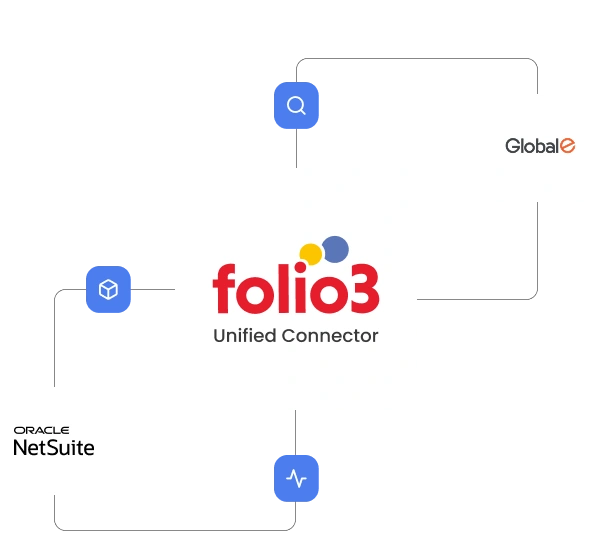
The NetSuite Global eShipment Integration streamlines your fulfillment process by automating key steps, from shipping label generation to handling refunds. This reliable integration connects NetSuite with Global E, ensuring a smoother, faster, and more accurate shipping experience.
Once an order is marked as "Packed," the integration automatically transfers item details from NetSuite to Global E, creating shipments effortlessly.
Global E provides tracking details, shipping labels and commercial invoices, streamlining the documentation process.
The integration eliminates manual errors, ensuring quicker and more precise item fulfillment.
Full and partial refund features are built-in, simplifying the returns and refund management process.
Receive automatic updates for tracking and shipping, improving communication with customers.
Folio3’s solution is fully customizable, allowing you to personlize the integration to your unique requirements.
The NetSuite Global eShipment Connector makes your shipping process easier and more efficient. With automatic shipment creation, label printing, and refund handling, you’ll save time and reduce mistakes. This integration helps you ship faster, manage returns smoothly, and keep costs down, giving you more control and a better experience for your customers.
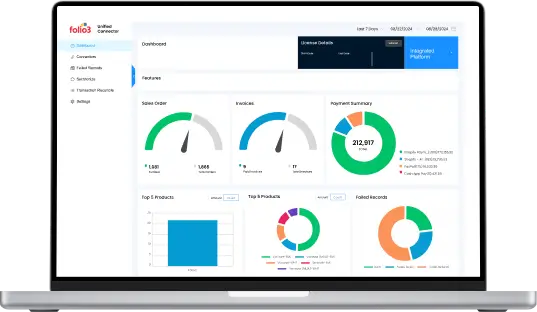
Automation speeds up the entire fulfillment process, reducing delays.
Eliminates manual data entry, ensuring accurate shipments and documents.
Automated updates and refunds improve customer satisfaction.
Reduces labor costs and minimizes shipping errors.
The NetSuite Global eShipment Connector simplifies your shipping and return processes, reduces manual work, and increases efficiency. We know every business has unique needs, so we offer customized solutions that can be personalized specifically for you. This ensures your shipping process is smooth, efficient, and perfectly suited to your operations.
Hear directly from our clients who have transformed their business operations with our NetSuite integration expertise.



The dedication and professionalism of the Folio3 team have been crucial in our implementation. Their experience and expert knowledge guided us to make the most of the power of NetSuite. They also ensured that even our most unusual requirements were catered for by scripting specialist solutions for us. We could not have succeeded without them.
The integration automatically pushes item fulfillment details from NetSuite to Global E once the status is marked “Packed.” This reduces manual input, speeds up fulfillment, and minimizes errors in shipping.
Yes, Global E generates both shipping labels and commercial invoices automatically, with print jobs sent through the PrintNode API, ensuring accurate and timely documentation.
Yes, by automating key steps like item fulfillment, refund handling, and documentation, the integration reduces manual errors and ensures faster and more accurate shipping.



© 2025, Folio3 Software Inc. All rights reserved.