Introduction to NetSuite Knowledge Base
A NetSuite knowledge base can bring extensive and useful resources to the forefront to enhance your organization’s efficiency and productivity. It allows organizations to enhance operational efficiency by centralizing information and making access to key organizational resources easy.
In the blog post, we will consider an overview, setup, and advantages of this very important feature. Let’s see how the NetSuite Knowledge Base will transform business operations.
The Overview
The NetSuite knowledge base keeps all critical information in one company-wide repository for storing, organizing, and sharing. It’s the single source of truth for employees, customers, and partners to be informed about the newest and most relevant data.
Whether product information, guides to troubleshooting, frequently asked questions, or even company policies, the NetSuite knowledge base does a great job organizing and efficiently distributing this type of content.
One can maximize business processes, minimize support costs, and maximize customer satisfaction through the NetSuite knowledge base.
The Setup
Setting up the NetSuite knowledge base is quite easy. In fact, there are only a few basic steps.
Setup > Company > Enable Features > CRM subtab > under Support > check Knowledge Base > Save
Links to subjects, solutions, and knowledge base publications are created when the Knowledge Base is enabled on the Lists > Support > Topics.
For the purpose of organizing your knowledge base solutions, you might establish a hierarchy of subjects and subtopics. By choosing the parent topic in the Subtopic Of form while creating a new topic, you can subordinate it to an existing subject.
Topics and subtopics have solutions associated with them. Subtopics and solutions under a parent topic are published along with the parent topic itself.
Subtopics can have their publication order altered. Navigate to Cases > Customer Service > Topics. Next to the topic you wish to organize, click Edit. Select the Subtopics tab from the topic record.
Use the Move Up, Move Down, Move to Bottom, and Move to Top buttons to assign the subtopics to the appropriate order. This also applies to the ordering of solutions.
Knowledge bases are organized using topics and their related subtopics with solutions. Different knowledge bases can be created to cater to different work groups. Your help representatives might choose to compile information into a knowledge base to arrange solutions for typical case situations.
Your HR department might upload benefit forms and employee directories on another knowledge base that you develop.
A unified knowledge base can also be developed, from which you can publish particular subjects and subtopics to the teams you collaborate with.
Top Benefits of the NetSuite Knowledge Base
Centralized Information Repository
In NetSuite Knowledge Base, a variety of information is kept in one location, such as product documentation, frequently asked questions, troubleshooting manuals, and best practices. By consolidating, silos are removed, and quick access to necessary information is guaranteed for staff members.
Collaboration and Productivity
NetSuite knowledge base promotes teamwork and increases efficiency by offering a forum for information sharing and analysis among teams and departments. Workers can focus on value-added tasks by spending less time looking for solutions because they can easily find pertinent information.
Better Customer Experience
Customer care agents are able to provide clients with accurate and timely support when they have access to a well-maintained knowledge base. Self-service alternatives allow clients to independently research answers to their questions, which leads to quicker resolution times and increased client satisfaction.
Scalability and Flexibility
NetSuite’s Knowledge Base is very scalable and flexible to changing company requirements. You can effortlessly add new information, categories, and users to the Knowledge Base as your business develops, making it a useful tool for years to come.
Analytics and Insights
Utilizing built-in analytics tools, organizations can obtain important information regarding user engagement, article efficacy, and usage patterns. By analyzing these data, organizations may enhance the quality and relevance of their information and improve their knowledge management strategies over time.
The Conclusion
The NetSuite Knowledge Base feature provides an all-inclusive knowledge management solution, enabling businesses to centralize data, improve teamwork, and provide outstanding client experiences.
Businesses are becoming more insight-driven. By following the above-mentioned steps for setting up and configuring NetSuite Knowledge Base, organizations can fully utilize it and reap several advantages
If you require professional NetSuite integration services for your business, get in touch with us at Folio3. Our team of experts is dedicated to providing streamlined and effective NetSuite services that boost your online business.