Are you struggling to create netsuite reporting tools that provide references to correct data from the management software? Is it getting too frustrated for you? Are the queries conflicting with the financial accounts? Are the reports corrupt because you experimented with new features? Well, report development is an important part of every business. Still, it’s sited to be a highly friction-oriented function.
According to stats, reporting is the biggest challenge faced by the financial department, and 85% of the CFOs state that their team has access to operational and financial data but reporting takes away from the strategic analysis. That being said, how are you supposed to reduce the friction in report building processes? Well, you can opt for NetSuite reporting, and below we are sharing everything you need to know!

How to Find Missing NetSuite Reporting Elements?
NetSuite reporting tools, such as NetSuite financial reporting and NetSuite expense reporting are designed to warehouse data from different departments into a unified place with exceptional quality. However, there is a probability of gaps when you are working on financial reporting. In case you don’t have the automated and reliable way of report development, you will need to fill the gaps manually.
With NetSuite reporting tools, you can gain a bigger picture of business reporting, identify the gaps, and improve the financial performance metrics. In case you don’t know how to identify the gaps or missing reporting elements, we are sharing three tips to help you out!

Replacing The Spreadsheets with Automated Reporting
Depending on the resource and data sources, we are certain that you have spent hours compiling and gathering data through spreadsheets. With NetSuite, you can export data to Excel for achieving the correct formatting for financial reporting and management. NetSuite allows the users to automate the data compilation by connecting it to monthly balance.
In addition, NetSuite can be connected with Google Sheet for importing non-financial data that must be tracked in the financial model. This tool helps create quick yet gapless reports. Moreover, you can directly share the files with office employees online and skip printing.

Forecasting Data with NetSuite
“What happened?” is a common phrase we listen to during reporting and giving up on spreadsheets for reporting is one way of answering this question. NetSuite has curated the models that deliver forecasting reports and historical reporting just like Excel. However, it takes things up a notch by offering forecasts about operational metrics.
The operational metrics are delivered through driver-based financial models, such as inventory, purchases, customer acquisition costs, new hires, total orders, cash prerequisites, and capital expenditures. These metrics can be factored into NetSuite-related models that are tailored to your business.
Customizing KPIs & Assessing Performance
KPIs are crucial for defining business success and eventually help achieve the business goals. It’s essential to outline that KPIs can be non-financial and financial. Generally, these KPIs include marketing metrics, sales metrics, and people KPIs. With NetSuite reporting, you can track the KPIs and ensure proper reporting. In addition, it’s convenient to add the KPIs to the dashboards and reports while addressing the gaps after identification.

Folio3 Is Your Custom NetSuite Reporting Partner
Folio3 is a one-stop-shop for businesses and CFOs that are trying to work on accurate reporting. Folio3 is a certified NetSuite implementation partner which means they specialize in implementation, integration, mobile apps, and SuiteCommerce. It’s safe to say that Folio3 is specialized in every aspect of NetSuite integration and implementation. In addition, the company also offers various mobile, enterprise, and eCommerce solutions.
The NetSuite solutions are available for every business niche, ranging from distribution to manufacturing and non-profit to retail. Folio3 has over a decade of experience in NetSuite development and their expertise is ample for delivering on-point services. With Folio3, businesses can create NetSuite solutions according to their niche.
The users can access the web store design and development services. Also, the implementation of NetSuite solutions is available. In addition, the users can create custom reports through SuiteScript and import/export the data. The best part is the availability of third-party integrations and various import/export methods.

Magento & Magento 2 NetSuite Integration
With NetSuite Magento connector and integration service, the businesses can prevent data entry errors, sync the transactions, and cut down the turnaround time. This is a fully automated system that ensures seamless data transfer. As a result, the sellers will be able to focus on sales improvement and fulfillment management while reducing entry errors and saving time.
This tool is designed with a centralized inventory and streamlined order management. It also helps keep optimize shopping and consolidate product information. Topping it all, the users can access quick refunds for boosting the business standards and reducing the buyer conflict. Last but not least, the users can gain end-to-end integration visibility through real-time dashboards.

Shopify NetSuite Integration
With the increase in eCommerce sales, Shopify stores are increasing in the count. So, if you have a Shopify store, Folio3 is offering the Shopify NetSuite integration that helps drive improved results and quicker decision-making. The best thing is this integration’s ability to create an appealing online store with higher operational efficiency.
To illustrate, with this tool of Folio3, the users can synchronize NetSuite back-office and Shopify web store to keep this focus on selling. With this service, you don’t have to worry about inaccurate data and ensure on-time deliveries. The users can keep an eye on stock levels, manage the orders, gain centralized product information, and faster refunds.

NetSuite eBay Integration Connector
Folio3 is offering the eBay connector for automating NetSuite and eBay accounts. The users will be able to streamline the transactions and automate the data transfers between the eBay store and NetSuite. With this service, the users can create up-to-date back-office since it has automated solutions that eventually help enhance sales.
With synchronization of these two platforms, you can save overhead costs while saving efforts and time. You will be able to streamline the fulfillment and supply chain and ensure the delivery of high-quality services to the customers. On top of everything, you can gain free support with widespread customization. The combination of these features will improve the workflows and functionality.

NetSuite BigCommerce Integration
If you want to increase the fulfillment processes and sales, NetSuite BigCommerce integration by Folio3 is the right option for you. This is because it can synchronize the contacts, customers, pricing, and products and gain real-time updates. The service will help automate the inventory which tends to increase the sales as well as profit margins.
The integration is offering valuable features to the businesses with the integration of the BigCommerce web store and NetSuite. It helps improve fulfillment and sales while optimizing the business processes. In addition, it reduces the need for manual data entry. On top of everything, it offers a centralized system and regular automation updates will optimize the business.
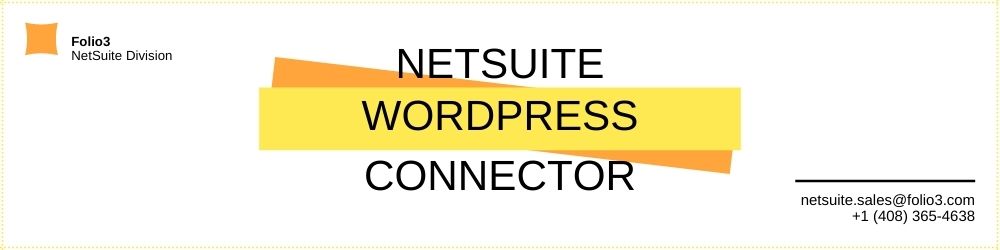
NetSuite WooCommerce Integration
Folio3 is a promising platform when it comes down to offering the NetSuite WooCommerce integration. It can synchronize the customer data, orders, billings, products, inventory, and fulfillment automatically. There are turn-key solutions available and have real-time information delivery. It can be used for cutting down costs and save time.
With online platforms, there is an automatic transfer of product information, pricing, and product categories. It can update and sync the inventory levels. The best thing about this integration is the multi-store, multi-currency, and multi-pricing support availability. There are supportive features available for promotional codes, coupons, and warehouses.

NetSuite Amazon Integration
Amazon selling and businesses are rising in popularity but it’s hard to keep a record of everything. For this reason, Folio3 is offering NetSuite Amazon Integration with which you can maximize sales. The businesses will be able to focus on inventory and order management without worrying about the synchronization of the NetSuite account and Amazon Seller Central.
It is suitable for various Amazon marketplaces and the integration is automated and seamless. It can support FBA as well as FBM. The best thing about this integration is that it’s customizable and free support is available around the clock. Moreover, it will sync the order cancellations and public the listings on Amazon pages.

How to Get The Most of NetSuite Expense and Financial Reporting?
NetSuite expense reporting and NetSuite financial reporting can be challenging to understand. We have already mentioned the integrations available in Folio3 but there are ways to optimize financial reporting and expense reporting with NetSuite. In this section, we are sharing how NetSuite reporting tools will help businesses.
Reporting & Segmentation
The financial segments are known to be the subsets and divisions of the business operations. These divisions have to direct the financial impacts on the business. The segments’ revenues and expenses are generally accounted for. In addition, the segments available in NetSuite will facilitate the financial reporting and offer to slice of financial information.
Slicing & Dicing of Financial & Expense Reports
The financial reports tend to be flexible with NetSuite and can customize to access the accounts, field values, and transaction fields. With NetSuite balance sheet reports, every account will show the balance and are listed according to equity, liability, and asset. NetSuite allows the users to manipulate the data with filters and won’t leave behind the need for customization.
There are various options available with NetSuite financial and expense reports, such as expand and collapse buttons, graph buttons, print, and email. In addition, the users have access to consolidated financial reports for users who have access to NetSuite One World.
Customization & Reporting of Financial Reports
Financial reporting is an essential aspect of NetSuite and these financial reports are easier to customize. The entity allows the users to custom the arrangement of account groupings when it comes down to the income statement. The users can highlight and/or separate the income from sales. There is a header development option for holding on to the financial section.

Benefits of NetSuite Reporting Tool for Startups, SMEs & Enterprises
Feature-Rich
It’s an already established fact that business development is higher but they struggle to work on financial reporting. There are various NetSuite reporting tools available along with a higher feature count. There are features available for different industries, such as wholesale distribution, manufacturing, non-profits, professional services, eCommerce, and software.
Pricing
NetSuite is designed with the modular approach which enables the users to license and select only the modules that they want. That being said, it will reduce the costs for businesses since they only have to sign up for desired modules.
Easy Integration
NetSuite is famous for streamlined and robust APIs that allow for convenient integration. The integration is direct through iPaaS. For instance, Folio3 is a perfect platform for accessing integrations (the integrations are available for different online platforms, such as Amazon, Shopify, BigCommerce, and WooCommerce).
Higher Visibility
When it comes down to making well-informed decisions, having real-time visibility is important. The data can be accessed with NetSuite and users won’t have to waste time in tying and extracting the data from multiple sources. As a result, you will have access to on-time and accurate results, hence quick and well-informed decision-making.

Higher Growth
Having access to the integrated software allows for business expansion and creates new sales channels. In addition, NetSuite promises optimization of account management, data processing, and order management.
Centralized Information & Data
NetSuite is offering a software system that covers the entire business. For the most part, it’s an integrated system that translates into information flow throughout different departments. In addition, NetSuite expense reporting eliminates the need for manual data entry whenever you have to send reports to departments.
Scalability
The companies with fast growth are highly likely to reach a global level and NetSuite can be scaled to different levels. NetSuite can manage different languages, currencies, and subsidiaries. Even with the horizontal expansion, NetSuite allows the users to add more user subscriptions without requiring massive changes in the infrastructure.
Best NetSuite Reporting Tips
Mastering The Global Search
This is the first NetSuite reporting tip but it’s essential to talk about NetSuite. NetSuite is designed as a single-source system that allows businesses to record the indexes and make the reports searchable. For instance, the users can use the global search prefixes, wildcard characters, outline the exact matches, and include the inactive records.
Using Built-In Hotkeys & Shortcuts
NetSuite offers shortcuts and hotkeys that are built into the system areas. With proper utilization of hotkeys, the users can use NetSuite without keypads and a mouse. The availability of hotkeys speeds up the data entry processes. There are shortcuts available for searching data and entering data. Moreover, there are data field shortcuts and navigating subtabs.
Identifying Missing Permissions
If you are trying to identify the permissions for accessing the performance, NetSuite allows the users to identify the missing permissions. There is a Permissions Documentation available in the Help Center. However, keep in mind that the document will change with the release.
Customizing The Color Scheme
NetSuite users can customize the color scheme through user settings. To illustrate, in the release preview, sandbox, and development account, you can change the color scheme for identification without accessing or opening the user panel.
Finding Out Error Ticker Numbers
When it comes down to NetSuite, “unexpected error” is a common issue whenever working on development and SuiteCloud. However, this error message can allow you to send detail-oriented emails and it also has a link. The link will have the significant ticket number ID.
FAQs:
The users can gain data through a saved search and create the saved search. The users can opt for search objects through web service to extract results from the saved search.
With NetSuite, the report scheduling is suitable for streamlining the information delivery. It also helps optimize the report running on the network. In addition, the scheduler helps identify the reports, which leads to automatic development and delivery.