Overview of NetSuite Statistical Accounts
A general ledger account that is visible in your chart of accounts but has no effect on your general ledger is called a statistical account. You can track non-monetary data with NetSuite statistical account and use the information for reports and income statements.
After that, you can examine how it relates to your company’s financial operations. For instance, you could create a statistical report that monitors the rent amount for each location’s square footage of occupied office space inside your company. A statistical account is never translated into another currency and is always debit positive.
A statistical account can be created in the same manner as other accounts. When you create a statistical account, currency-specific fields are not displayed because they are not important for non-monetary accounts. Rather, you designate a default unit inside each measure type as well as a default unit of measure itself.
You may declare the Unit of Measure Type AREA, which incorporates the square foot (SQFT) unit of measurement. Another option is to define a Unit of Measure Type called Currency, which would contain the USD unit of measure.
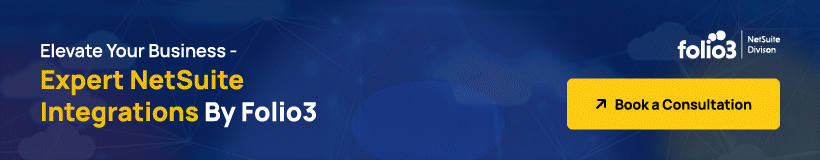
Setting Up NetSuite Statistical Accounts
The Advanced Financial module’s NetSuite statistical account function helps your finance staff to monitor non-financial data and use it for reports and income statements. The relationship between it and your organization’s financial operations can then be examined by financial users.
Accounting maintenance and period closing tasks, journal entries, cost and revenue allocation, and financial reporting using ratios like EPS (Earnings per Share) are among the users that would find this functionality useful.
Statistics journal entries can be generated automatically by a statistical schedule or manually by the user using a saved search.
An absolute statistical balance can be recorded by users who manually create statistical journals instead of keeping track of specific modifications. For users who regularly compile reports on statistical non-monetary data, this is useful.
For instance, the amount of office space utilized by each department within your company is provided in a monthly report that you receive from your operations department. Instead of monitoring the cyclical variations in the amount of office space utilized, you input the absolute figure that supersedes all prior values.
Here are some steps to set up a NetSuite statistical account:
- Go to Company > Setup > Enable Features.
- Go to the Accounting subsection tab.
- Make sure Statistical Accounts, Dynamic Allocation, and Expense Allocation are checked under Advanced Features.
At the moment the allocation journal is generated, the weight for the allocation is dynamically determined based on the balance of the statistical account through statistical journals.
This is helpful when operating cost centers and profit centers, as well as in advanced costing techniques like Activity-Based Costing and Usage-Based Costing. When creating dynamic allocation plans, users can now utilize an absolute value.

Creating Statistical Saved Search
Statistical saved searches in NetSuite provide an excellent way to automatically generate statistical journal entries based on criteria. They provide an easy way of tracking non-monetary data, such as units sold, square footage, or employee headcount, while allowing you to integrate that information into your financial reporting.
- Go to Lists > Search > Saved Searches and then > New.
- Choose the Type and name the search.
- Go to Results.
- Add Internal ID and select Count.
- Add Subsidiary and select Group.
- Add other necessary fields.
- Save.
Using NetSuite Statistical Accounts
NetSuite statistical accounts are among the most valuable tools that you might apply in your accountancy to record information that is not financial in nature. These statistical accounts are entirely unlike normal financial accounts in that they will not be used in reporting on the financial statements. This fact gives you lots of flexibility in tracking scores of metrics which are key in managing your business effectively.
One of the most important uses of the NetSuite statistical accounts is to track important key performance indicators that do not get accounted for under revenue or expenses. You can use statistical accounts for tracking customer support tickets resolved per day, average order value, employee turnover rate, and so on. This gives one a very good insight into how well the business is doing and which areas need improvement.
Another critical application of NetSuite statistical accounts concerns the analysis of operational efficiencies. The tracking of metrics will, in a number of ways, help to delve into and assess the level at which one’s operations are effectively efficient, like production output, inventory turnover, or utilization of resources, on which basis opportunities to reduce costs and enhance productivity may be spotted.

Other ways in which NetSuite statistical accounts could be used in supporting strategic decision-making include making informed decisions about product launches, market expansions, and resource allocation based on the data collected about various facets of your business. You may use the statistical account, for example, to analyze customer preferences, market trends, or competitor activities.
The other capability of statistical accounts NetSuite is actually to help you to measure your progress towards certain goals or objectives. In other words, if one wants to monitor customer satisfaction, employee engagement, or cost reduction, one can do it on grounds of proper metrics.
Statistical accounts can also provide new ways of generating customized reports that offer a wider view in regards to the performance of the business. By merging financial information with non-financial measures, far better comprehension of your business’ strong and weak points can be realized.
Conclusion
With NetSuite statistical accounts, you can easily manage your important non-monetary account data. Track non-monetary data for inclusion in financial reporting by using the Statistical Accounts function in NetSuite’s Advanced Financial module. You can also automate statistical journal entries on a schedule by creating statistical schedules.
