Are you ready to take your product management skills to the next level? Let’s talk about NetSuite Matrix Items – they’re the secret sauce that makes controlling your diverse product lineup a breeze. Imagine effortlessly managing all your product variations and details, giving you better control over inventory, pricing, and data accuracy. No more headaches!
NetSuite Matrix Items are here to help, making the complex seem simple. Let’s dive into the world of NetSuite Matrix Items in this blog!
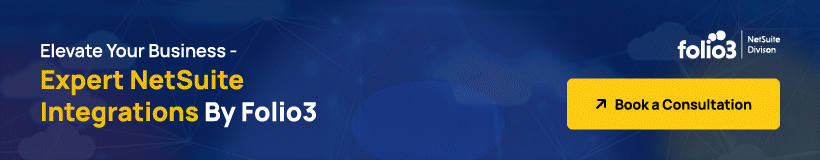
What Is a Matrix Item in NetSuite?
In NetSuite, you’ll find this cool thing called a matrix item. It’s like a special item that lets you have different versions or choices, like size, color, or style. With matrix items, you can track and control your stock for all these combinations.
It’s super handy because you can create parent and child items, which makes managing product details a breeze. Using the matrix item feature in NetSuite makes it easier to list and sell products with multiple options. Matrix Items in NetSuite will make your inventory management a whole lot smoother!
For example, you can find blank compact discs for recording at Wolfe Electronics. These CDs come in various storage capacities and colors. Thanks to an item matrix, Wolfe can easily keep track of each color and storage combination without creating a separate item record.
There are two methods for creating matrix items:
1. Using the Matrix Item Assistant: Creating matrix items is made easy with the Matrix Item Assistant. This feature guides you through the process, allowing you to efficiently generate an item and all its available options using a step-by-step interface.
2. Manual Creation of Matrix Items: If you prefer not to use the assistant, you can manually create matrix items. However, before doing so, it’s necessary to set up matrix options using custom lists and fields.
What is a Parent Matrix Item?
There are various types of Matrix items. One is the Parent matrix item. They are helpful because they let you categorize items based on shared attributes like size and color. This makes it easy for NetSuite to group them, like all the small shirts of all sizes. Plus, it’s essential to track inventory and sales for each product. NetSuite relies on these parent matrix items to do the job right.
What is a Child Matrix Item?
A child matrix item is like a subitem of a parent matrix item. You can think of it as a variation or a different version of the parent item. For instance, if the parent item is a t-shirt, the child item could be a t-shirt in a size small. It’s the same idea as a jacket – the parent item is a jacket, and the child item is another jacket, with some differences.
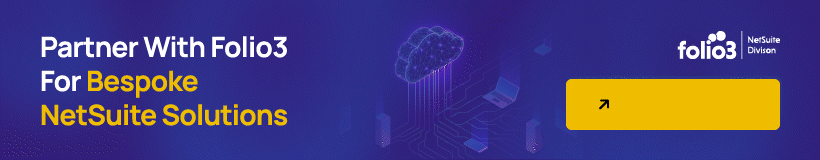
Characteristics of a Matrix Item
Matrix items in NetSuite have some unique characteristics that set them apart from non-matrix items.
Variations
Matrix items give you a whole range of attribute combinations from various options. Whether you’re looking for different sizes, colors, or even styles, matrix items offer a versatile and customizable shopping experience that’s all about you. So explore the possibilities and find the perfect combination that suits your taste!
SKU Management
Each attribute combination in the product inventory has its unique SKU (Stock Keeping Unit). This SKU acts as a special identifier, making tracking and managing inventory easier. With this system, we can ensure accurate stock control and streamline our operations.
Pricing
Matrix items give you the power to offer flexible pricing options to set unique prices for each attribute combination effortlessly. This means you can easily customize your pricing strategy to meet customers’ needs, creating a seamless and personalized shopping experience.
Inventory Control
Matrix items offer an intelligent solution for keeping stock levels just right. They let you tweak one attribute combo without messing with the rest, giving you more control. This means better efficiency and accuracy in managing inventory. So you can ensure each unique product variant is accounted for and ready to go when needed.
Sales Reporting
Matrix items provide a powerful sales reporting solution that lets you capture detailed data for each attribute combination. With this comprehensive reporting feature, you can gain valuable insights into your sales performance, spotting trends and patterns to help you make informed business decisions.
Whether you want to analyze sales by product, location, or any other attribute, matrix items give you the flexibility and depth of information you need to optimize your sales strategy.
By understanding these characteristics, businesses can fully leverage the benefits of matrix items in NetSuite.

Benefits of Using Matrix Items in NetSuite
Matrix Items NetSuite has so many advantages! It makes inventory management a breeze. The best part is how simple creating and maintaining items through a single parent item with multiple variations is. This way, you can easily keep track of inventory levels and manage pricing and attributes without any hassle. It’s a game-changer!
One of the great benefits of using matrix items is that it helps tremendously with order accuracy. Combining different product variations into a single parent item dramatically reduces the chances of errors, resulting in more precise order processing. This increased accuracy leads to happier customers receiving the right items in their orders, creating a positive shopping experience.
Moreover, matrix items enhance the customer journey by offering a wide range of products with clear options. This makes it easy for customers to explore variations and choose precisely what they want.
Users can further enhance these benefits by regularly reviewing and updating matrix items, utilizing custom fields for extra information, and leveraging item groups. It simplifies management processes and optimizes the overall efficiency of the system.
Tips for Managing Matrix Items NetSuite
Group Items for Easy Management
- Create a group for your matrix items in NetSuite.
- Add matrix items to the group.
- Assign attributes and pricing to the group, and changes will apply to all items.
- Save and review the group for accuracy. This simplifies overall management.
Add Extra Info with Custom Fields
- Identify the info you need.
- Go to NetSuite’s Customization menu, select Lists, Records, & Fields.
- Click on Custom Fields, then on Item, to create a custom field.
- Choose the field type (text, date, checkbox), add a label and description.
- Set properties like whether it’s required or on specific forms.
- Save and add it to the relevant item forms. This adds specific info tailored to your business needs.
Keep Matrix Items Accurate
- Regularly check your matrix items in NetSuite.
- Spot outdated or incorrect info.
- Update attributes and values as needed.
- Remove discontinued items.
- Confirm pricing, inventory, and other details are correct.
- Regular reviews maintain accurate data, prevent errors, and provide customers with the right product info.
Conclusion
NetSuite Matrix Items are game-changers when it comes to product management. They simplify handling diverse product variations so that you can streamline your operations. You can categorize and track inventory effortlessly with parent and child matrix items. The best part is that you have unique SKUs, flexible pricing, and a wide range of attributes for customization.
The benefits? You get precise order processing, enhanced customer experiences, and improved order accuracy. Managing matrix items is easy, too – just group them, add custom fields, and do regular reviews. Let’s remember inventory control and robust sales reporting. With all this information at your fingertips, you can make well-informed decisions.
