Artificial Intelligence (AI) in Enterprise Resource Planning (ERP) systems entails the smart, faster, and more useful utilization of the systems to predict business trends, automate tasks, and make better decisions using real-time data.
With time, ERP systems have become a crucial part of business operations. In this time when every vertical seems to be AI-first, it is essential to adapt AI as soon as we can.
In ERPs, artificial intelligence is a major upgrade. Instead of just storing and organizing data, AI-enabled enterprise resource planning platforms can analyze, learn, predict, and make decisions based on the available data.
For example, AI can forecast customer demand, detect errors in real time, and even suggest ways to cut costs or improve workflows. This means businesses can work faster, avoid mistakes, and stay ahead of the competition.
In this guide, we talk about what is AI in ERP, how it changes ERP systems, benefits, use cases, and companies with leading ERP platforms to help you gain a better view of the topic.
Without any further ado, let’s get started.
What is AI in ERP?
AI in ERP means implementing artificial intelligence in ERP software to make it smarter and efficient for doing business tasks and running operations seamlessly.
If we look at the comparison with traditional ERP systems, they need human input, but AI-enabled ERPs do not require manual input as they can analyze the data, create reports, and help in decision-making using the available data.
When AI is implemented on an ERP system, it starts learning from your business data, spots patterns, and even makes suggestions, along with taking actions.
With AI tools like natural language processing (NLP) and machine learning (ML), automation has become easier to do. These tools can automate routine tasks, reduce errors, and give real-time insights. From a business point of view, this helps in saving time, bringing efficiency, improving accuracy, and making decisions wisely.
How AI is Reshaping ERP Systems?
AI has reshaped the ERPs in the best way as they can predict future trends, help in decision making, make business operations smooth, and give a better user experience.
Reactive to Predictive
Artificial intelligence in ERPs is bringing a major upgrade as it has led to the incorporation of smart business tools. Furthermore, in the past, ERP software was used to help you store, track, and manage business data with the help of manual input.
Now, the modern ERP software does not require human input as it can learn from your data, make decisions, and even take actions on its own.
This has allowed startups, small businesses, and enterprises to make their business operations run smoothly and efficiently.
Businesses are now aware of what is likely to happen next. This helps businesses to take action in advance and keep their system updated instead of doing everything at the last minute.
Smart Decision Making
AI in ERP has enabled smarter decision-making based on real-time data analysis. Now, stakeholders do not have to dig through the reports or spreadsheets as they get instant suggestions and alerts. AI helps managers act faster and avoid problems before they grow.
Automation
AI has taken up most of the mundane tasks as it takes care of the repetitive world, like entering data, approving invoices, or sending alerts, so your team can focus on bigger goals.
Better User Experience
AI-driven ERPs provide a better experience to the users. They get a customized dashboard according to their roles, and it also provides smart search along with chat-based help so that they can get instant help without any problems.
Modern customers prefer experience over anything else. They want a better experience, and with AI, ERP feels more personalized. Users get dashboards that fit their role, smart search tools, and even chat-based help
Real-time Insights
The data in ERP is constantly monitored for analysis and decision-making purposes. It helps you stay updated with the live insights and performance updates so that you don’t have to move through all the spreadsheets and waste time.
In short, AI is turning ERP from a support tool into a strategic partner that actively helps you grow.
Key Benefits of AI in ERP
The key benefits of AI integration in ERP are that it helps in forecasting and demand planning, intelligent automation, reduced manual work, enhanced decision making, personalized user experience, real-time data analysis, and smart inventory, along with supply chain management.
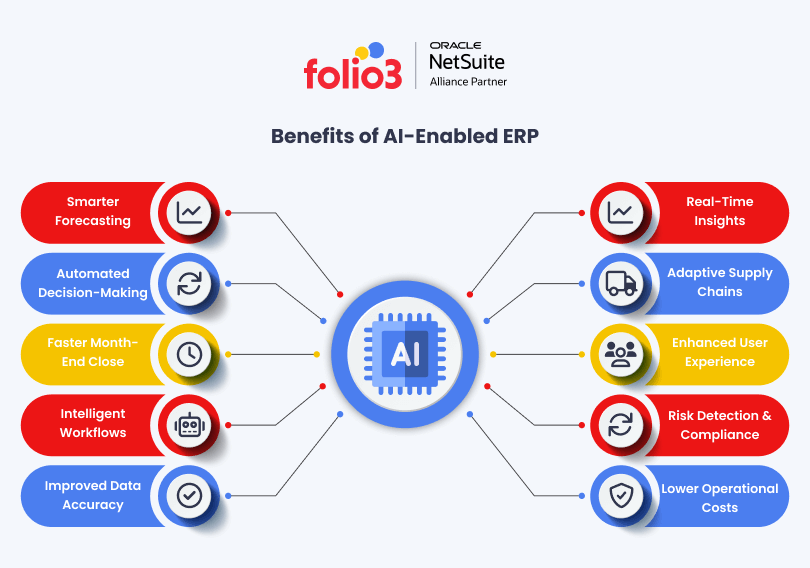
Let’s take a look at these for a brief overview below.
Improved Forecasting and Demand Planning
AI makes it easier for businesses to plan ahead. When AI is integrated in an ERP, it starts leveraging and studying historical data and market trends to accurately forecast customer demand. This reduces the risk of overstocking or running out of products.
Teams can make better purchase decisions and manage production more efficiently. As a result, companies avoid guesswork and plan with more confidence.
Intelligent Automation and Reduced Manual Work
One of the biggest benefits of AI in ERP is task automation. It takes over time-consuming tasks like invoice approvals, data entry, and status updates. This frees up employees to focus on strategic work while also reducing the chances of human error. Over time, automation improves workflow speed and lowers operational costs.
Enhanced Decision Making with Predictive Insights
AI adds intelligence to your data. Instead of static reports, it gives predictive insights, showing what’s likely to happen next. This helps business leaders make smarter choices before problems arise. Whether it’s sales trends, budget issues, or supply chain risks, AI helps spot them early and suggest actions to stay ahead.
Personalized User Experience
AI adds intelligence to your data. Instead of static reports, it gives predictive insights, showing what’s likely to happen next. This helps business leaders make smarter choices before problems arise. So if it’s sales trends, budget issues, or supply chain risks, AI helps spot them early and suggest actions to stay ahead.
Real-Time Data Analysis and Reporting
No time wastage like traditional ERPs. AI allows for live tracking and instant insights. It analyzes data as it comes in, without waiting for batch processing or manual updates. Reports and dashboards update in real time, giving teams a clear picture of what’s happening at any moment. This is especially valuable in fast-moving environments like retail or logistics.
Fraud Detection and Risk Management
AI helps monitor your ERP system for unusual behavior. It detects patterns that may suggest fraud, errors, or compliance issues. By flagging these issues early, AI adds a layer of protection for finance and operations. Risk management becomes proactive rather than reactive, saving time and avoiding financial loss.
Smarter Inventory and Supply Chain Management
For businesses, inventory and supply chain management are two of the challenges. As AI is being integrated into the ERP software, it has improved visibility and control across the supply chain. It tracks inventory levels, predicts stockouts, and even forecasts supplier delays.
When businesses start to get better insights, they know when to reorder at the right time and avoid disruptions. This leads to better customer satisfaction, lower carrying costs, and a more responsive supply chain.
AI Features Across Leading ERP Platforms
Every leading enterprise’s resource planning software has adapted to AI, making sure that they are providing AI-enabled experiences to their customers. In the section below, there is a brief overview of leading ERPs such as NetSuite, Microsoft Dynamics 365, SAP, Acumatica, and Odoo.
Oracle NetSuite AI Capabilities
Oracle NetSuite makes AI a built-in part of its cloud ERP. You don’t have to pay extra or add external tools. It uses machine learning to help forecast sales, automate tasks like invoice matching, and detect errors in real-time.
NetSuite, with its AI capabilities, also has role-based dashboards that show smart suggestions for better decision-making. It’s easy to use and works well for industries like retail, nonprofit, agriculture, and financial services. In NetSuite, customization is limited, but it works great out of the box for most use cases.
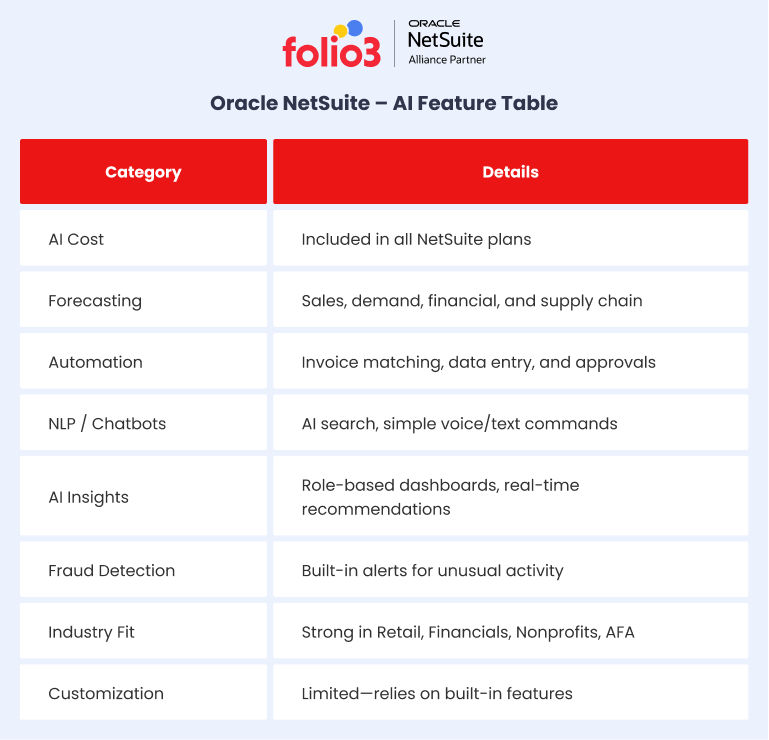
✅ Best for businesses that want powerful AI features without complex setup or extra cost
SAP ERP with Joule AI
SAP uses its own AI assistant called Joule. It’s very smart and works like a chatbot, helping you run reports or get answers using natural language.
The working principle of SAP ERP is that Joule connects with different parts of SAP to provide deep insights into finance, supply chain, HR, and more.
For the pricing of SAP ERP, you pay based on how much AI you use (it’s not included for free).
Speaking of customization, Joule AI is highly customizable and works best for large, global companies that need strong data controls and personalized AI features.
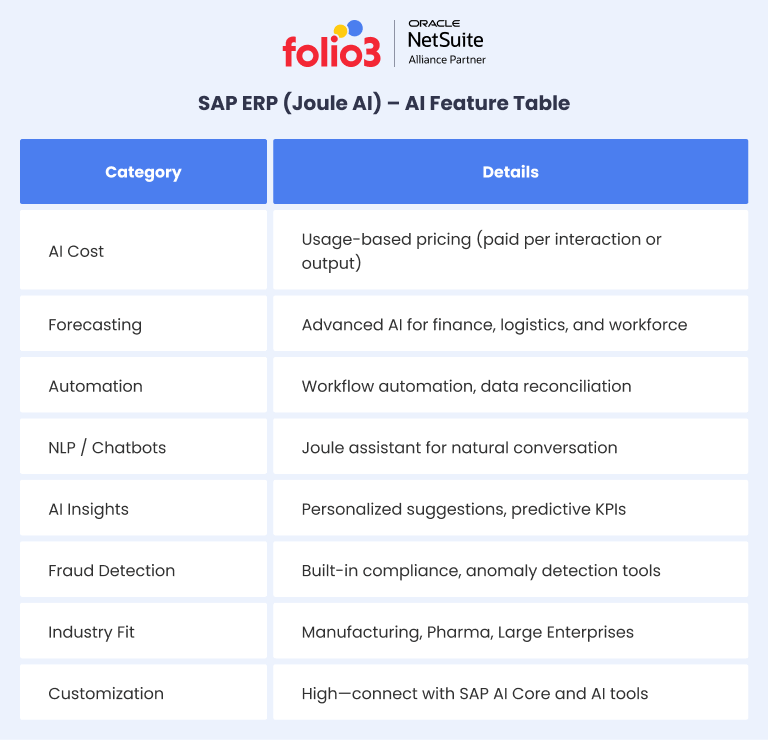
✅ Best for large enterprises that need advanced AI with flexibility and don’t mind paying extra.
Microsoft Dynamics 365 Copilot
Microsoft Dynamics has its AI tool, which is known as Copilot. It is an AI assistant that works inside tools like Outlook, Excel, and Teams. It can help write emails, summarize records, and suggest actions automatically. It also uses Microsoft’s Power Platform for automation and smart workflows. Dynamics 365 has AI for customer service, sales, and operations, and it’s great at fulfilling its purpose, i.e., helping teams be more productive.
AI is included if you use the right plan, and it works well across industries like healthcare, retail, and the public sector.
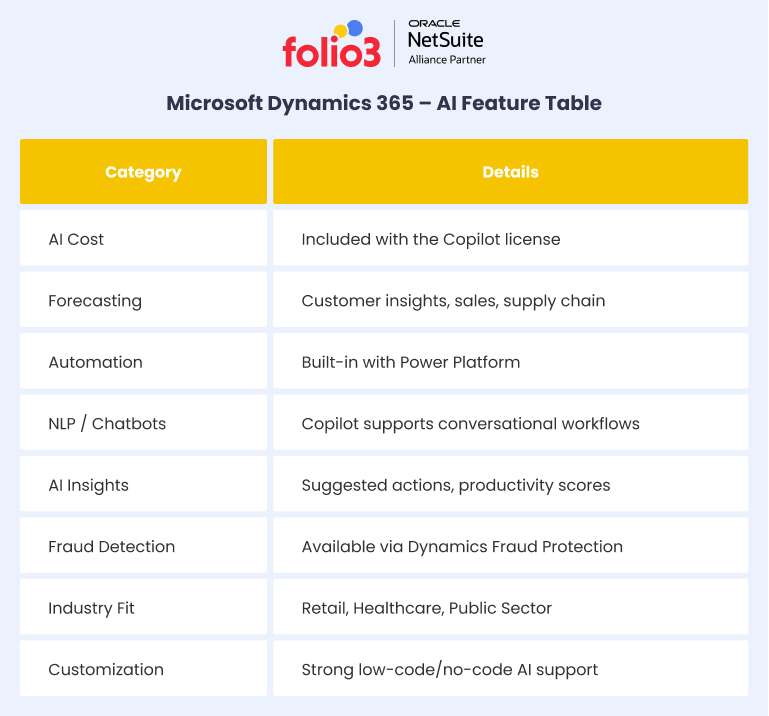
✅ Best for companies using Microsoft tools who want built-in AI across departments
Acumatica
Acumatica offers some AI features, but not as many out of the box.
For business owners, they can get forecasting and automation, but there is limited room when it comes to customization or integrating third-party apps.
It’s good for mid-sized businesses, especially in construction, distribution, and service industries. Acumatica lets developers build what they need, so it works well for teams with technical support in-house.
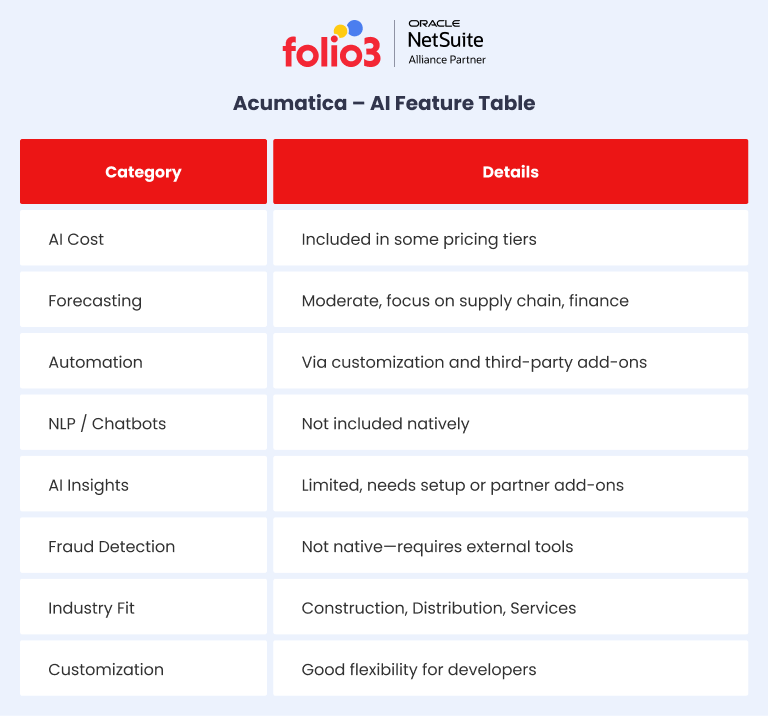
✅ Best for mid-sized businesses that want flexible AI features and have developers to set them up.
Odoo
Odoo is open-source and very flexible. It has basic AI tools, like sales forecasting and automation, but they’re not built-in by default; you can add them as modules or apps. It’s affordable and great for small businesses.
You can leverage expert NetSuite developers to build custom AI features easily because the system is open.

✅ Best for startups and small businesses that want affordable, customizable ERP with optional AI features.
AI Features Across Leading ERP Systems (Full Table Comparison)
The table below demonstrates the features of AI in leading ERP systems such as NetSuite, SAP, Microsoft Dynamics 365, Aucmatic, and Odoo.
| Feature / ERP | Oracle NetSuite | SAP (Joule) | Microsoft Dynamics 365 | Acumatica | Odoo |
| AI Cost | Included, no extra fee | Paid, consumption-based | Included in Copilot license | Included in some plans | Optional, free or low-cost |
| Predictive Analytics | ✅ Built-in | ✅ Advanced | ✅ Standard | ✅ Moderate | ✅ Basic |
| Forecasting | ✅ Sales, inventory | ✅ Financial + demand | ✅ Business forecasting | ✅ Demand & sales | ✅ Sales & reordering |
| RPA / Automation | ✅ Strong | ✅ Advanced workflows | ✅ With Power Automate | ✅ With customization | ✅ Basic automation |
| Chatbots / NLP | ✅ Simple commands | ✅ Conversational AI | ✅ Strong Copilot assistant | ❌ Not native | ✅ Limited |
| Fraud Detection | ✅ Real-time alerts | ✅ AI-powered | ✅ With Dynamics Fraud Prot | ❌ Manual or add-ons | ❌ Not available |
| AI Customization | ❌ Limited tuning | ✅ With SAP AI Core | ✅ Low-code tools | ✅ With dev tools | ✅ Open-source options |
| Industry Templates | ✅ Yes (Retail, AFA, etc) | ✅ Yes (Manufacturing) | ✅ Yes (Multiple verticals) | ✅ Some | ✅ Few templates |
How Much Does AI Integration in ERP Systems Cost?
The cost of AI in ERP ranges between $20,000 and $500,000. It can go high depending on your business size, the ERP system in use, and the level of AI complexity you require for your business.
Below is a detailed description of the cost breakdown for AI integration in ERP.
Cost Breakdown: AI ERP Integration
| Cost Area | Estimated Cost | What It Covers |
| Custom AI Development | $50,000 – $200,000 | Build AI features like forecasting or NLP from scratch |
| Off-the-Shelf AI Tools | $5,000 – $50,000 | Use ready-made AI tools with light customization |
| Integration Work | $20,000 – $80,000 | Connect AI with ERP system, APIs, and data migration |
| Licensing Fees | $10,000 – $30,000/year | Paid tools or third-party AI software |
| Maintenance & Support | $10,000 – $50,000/year | Ongoing bug fixes, updates, support, and training |
The cost of AI ERP is affected by some of the key factors such as custom development, integration costs, the level of complexity of AI your business requires, and the need for support.
Custom development is the most expensive, especially if you’re building machine learning models or natural language processing tools specifically for your business.
Off-the-shelf tools are cheaper and faster to deploy, but less flexible. Integration costs depend on how well your ERP supports AI and how complex the data flows are.
If you’re using licensed tools, such as third-party analytics or automation platforms, you’ll also need to account for recurring annual fees.
Finally, AI systems require regular updates and monitoring to stay accurate and useful, which adds to your maintenance costs over time.
AI ERP Cost by Business Size: AI in ERP For Small Businesses, Startups, and Enterprises Cost
Every business requirement differs based on the different factors, and one of the major factors is business size. Usually, small businesses require simpler solutions using pre-built AI features with minimal customization. These are easy to set up and more affordable.
On the other hand, mid-sized organizations need a mix of custom AI tools and ready-made modules that add to the cost.
Lastly, large-scale enterprises require deep-level AI automation with real-time analytics and third-party integrations across a wide range of platforms. This all leads to the high cost of the setup and ERP implementation.
| Business Type | Estimated Range |
| Small Business | $20,000 – $50,000 |
| Mid-Sized Company | $50,000 – $150,000 |
| Large Enterprise | $150,000 – $500,000+ |
But the pricing does not end here, it includes knowing about the paid vs free features, modules, base license, and implementation cost.
AI ERP Pricing Comparison (All-in-One Table)
We will explore the cost of AI in ERP as an additional parent feature. Below is a side-by-side breakdown of the most popular AI-enabled ERP platforms in 2025.
| ERP Vendor | Base License | AI Features Included | Advanced AI Add-Ons | AI Pricing Model | Target Businesses |
| Oracle NetSuite | $999+/month | Basic reporting, search suggestions | Predictive analytics, AI-driven automation | Add-ons + per user | SMB to Mid-Market |
| SAP S/4HANA | $2,000–$5,000+/month | AI forecasting, workflow automation | Business AI, sustainability AI | Usage-based + add-on license | Enterprises |
| Microsoft Dynamics 365 | $1,800–$4,000+/month | Copilot AI, basic recommendations | AI Builder, Power Platform AI | Module-based + user pricing | SMB to Large Enterprise |
| Acumatica | $1,400+/month | AI tagging, OCR, smart approvals | Advanced forecasting (via partners) | Included + partner extensions | SMBs & midsize manufacturers |
| Odoo | Free (Community) / $25–$40/user (Enterprise) | Basic ML, smart predictions | Third-party AI modules | Mostly included or open-source | Startups, small businesses |
Licensing Models and AI Subscription Pricing: AI in ERP
ERP vendors use different models to charge for AI.
Some bundle AI into the ERP license, while others treat AI as a separate feature with usage-based or module pricing.
Here’s how the top platforms structure it:
| ERP Platform | AI Licensing Model | Pricing Notes |
| Oracle NetSuite | Add-on modules + per-user | AI tools (like SuiteAnalytics or machine learning models) are priced as extras |
| SAP S/4HANA | Usage-based + separate AI engine | Pricing depends on AI service consumption (via SAP BTP or Joule) |
| Microsoft Dynamics 365 | Per module + user pricing | AI Builder & Copilot AI are tied to Power Platform and charged per use/model |
| Acumatica | Mostly included; partner extensions extra | Core AI included; advanced use cases may need third-party integrations |
| Odoo | Open-source (Community) or modular (Enterprise) | Free AI features in open-source, advanced tools via paid modules or marketplace partners |
How to Implement AI in ERP
For implementing AI in your ERP, you will have to follow certain steps that include defining use case and goals (be specific on what you want to solve), assessing data quality and readiness,
Step 1: Define Use Case and Goals
Start by identifying one clear use case. Don’t look at AI as a broad solution. Focus on one process in your ERP that takes too much time, has errors, or lacks visibility. This could be manual invoice entry, inventory planning, or delayed reporting. Choose one goal that makes a real impact on daily operations. Make sure the outcome is something you can measure, like cutting down processing time or improving accuracy in forecasts. This gives you direction and helps avoid wasted effort later.
Step 2: Assess Data Quality and Readiness
AI cannot work without good data. Before any implementation, go through your ERP data and check for missing records, inconsistent entries, or outdated information. Fixing these issues is necessary. Clean and structured data allows AI tools to detect patterns, make predictions, and automate tasks correctly. If the base data is unreliable, even the best AI features will fail to deliver useful results. This step is not optional. It directly affects the success of the AI tools you plan to use.
Step 3: Choose the Right AI-Enabled ERP System
Now choose the ERP system that supports AI or can be integrated with AI tools. Some platforms have built-in AI features like smart dashboards, automated recommendations, or forecasting. Others allow you to connect external tools using APIs. You need to select a system that aligns with your business size, technical capacity, and the use case you picked earlier. Don’t get distracted by tools you don’t need. Focus on what solves your specific problem.
Step 4: Configure AI Modules or Integrate External Tools
Once the system is ready, start activating the AI features. If your ERP has built-in modules for automation, forecasting, or anomaly detection, configure them based on your workflows. If your system doesn’t have native AI, connect external tools that can work with your ERP’s data. You may need help from a developer or a certified partner to handle the setup. Make sure the integration is stable, and test it with small amounts of data before full deployment.
Step 5: Train Users and Monitor Outcomes
People need to know how to use the new AI features in their daily work. For this, you must provide hands-on training for your staff so they know what to expect and how to use the system properly. After rollout, monitor the results closely to check if the AI is helping achieve the original goal. Also, observing and studying the data is essential as it will help you compare performance before and after, and gather feedback from the users.

AI ERP Implementation Challenges and How to Overcome Them
While AI has become one of the most important parts of businesses, there are some challenges as well that come with it. The top AI ERP implementation challenges include data privacy, integration with legacy systems, change management, and user adoption.
Data Privacy and Security Concerns
AI systems rely heavily on data, and ERP platforms store some of the most sensitive business information. This information includes financial records, customer data, and internal operations. Integrating AI means this data is processed and sometimes transferred through external services or tools. This raises security risks if the system isn’t properly protected.
So, how to overcome this? To handle this, companies must follow strict data governance policies. Encrypt all sensitive data, limit access based on roles, and ensure all AI tools comply with security regulations like GDPR or SOC 2. Also, do not forget to perform regular audits and employee training also helps reduce risk.
Integration with Legacy Systems
Many businesses still use legacy ERP platforms that were not built with AI in mind. These systems lack the flexibility or API support needed to connect modern AI tools. Integration becomes difficult and expensive.
In order to overcome this challenge, companies can use middleware that bridges older systems with new tools. Another option is to phase out parts of the legacy system and replace them gradually with AI-ready modules. In either case, working with experienced implementation partners can simplify the process and reduce downtime.
Change Management and User Adoption
AI tools can disrupt existing workflows, which often leads to resistance from employees. Users may worry about job security or feel uncomfortable with new systems. If these concerns are not addressed, the adoption rate drops and the project fails to deliver value. Businesses must involve users early in the process. Show them how AI makes their work easier, not harder. Therefore, businesses must offer hands-on training, address concerns openly, and set realistic expectations.
Future Trends in AI and ERP Integration
The major future trends for AI in ERP include generative AI, hyper-personalization, predictive supply chain models, AI-powered scenario planning, and AI and IoT integration.
- The future trends for AI in ERP are mostly about the rise of Generative AI in ERP. It is most definitely evolving fast, and the users are rapidly adapting to it. By the use of Generative AI in the ERP platforms, users will be able to generate reports, summaries, and even automate emails or workflows just by asking in plain language. We can take the example of major ERP platforms, such as Oracle’s AI and Microsoft Copilot are already testing this in real use cases.
- Another rising trend for AI in ERP is hyper-personalization, where AI starts to adapt ERP interfaces, dashboards, and suggestions based on the user’s behavior and how the user operates with the already-existing interface. This will help them make a user-focused ERP and make it helpful for them.
- The third trend is predictive supply chain models that go beyond alerts and suggestions by actively recommending the best suppliers, routes, or inventory moves based on risk, seasonality, and demand.
- AI-powered scenario planning is also being tackled by AI. It is mostly helping finance and operations teams simulate “what-if” conditions with just a few clicks, so they can plan for different outcomes before they happen.
- Finally, AI and IoT integration will grow stronger, especially in industries like manufacturing and logistics. This allows ERP systems to respond instantly to real-world events, like machine failures or shipment delays, using live sensor data.
Overall, the future of AI in ERP is moving toward more autonomous systems that not only assist but also act and adapt on their own, helping businesses become more proactive, efficient, and competitive.
AI Services for ERP Implementation with Folio3
Become an AI-first business by leveraging our NetSuite AI services that equip you with the latest technology and help you leave the obsolete system. At Folio3, we take your company to an AI-first future with data analysis, task automation, content creation, detecting financial anomalies, and boosting sales effortlessly.
FAQs
What is AI in ERP?
AI in ERP means using artificial intelligence to make your ERP system smarter. It helps with automation, predictions, and faster decisions.
Does AI increase ERP costs?
Yes, it can add to the cost, depending on the features you need. But it often saves money long-term by improving efficiency.
Can small businesses use AI in ERP?
Yes, many cloud-based ERP tools offer AI features that are easy and affordable for small companies to use.
Is AI in ERP secure?
AI tools are safe if you use strong data security, like encryption and access controls. Always follow data privacy laws too.
What ERP systems support AI?
Top ERPs like NetSuite, SAP, Microsoft Dynamics, and Odoo offer built-in or add-on AI features for automation and analytics.
How long does an AI ERP setup take?
It depends on your system, but it usually takes a few weeks to a few months. Planning and testing help speed it up.
Do I need coding knowledge to use AI in ERP?
No, most AI ERP tools are user-friendly. Your IT team or partner can handle setup if coding is needed.
