NetSuite uses CRMSDK tags to customize PDF documents and letter templates. Whenever a document is generated from a template, it’s CRMSDK tags are replaced with information from the corresponding fields on the recipient’s record.

- NLENTITYID for Name
- NLEMAIL for email
- NLCOMPANY for company
- NLZIPCODE for zipcode
How To Convert a CRMSDK Template to a Scriptable Template
You can convert the outdated CRMSDK templates in your NetSuite account to scriptable templates by following the steps given below :
- First, view the CRMSDK template you want to convert.
- Click the Convert to Scriptable option.
- If this is an email template, select the type of record the template is to be used for. In such cases, a new template record will be created and the name of the template will be appended with the word (Converted).
- Next, check the new template to make sure all the fields have been converted correctly.
- Then click Save.
It is strongly recommended that you test any such converted templates before using them. You can view the template in Source mode to review any fields that use hidden logic, after the conversion process.
Important Note
When you convert a CRMSDK template into a scriptable template, the old template is removed and a new template is created with a new ID, If you have custom workflows or SuiteScript that utilizes the old template, you must update it with the new template ID.
A few notes on specific tags:
- Tags that can be used in multiple contexts (for example the Class field which can appear on both transactions and also on entity records) are converted with conditions that reflect these contexts.
- The following tags are not supported in scriptable templates: NLISSUEDUPLICATEOFURL, NLISSUEDUPLICATEOF, and NLAVILABLEONLINE. These tags are removed when a CRMSDK template is converted to a scriptable template.
How We Can Help
If you need any assistance with converting CRMSDK templates to scriptable templates or need help resolving issues that have occurred to this conversion, feel free to get in touch with us or simply email us at [email protected]