NetSuite’s vendor management simplifies the maintenance of supplier relationships by consolidating all the relevant information in one place. This makes it easy for purchasing managers to access the essential data they need, keeping the supply chains running smoothly.
Providing an online portal for vendors promotes efficient collaboration, communication, and connectivity, reducing the need for lengthy email exchanges. And with the help of vendor scorecards, you can easily monitor supplier performance, ensuring cost-effectiveness and maintaining high-quality standards.
In this blog post, let’s dive deeper into NetSuite Vendor Center/Management.

NetSuite Vendor Center
NetSuite’s Vendor Center is a centralized platform that helps companies streamline their interactions with suppliers. It’s like a one-stop shop that simplifies communication and improves collaboration. Suppliers can easily access the vendor dashboard, respond to RFQs, and see current and past purchase orders.
To do that, go to the Setup menu, click Company, and select Enable Features. Next, navigate to the Web Presence Tab and make sure the vendor Access box is marked/checked. Remember to click Save. Once you’ve done that, you can assign the vendor center NetSuite role to a vendor.
This saves time and makes things more efficient. In today’s resource-constrained world, this solution ensures that vendors have a reliable and easily accessible source for all their inquiries. It fosters stronger partnerships and helps businesses operate at their best.
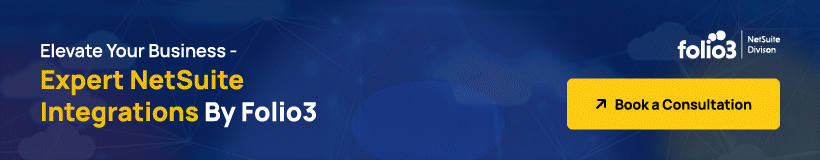
Why Use NetSuite for Vendor Management?
Using NetSuite for vendor management is an intelligent choice for businesses.
Here’s why:
All-in-One Hub
NetSuite is like a one-stop shop for businesses to manage vendors. You can easily keep track of all vendor details and monitor their activities, all in one convenient place. It’s all about enhancing organization and accessibility!
Efficient Processes
With NetSuite, businesses can simplify and automate various tasks related to vendor management. This includes making onboarding for new vendors easier, managing purchase orders more effectively, and automating payment processes. This saves time and reduces the chances of errors that can occur with manual handling.
Instant Insights
NetSuite gives businesses real-time visibility into how their vendors are performing. This means you can access up-to-date information and critical metrics for quick analysis. Having instant insights empowers enterprises to make informed decisions based on the most recent data, which is crucial for strategic planning.
Better Teamwork
NetSuite makes collaboration seamless between different departments and stakeholders involved in vendor management. It ensures effective communication and coordination, promoting teamwork. This collaborative environment helps prevent misunderstandings, enhances efficiency, and fosters a unified approach to vendor management.
Adaptable to Growth
NetSuite can quickly adapt to meet evolving vendor management needs as businesses grow and change. It’s flexible enough to scale alongside your business, ensuring a robust and reliable vendor management solution. With this adaptability, NetSuite becomes a sustainable choice for businesses experiencing growth in the long run.
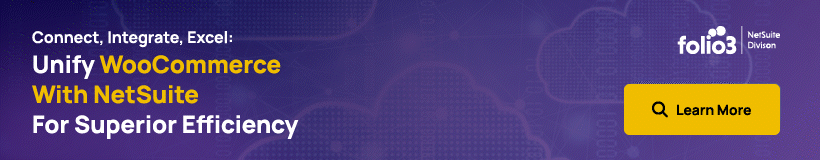
Add a New Vendor on NetSuite
Adding a new vendor on NetSuite can be done manually or by importing a list of vendors from a spreadsheet. Here’s a detailed guide on both methods:
Manually Adding a Vendor
- Navigate to the Vendor Center in NetSuite.
- Select the option to add a new vendor.
- Enter the required information, including the vendor’s name, contact details, and payment terms.
- Optionally, provide additional details such as tax information and vendor category.
- Save the vendor profile to finish the process.
Importing Vendors from a Spreadsheet
- Prepare the spreadsheet: Format the spreadsheet with necessary columns like Vendor Name, Address, Phone Number, and Email.
- Access NetSuite: Log in to your NetSuite account and visit the Vendor Management section.
- Select “Import Vendors”: Click on the option to import vendors and choose the spreadsheet file from your computer.
- Map the fields: Match the columns in your spreadsheet with the corresponding fields in NetSuite (e.g., Vendor Name to Company Name).
- Review and import: Double-check the data mapping, review any warnings or errors, and, once ready, initiate the import process.
How to Assign Vendor Center Role to A Vendor in NetSuite
To assign the Vendor Center Role to a vendor in NetSuite, you’ll need to follow these steps:
- First, go to List > Relationships > Vendors and find the vendor you want to edit.
- Click on the “Edit” button to make changes to the vendor’s details.
- Once you’re in the editing mode, navigate to the Access tab.
- Look for the checkbox that says “Give Access” and make sure it’s marked.
- Scroll down until you see the Roles section.
- Under the Role column, choose the NetSuite Vendor Center Role that you want to assign to the vendor.
- If needed, you can customize the NetSuite vendor center role by editing or removing permissions.
- To ensure the vendor receives important notifications, don’t forget to mark/select the “Send Notification Email” box.
- This will trigger NetSuite to send an email to the vendor, providing them with a URL to set up their NetSuite password.
- Lastly, click the “Save” button to save all the changes.
That’s it! You’ve successfully assigned the Vendor Center Role to the vendor in NetSuite.
Transaction Search Portlet
On the Home dashboard, vendors can easily access their transaction history, purchase requests, and orders. They can also enter time on the projects assigned to them. Additionally, vendors can use the Transaction Search feature to find specific purchase orders.
Let’s click on the View Transaction History link! This will take us to the Accounts Payable Register, where we can see the Bills, Bill Credits, and Bill Payments associated with the vendor. It’s a great way for vendors to check and verify their outstanding balance at any time.
Now, let’s click on “View Purchase Request/Orders”. This will show you the list of purchase orders associated with that vendor. You can also check the status of the orders and even print the purchase order if you need to.
When you go back to the home dashboard, you can use the Transaction Search Portlet to easily look for specific purchase orders. Just fill in the required information and click on Search.
Managing and Editing Vendor Information on NetSuite
1. Updating Contact Information
- Log in to NetSuite.
- Navigate to the Vendor Center or find the specific vendor record.
- Open the vendor’s record and click “Edit.”
- Update fields like name, address, phone, and email.
- Save changes by clicking “Save.”
2. Managing Payment Terms and Methods
- Access the Vendor Center in NetSuite.
- Select the vendor and go to the “Payment Terms” tab.
- Choose appropriate payment terms or create custom ones.
- Save changes to update payment terms.
3. Setting Up Vendor Purchase Orders
- Navigate to “Transactions” and select “Purchase Orders.”
- Click “New Purchase Order.”
- Choose the vendor and add items or services.
- Specify quantities, prices, and relevant details.
- Review and confirm the purchase order.
- Click “Save” to submit the order to the vendor.
4. Managing Vendor Relationships and Communication
- Keep contact information updated for smooth communication.
- Maintain payment terms and methods effectively.
- Set up vendor purchase orders to streamline ordering.
- Cultivate strong relationships through regular communication.
Efficiently managing vendors on NetSuite ensures accurate records and improves collaboration with suppliers.
Conclusion
NetSuite Vendor Portal provides businesses with a centralized hub to streamline interactions, enhance organization, and boost supplier collaboration. With features like the Vendor Center, it offers efficient processes, instant insights, and adaptability to growth.
So, if you’re not making the most of it, you must give it a go! Check out the NetSuite Vendor Center demo to get a clear understanding. You can watch YouTube videos for that or contact us at Folio3. We’d love to assist you!
