If you are a business owner and you have your head between your hands with work stress, you really need to master the NetSuite implementation process. Why? Because it helps you optimize your business processes. It doesn’t matter if you are transitioning from a legacy system or adopting NetSuite for the first time. All you have to do is equip yourself with the knowledge and learn the strategies.
First, let’s understand what NetSuite ERP is. The NetSuite ERP works as a powerful automation tool. It helps growing businesses with their processes to be streamlined and automated. It also enables users to design, oversee, and modify workflows that are customized to meet their unique business requirements. Businesses can use NetSuite ERP to optimize and automate their operations like finance, sales, inventory, or customer relationship management. NetSuite Workflow also automates monotonous jobs and guarantees error-free, consistent procedures.
Now you can move forward to the NetSuite implementation process. Worry not, we have done the extensive research for you and compiled it in an easy-to-understand guide. Let’s dive right in.
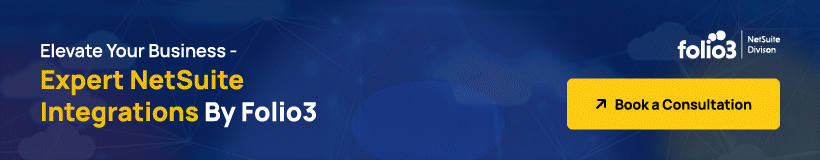
What Is NetSuite Implementation Process?
NetSuite implementation process integrates and customizes the NetSuite ERP according to the demand of a growing business. It includes moving data, verifying that the system is in line with current procedures, and customizing NetSuite to the specific requirements of the company. Let’s break the NetSuite implementation process in two key phases:
- Planning and Setup:
- Requirements Gathering: Understand the requirements, pain points, and goals of the business. Gather input from stakeholders to define what NetSuite should achieve.
- System Configuration: Customize NetSuite by adjusting settings, creating workflows, and mapping business processes.
- Data Migration: Transfer existing data like customer records, inventory, and financial data into NetSuite dashboard for the company.
- Testing and Validation: Validate that NetSuite works as expected by conducting user acceptance testing.
- Training: Train users on how to navigate and use NetSuite effectively.
- Go-Live and Post-Implementation:
- Deployment: Roll out NetSuite to all relevant teams and departments.
- Support and Monitoring: Provide ongoing support, address any issues, and monitor system performance.
- Continuous Improvement: Regularly assess NetSuite’s effectiveness, make adjustments, and optimize processes.
Why Should a Business Implement NetSuite?
A company’s operations become more complex as it grows, requiring reliable solutions to handle different tasks effectively. For instance, NetSuite offers real-time access to financial data for financial management, facilitating accurate financial reporting and well-informed decision-making. It can minimize manual labor and human errors by automating procedures like tax management, accounts payable, and accounts receivable.
For a logistics business, NetSuite guarantees ideal stock levels in supply chain and inventory management, cutting down on unnecessary inventory expenses and decreasing stockouts. It can also offer complete supply chain insight, from order fulfillment to procurement, increasing productivity and cutting wait times.
Personalized service and targeted marketing have become possible and easier with the help of NetSuite’s Customer Relationship Management (CRM), which provides a 360-degree perspective of past contacts with customers. By automating tasks such as lead generation, opportunity tracking, and sales forecasting, sales force automation increases the productivity of sales teams. Customer satisfaction and service quality are improved by integrated case management and customer support tools.
You have an ecommerce business and want to provide a seamless customer experience? NetSuite can do that for you. Because of its scalable infrastructure, it can handle growth and handle more traffic and transactions without experiencing performance problems. Consistent consumer experiences across many sales channels, including online and physical stores, are made possible by omnichannel capabilities.
You name it and NetSuite has a solution for managing any and every operation for your company. That is why it is a must for businesses to implement NetSuite. This brings us down to the key benefits of NetSuite implementation process.
- Centralized Core Business Processes:
NetSuite consolidates all departments and their data into a single system as your company grows. Teams may more easily access key platforms at the same time because of this consolidation, which simplifies operations.
- Real-Time Visibility and Reporting:
Real-time access to corporate data across all operations is made possible with NetSuite. This thorough visibility promotes proactive management and strategic planning by enabling timely insights into business performance and well-informed decision-making.
- Integration with Third-Party Systems:
NetSuite easily interfaces with other programs and applications, enabling you to link different tools and boost productivity.
- Scalability:
NetSuite being a cloud-based solution can readily scale as the company grows. It keeps up by managing higher transaction volumes, intricate financial arrangements, and growing operational requirements without requiring high cost in IT infrastructure.
- Flexibility and Customization:
NetSuite is good at adapting according to the nature of business. Companies can customize the dashboard to meet the requirements. Because of its adaptability, the system may be tailored to specific industry requirements and business processes.
- Complete Visibility and Advanced Reporting:
Get up-to-date information about the performance of your company. NetSuite facilitates data-driven decision-making by offering extensive reporting and analytics.
- Cost Savings:
By integrating several business functions into a single platform, NetSuite eliminates the need for numerous independent systems. Significant cost savings are achieved in terms of IT infrastructure, maintenance, and software licenses as a result of this consolidation.
- Enhanced Data Security:
Consolidate critical client data within NetSuite to safeguard it. Information can only be seen and edited by authorized users thanks to the system’s permissions management.
What can go Wrong in NetSuite Implementation Process?
Several things can go wrong in the NetSuite implementation process. Let’s have a look at them.
- Wrong Implementation Partner:
Finding a partner who is skilled in their field and has received training in software implementation for your particular sector is essential.
Seek out seasoned partners who can customize their offerings to meet the requirements of your company. The success of your NetSuite implementation project depends on selecting the appropriate partner.
- Lack of Buy-In:
The NetSuite implementation process can be hindered by a lack of buy-in because of resistance to change, poor communication, and inadequate training. Disengagement of stakeholders can result in inaccurate data migration, misaligned goals, and low adoption rates, which can cause delays in project completion, increased expenses, and low system utilization. For instance, production employees in a manufacturing organization may reject training and stick with legacy practices if they do not embrace the new system, which would undermine the advantages of the integrated ERP system and lead to operational inefficiencies.
- Incorrect Data Migration:
Correct and clean data migration is a crucial step in preventing errors in the NetSuite implementation process. When data is migrated without careful planning and preparation, there is a chance that the data will be corrupted and misused. Consider your data migration approach carefully, i.e., automated or manually. Before putting your approach into action, thoroughly test it.
- Gaps in User-Side Functionality:
Gaps in user-side functionality can cause a dependency on manual processes or workaround solutions, which reduces the ERP system’s overall efficacy. For example, a sales team may continue utilizing different tools if they discover that NetSuite’s CRM module lacks features that are essential to their workflow. This could result in fragmented data and lower productivity, which would ultimately jeopardize the implementation’s success.
- Documentation Failure:
Thoroughly examine the system and processes to determine the current needs and requirements of the company before you start the NetSuite implementation process. By doing this, you can make sure that the right procedures are being implemented and that you are not overlooking any important advancements that you may require in the future.
- Inexperienced Implementation Team:
Neglecting to train your staff on NetSuite technologies can have a negative effect on your company’s future success with the ERP software integration. It might be challenging to utilize NetSuite to its best capacity, therefore the resources must have expertise in NetSuite.
NetSuite Implementation Process Timeline
In general, the average timeline for NetSuite implementation process might range from three to six months. This implementation duration can vary based on a number of variables, including the organization’s size and complexity, the project’s scope, and the degree of customization required.
The timeline of NetSuite implementation process can be divided into three categories:
Simple:
If there are less than 10 users, the implementation is quite simple. It usually happens when the customer is a single entity and does not require any customizations or add-ons with complex processes.
Normal:
Normal implementation takes a normal time when a single or multiple entities require minimum add-ons. The users can be between 10-100
Complex:
Complex implementation takes place when more than one entity is involved with multiple languages, locations, and currencies. It requires multiple add-ons and functional gaps with complex processes. It usually has over a 100 users.
NetSuite Implementation Tips
- Implement routine quality checks to make sure the information is accurate for a successful NetSuite implementation process.
- Allow a holistic business analysis to record the improvements and efficiencies of a company.
- Create a user-friendly and easy-to-navigate dashboard for easy access to required data.
- Establish policies for effective reporting and analysis of the data.
- Create and implement a roadmap according to the requirements of the business including potential obstacles and their solutions.
Wrapping Up
Does your mind feel relaxed after learning the NetSuite implementation process in the easiest way possible? NetSuite implementation can really empower businesses for steady growth with automation and optimization. NetSuite is really like a knight in the shining armor that has come to save your businesses from plummeting.
Folio3’s NetSuite implementation is the ultimate solution for all of your business challenges. Folio3 has comprehensive knowledge in all aspects of the NetSuite ecosystem as a long-term NetSuite partner. We understand the complexities of NetSuite deployments. We can assist you with the whole implementation process, from requirement identification to planning to actual performance.
If you want to learn more about the NetSuite implementation process, and are considering NetSuite for your business, get in touch with us and check out our resources at Folio3.
