Introduction:
The NetSuite REST API allows developers to interact with NetSuite data and automate business processes through custom applications. In this blog, we will provide an overview of the NetSuite REST API and discuss its capabilities, benefits, and get the postman API for one of the NetSuite Transaction(Sales Order)
Why To Use NetSuite Rest API:
- Scalability: The NetSuite REST API is built on modern web technologies and can handle large amounts of data and traffic. It can also scale to accommodate the needs of businesses of all sizes.
- Integration: The REST API can integrate with other business applications and systems, allowing businesses to streamline their operations and workflows.
- Customization: The REST API enables developers to customize NetSuite to meet the unique needs of their business. They can create custom fields, record types, and scripts to automate business processes and improve productivity.
- Real-time data: The REST API provides real-time access to NetSuite data, allowing businesses to make informed decisions based on up-to-date information.
Steps To Setup The Rest API’s In Postman
In this article we perform the steps to setup the Rest API postman Collection for Sales Order Fetching.
- To use the NetSuite REST API, You will need to create the Authentication Token from the NetSuite.
- Create the Access Token And Acces Secret in NetSuite
- Setup Those Token in Postman
(Step1) Create Consumer Key and Consumer Secret In NetSuite:
- Navigate to Setup > Integration > Manage Integrations.
- Create the New Integration
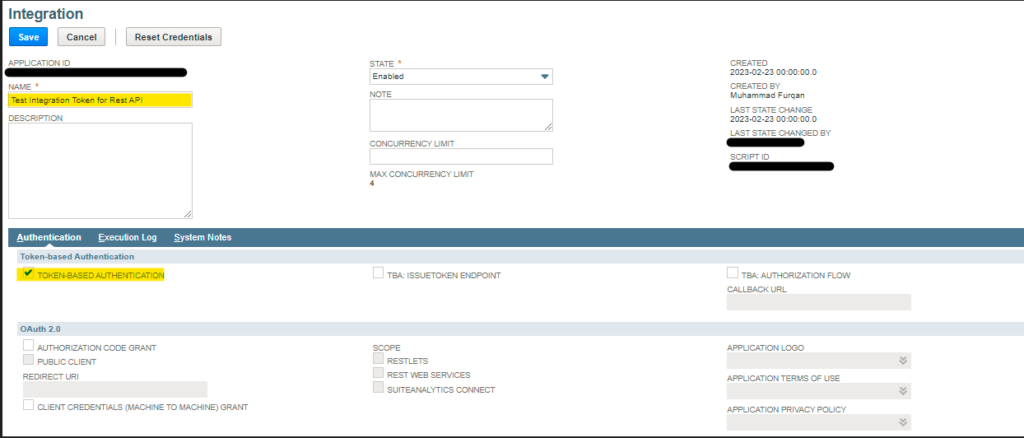
- Name The Application
- Check the checkbox TOKEN-BASED AUTHENTICATION
- Hit Save. The user Credentials Will see on the bottom of the page.
- Copy the Consumer key and Consumer Secret from the page.
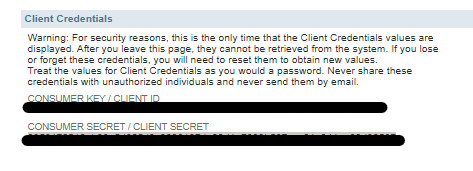
(Step 2) Create Authentication Token In NetSuite:
- Go to NetSuite Dashboard
- Under the Settings Section on Dashboard Click on Manage Tokens access tokens.
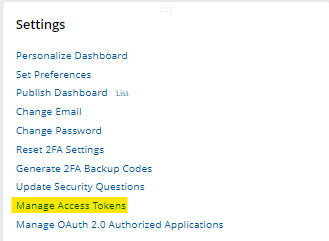
- Click on New My Access Token
- Set the application Name created in the previous Step
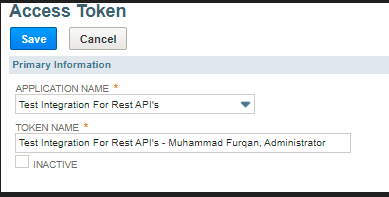
- Hit Save. The user Credentials Will see on the bottom of the page.
- Copy the Token Id and Token Secretfrom the page.
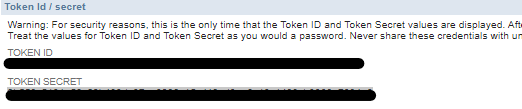
(Step 3) Setup the postman Request To Get the Sales Order:
- Click On Authorization and Set the type OAuth 1.0
- Set the Signature Method as HMAC-SHA256
- Add the Consumer key and secret getting from first step.
- Add Access Token and Token Secret getting from second Step.
- Add the version 1.0
- Add the Realm as he Account Id (setup -> Company -> Company information)
- Add Authorization Data set To Request Header
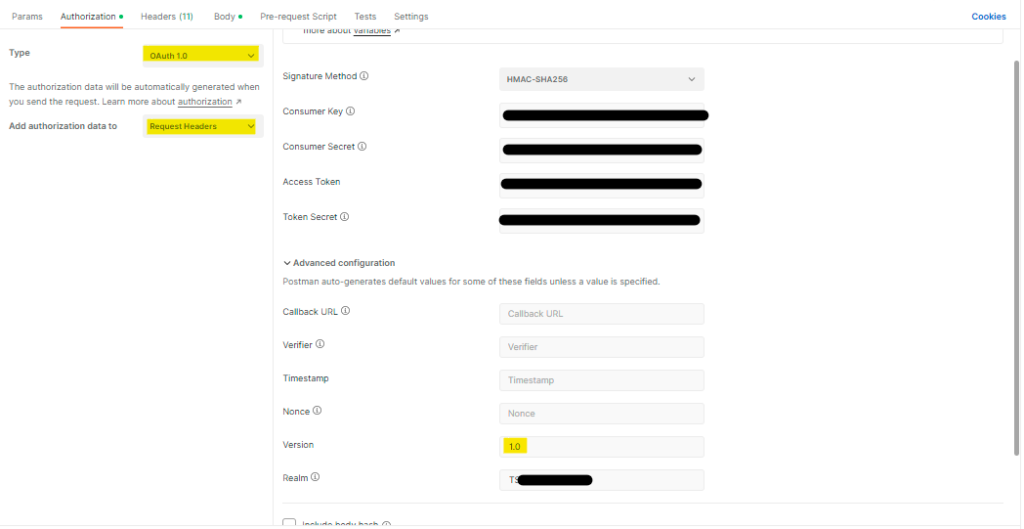
- Set the method as GET
- Add the url as :https://<account_id>.suitetalk.api.netsuite.com/services/rest/record/v1/salesorder/:id
- Hit Send
Response from The API:
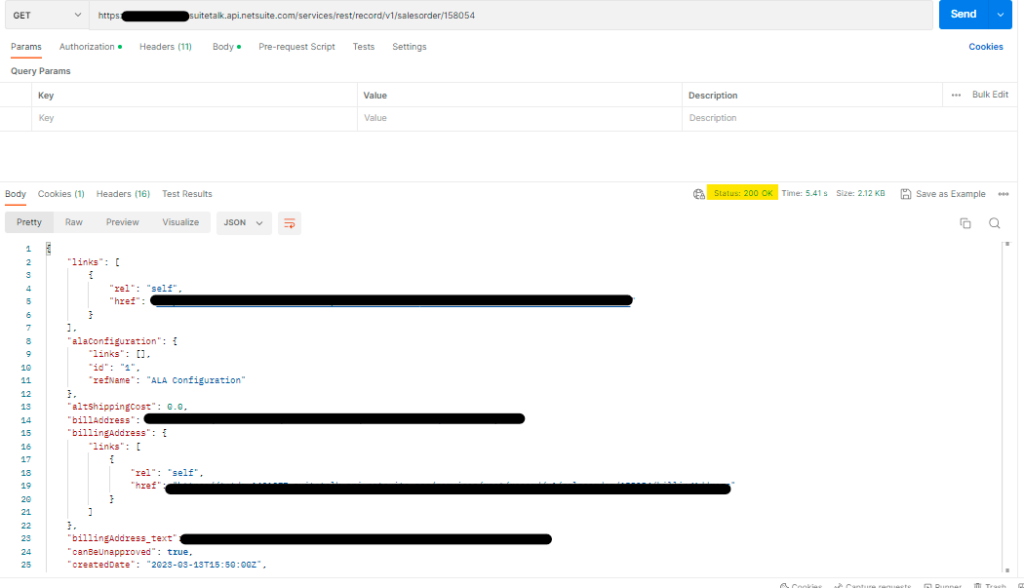
Hurray! 🙂 Finally we completed steps to get the the Sales order using Rest API.
Conclusion:
The NetSuite REST API provides a powerful and flexible way for developers to interact with NetSuite data and automate business processes. By following best practices and leveraging the capabilities of the REST API, businesses can improve their operations, increase productivity, and gain a competitive edge.
Docs: NetSuite REST API BROWSER.
