If you’re a finance user, you know the struggle of sifting through data loads. Finding the exact record you need can feel like searching for a needle in a haystack. Thankfully, with the NetSuite Global Search, your search time can be drastically reduced, and your productivity can increase.
Let’s explore NetSuite Global Search in this article. We’ll also cover some common prefixes you can use to make your search easier and more efficient.
What Is NetSuite Global Search?
NetSuite Global Search is a powerful tool built into the NetSuite platform. Think of it as a super-efficient search engine, like Google, specifically designed for the ERP system.
You’ll find it right at the top of every page, ready to help you quickly find what you need – searches, pages, reports, records, lists, or transactions.
With this tool, you can enter all sorts of queries – keywords, numbers, letters, wildcards, or even prefixes – and it will retrieve all the relevant information from the entire NetSuite ecosystem. It’s pretty amazing! Plus, it gives you auto-generated suggestions and supports advanced search methods like prefixes, wildcards, and contextual filters.
Alright, let’s dive deeper into NetSuite Global Search settings. But before we proceed, here’s a quick heads-up on accessing it on your NetSuite dashboard. Press “Alt + g” on Windows or “Option + g” on Mac, and voila! You’ll have the global search bar right at your fingertips.

NetSuite Global Search Settings Prefixes
In NetSuite ERP, there’s a ton of information stored, especially in customer records. To make your searches even better, give quick search shortcuts a try. They start with a few letters representing the type of record you want, followed by a colon or caret, and then your search terms.
Finding what you need and skipping all the unnecessary stuff is faster. Once you get the hang of these tricks, you’ll easily find the exact info or page you’re looking for every single time.
Let’s say you need to find a customer’s contact details. Just type in “con:” or “con^” followed by the first letters of their name. This way, you’ll narrow down the results to show only the customer records that start with those letters.
Take a look at the picture above. If I want to search for a customer named John, all I have to do is type “Cust:” and I’ll see it automatically highlight the customer for me.
You might be wondering where to learn about these prefixes. Don’t worry, we have a list below where you can learn about these prefixes. You can memorize them or, with frequent use, they’ll become second nature.
Common NetSuite Global Search Prefixes
Here’s a quick reference to some common search prefixes:
- Campaign: cam
- Cash Sale: cash
- Contact: con
- Customer: cust
- Employee: emp
- Event: ev
- Expense report: exp
- File: fi
- Invoice: invo
- Issue: iss
- Item: it
- Opportunity: opp
- Partner: par
- Phone Call: ph
- Sales Order: sales
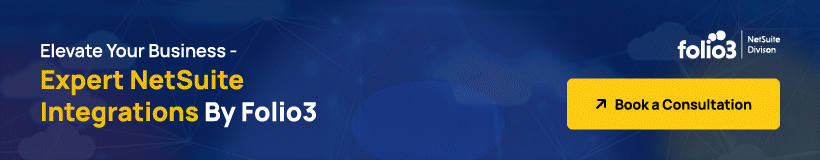
Advanced Search Tips for NetSuite Users
These tricks below can enhance your NetSuite search experience by offering greater flexibility and specificity in your queries.
1. Wildcards (Shift+5 on a PC and Cmd+5 on a Mac)
% Sign: Think of the % as a magic symbol that helps find words even if you don’t know all the letters. It’s like a mystery box for characters. For instance:
- If you search for “inv:101,” you get all invoices with that number.
- But if you want all invoices ending in “101,” use “inv:%101.”
Underscore (_): The underscore is a blank space for just one letter. Say you’re looking for a customer whose name starts with “A,” ends with “n,” and has one mystery letter in between. Use it like this:
- Search for “A_n” to find names like “Aaron,” “Alen,” etc.
2. Search for Inactive Records
Plus Sign (+): Adding a plus sign helps find active and inactive records together. For instance:
- Searching “cus: Avalon +” gets you customers that might be inactive, too.
3. OR Operator
OR: Think of this like a way to search for different things at once. For example:
- If you’re looking for customers named “Avalon” or “Halcyon,” you’d type “cus: Avalon OR Halcyon.”
4. Exact Matches
Double Quotes (” “): These help find an exact word or phrase without any changes. For example:
- To find customers named exactly “Avalon,” use “cus: “Avalon.”
Additional Recommendations for Global Search Shortcuts
Some handy shortcuts can help streamline your process when using NetSuite’s Global Search.
For example, instead of typing “cust:john” in lowercase, you can save time by capitalizing the first letter of your search prefix and typing “Cust:John” to open your selected record directly in edit mode.
The keywords you search for should ideally be between 3 and 32 characters. Consider using the initial ten characters for better search results if searching for longer-titled documents.
Also, if you’ve changed language or naming conventions, like switching from “Customers” to “Clients,” make sure your search prefix aligns accordingly. For instance, you can use “Cli:” for clients.
By default, inactive records are hidden in searches, but you can include them by adjusting this setting. This offers flexibility when searching for inactive records, catering to your business preferences.
What Makes NetSuite Global Search So Powerful?
NetSuite Global Search is mighty because it takes a unified approach. It combines all your business data into one accessible pool so that you can search across all your records. It’s like having a search engine that’s tailor-made for your business.
And the best part? You’re not limited to specific silos or databases when you’re looking for information. The Global Search gives you a holistic view that quickly goes through every corner of your system.
Whether you need customer details, transaction histories, inventory logs, or financial records, the Global Search finds what you need effortlessly. It saves you time and helps you make better decisions by giving you a complete overview of your business landscape in just a few clicks.

Final Thoughts
NetSuite Global Search streamlines navigation through vast data in the ERP system. Its intuitive interface and diverse search capabilities, from prefixes to wildcards and advanced operators, empower users to access precise information swiftly.
With these tips, you’ll have the skills to navigate and locate records in NetSuite quickly and accurately. Remember, the more you practice, the more proficient you’ll become. Start incorporating these tricks today and see your NetSuite efficiency reach new heights!
