NetSuite is a cloud-based enterprise resource planning (ERP) solution that helps organizations streamline operations and increase efficiency. Furthermore, Netsuite offers a wide range of modules to be used in scripts (referred to as Suitescripts in the realm of Netsuite). The purpose of these said scripts is to tailor-fit Netsuite according to your own needs and business cases. The various modules provided by Netsuite are native modules that enable developers to create scripts. In this blog post, we will delve into the N/Crypto module, explore its usage and applications, and showcase a real-world example of how it can be leveraged effectively.
What is N/crypto?
N/crypto is a powerful tool which provides comprehensive cryptographic capabilities, it is a native module within Netsuite that enables developers to perform various cryptographic operations seamlessly. It offers a rich set of functions and methods for encryption, decryption, hashing, and key management. Using this module, businesses can strengthen their data security measures and ensure the confidentiality and integrity of sensitive information.
Whenever N/crypto is used, suitescript also loads the N/encode module.

Why use N/crypto
N/crypto as the name suggests is primarily used for encryption and decryption of a text to enhance security. But it is not limited to that. It has an additional functionality that is Netsuite’s recommended SOP to follow for password fields in Netsuite.
The checkPasswordField is a fairly newly introduced method in the N/crypto module. This method wasn’t in the initial release of the N/crypto module.
This method checks if the user entered password matches with the password inside a password field. This method returns a boolean that denotes if the user entered text matches the text in the password field.
This saves all the trouble to decrypt text in a password field and then match it with the desired text.
So if you really think about it, with this method, N/crypto gives you a shorthand method so you don’t have to worry about encryption or decryption at all. You want some text encrypted? Just save it in a password type field. It will be encrypted automatically. You want to check the encrypted text against some user entered text? Just use the checkPasswordField method.
However, there can be some use cases where the encrypted text itself needs to be fetched.
N/crypto provides encryption and decryption too for these cases
When to use N/crypto
- Data Encryption and Decryption
One of the primary applications of the N/Crypto module is encrypting and decrypting data. This feature allows businesses to protect sensitive data such as customer information, financial records, or intellectual property. Encryption ensures that even if unauthorized individuals gain access to the data, they won’t be able to understand or use it without the proper decryption keys.
- Hashing and Data Integrity
The N/Crypto module supports various hashing algorithms such as MD5, SHA-1, and SHA-256. Hashing generates a unique fixed-size string, known as a hash value, based on the input data. This hash value can be used to verify the integrity of data. For example, businesses can use hashing to validate the authenticity of files during transmission or ensure the integrity of critical data stored in Netsuite.
- Password Management
With the N/Crypto module, developers can implement secure password management systems. It allows for password hashing and salting, which adds an extra layer of security to user credentials. By securely storing hashed passwords, businesses can protect user accounts from unauthorized access even if the underlying database is compromised.
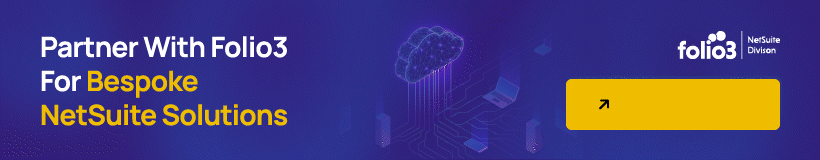
Conclusion
The N/Crypto module of Netsuite provides powerful cryptographic capabilities, empowering businesses to secure their data effectively. By leveraging encryption, hashing, and key management functions, organizations can protect sensitive information, verify data integrity, and implement robust security measures within their Netsuite environment. The real-world example of secure file transfer highlights the practical applications of the N/Crypto module, demonstrating how it can be employed to safeguard data during transit. With the N/Crypto module, businesses can enhance their overall data security posture and build trust with their stakeholders.
