Marketing is a must for any enterprise; however, how it is achieved has changed within the past decade. This shift is due to the upward thrust of commercial enterprise advertising and marketing automation tech. These automations streamline marketing tasks, making them quicker and less complicated. With marketing automation, you can shoot off emails, plan campaigns, and set up landing pages in a few minutes.
NetSuite is a platform that is really all about providing efficient solutions to businesses. It caters to the wishes of the organizations and offers top-notch solutions to address their problems. One of the solutions NetSuite provides is its marketing automation. In this blog, we will dive into NetSuite Marketing Automation, what it does, and what you may get from it.

What is NetSuite Marketing Automation?
NetSuite CRM marketing automation helps you automate your marketing tasks smoothly. It ensures that your marketing efforts are closely coordinated with your sales team.
You can create top-notch leads that are prepared for sales interactions. With this system, you can easily plan, execute, and assess the effectiveness of your marketing campaigns.
It simplifies figuring out potential customers and turning them into sales-prepared leads. Plus, you may keep track of a prospect’s movements and know exactly when they’re geared up to buy so you can skip them directly to the income crew at the right time.
The Significance of Marketing Automation
Marketing automation helps teams work together to achieve the goal of increasing revenue growth. It offers management a clearer view of the sales pipeline, leading to better predictions and smarter decisions. By doing so, it reduces costs and improves productivity.
For marketing teams, automation enhances effectiveness and provides evidence of return on marketing investment (ROMI), showing how marketing efforts directly contribute to revenue. 91% of marketers say marketing automation helps them achieve their objectives. For sales teams, it means receiving higher-quality leads more quickly, leading to faster and better results.

NetSuite Marketing Automation Integration Features
NetSuite’s Marketing Automation streamlines your marketing obligations, making it easier to paint alongside your income group. It simplifies the system of targeting, creating, executing, and comparing campaigns, casting off the trouble from lead qualification and conversion. This means you can quickly respond to opportunities, maximizing their value.
With Campaign Management, you can craft and monitor personalized marketing campaigns tailored to demographics, buying behaviors, and past interactions. You can coordinate activities across channels such as email, direct mail, and events, ensuring consistent and relevant brand interactions. Plus, managing email campaigns is a breeze with tools for segmenting your audience, personalizing emails, and ensuring compliance with SPAM regulations.
Landing Pages and Forms are designed to capture leads efficiently. When a prospect fills out a form, their details are instantly fed into NetSuite CRM and forwarded to the appropriate salesperson. This swift response boosts conversion rates and empowers sales teams with detailed lead information. Additionally, you can analyze interactions like phone calls and meetings to enhance sales productivity.
For comprehensive insights, Lead Reporting and Analytics provide real-time visibility into your marketing efforts. You can track the success of different campaigns, measure ROI, and understand the journey from lead generation to revenue. By categorizing touchpoints and analyzing campaign performance, you gain valuable data to optimize your sales process effectively.
NetSuite Marketing Automation Benefits
- Efficiently handle marketing efforts across various platforms like websites, emails, events, and social media by automating tasks.
- Enhance teamwork between marketing and sales departments to speed up turning potential leads into actual customers.
- Keep track of campaign results and return on investment from the beginning to the end of a marketing initiative.
- Reduce the time for a sale by organizing data to create personalized campaigns tailored to specific products or services. Provide relevant content to potential customers at key stages of their purchasing journey.
Initiate Automated Marketing in NetSuite via a Workflow
Let’s give a quick example of how marketing automation with setup can be done in NetSuite.
To create a lead nurturing campaign, you can make a simple list. Alternatively, you could use a saved search. However, campaigns offer more benefits, such as reporting campaign responses and tracking ROI. For instance, if you want to set up an automated response when a lead is created manually in NetSuite, you can follow these steps:
Step 1: Set Up Email Template
- Go to Lists > Marketing > Templates > Marketing Templates > New.
- Choose “Campaign” and fill in details like name, subject, sender’s name, and reply-to email.
- If you have an HTML template, upload it, or create one directly in NetSuite.
- Save.
Step 2: Create Marketing Campaign
- Go to Lists > Marketing > Marketing Campaigns > New.
- Give it a name and select “Lead Nurturing” under Events.
- Choose the email template you created in Step 1.
- Save.
Step 3: Define Target Audience
- Go to Lists > Search > Saved Searches > New.
- Select “Customer” as the type and give it a name.
- Make it public and set filters to find leads, like status being “Lead-Unqualified.”
- Save & Run.
Step 4: Set Up Workflow
- Go to Setup > Customization > Workflows > New.
- Give it a name and choose Customer as the record type.
- For initiation, select the saved search created in Step 3.
- Check “On Create” and choose “After Record Submit” under Trigger Type.
- Save.
Step 5: Configure Workflow Actions
- Within the workflow, create a new state.
- Give it a name and save.
- In the state, click “New Action” and choose “Send Campaign Email.”
- Make sure “Entry” is selected in the Trigger On dropdown.
- Choose the saved search from Step 3 and the campaign from Step 2.
- Save.
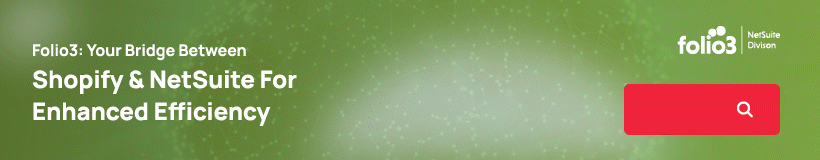
Top 5 Tips to Master Your Marketing Automation Campaign
Know & Understand Your Audience
Understand who your customers are, what they enjoy, and what they require. For instance, if you offer fitness devices, your audience should include gymnasium participants, athletes, or fitness-conscious people. Create your messages to appeal to them.
Segment Your Email List Wisely
Divide your email list into smaller groups in step with demographics, conduct, or choices. For example, if you’re selling software, you can divide it into sections: novices and advanced users. This allows you to send more targeted material to each group.
Personalize Your Messages
Make your emails feel like they were written specifically for the receiver. Use their name, refer to previous purchases or interactions, and recommend items or services based on their preferences. For example, if someone has previously purchased running shoes from you, you may notify them via email about new running gear arrivals.
Set Clear Goals and Measure Everything
Determine what you want to perform with your campaign, whether or not it is increasing sales, increasing your email listing, or using internet site traffic. Then, use analytics to monitor your progress and identify what is running. For example, to boost sales, monitor the number of people who click on your email links and make a purchase.
Automate Smartly, but Don’t Lose the Human Touch
Use automation to save time and send messages on time, but remember to personalize them. For example, build up automatic welcome letters for new subscribers while having a real person reply to consumer inquiries or feedback. This human connection can make a significant difference in developing relationships with your audience.
Remember, advertising and marketing automation is about making your existence less complicated while supplying a superb consumer experience. Continue to check and refine your campaigns to decide which are only on your target demographic.
We hope this blog has helped you in understanding NetSuite Marketing Automation. Automation provides excellent benefits to your organization. You should check out NetSuite advertising and marketing automation, as they can be helpful tools for your firm.
