NetSuite stands out as a powerful and versatile choice for ERP systems. But sometimes you need more than the standard features. That’s where NetSuite scripting and development can help.
This guide takes you through creating tailored solutions that address your organization’s unique requirements. It also provides you with an in-depth overview of NetSuite scripting.
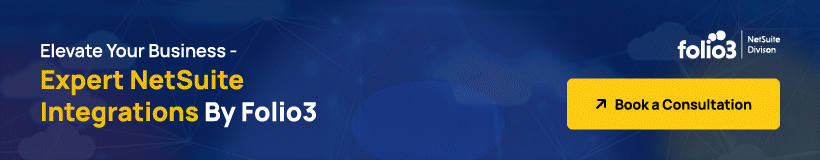
What Is NetSuite?
Before we dive into NetSuite scripting, let’s quickly fill in those who might not be familiar with what NetSuite is all about.
NetSuite is an ERP platform that helps companies manage various aspects of their business in one place. It’s like a digital toolbox that combines elements like accounting, customer relationship management (CRM), inventory management, and more into a single system.
Industries where NetSuite is commonly used include:
- Retail: Helps manage sales, inventory, and customer data for stores and online shops.
- Manufacturing: Tracks production, inventory, and supply chain operations.
- Wholesale Distribution: Manages inventory, orders, and customer relationships for distributors.
- Service-based Businesses: Assists in service-oriented companies’ project management, resource planning, and billing.
- E-commerce: Integrates sales, inventory, and customer information for online businesses.
- Financial Services: Helps with financial reporting, compliance, and client management for financial institutions.
- Healthcare: Assists in managing patient records, appointments, and billing for healthcare providers.
- Technology: Manages subscriptions, billing, and customer support for tech companies.
These are just a few examples, but NetSuite can be adapted to various industries to streamline operations and improve efficiency.
Now, let’s get back to NetSuite Scripting.
Understanding NetSuite Scripting
When you’re working with NetSuite’s scripting tools, there’s a process you need to follow. First, you must figure out why you’re creating a script – what problem it solves or what task it automates. Then, you plan it out by researching how to make it work and sketching its structure.
After that comes the fun part–the actual coding using SuiteScript. Once you’ve written the code, testing is crucial. You must try it out in a controlled test area to ensure it works smoothly. And lastly, when everything’s perfect, you implement it into your live system.
Identifying Business Needs
To start creating a script, first, you must identify which aspect of your business needs improvement. Take a look at your current process and have conversations with the people who will be using the script to understand their requirements.
Once you have a clear understanding, it’s time to plan out the script in detail. Make sure to prioritize the most critical issues that must be addressed first.
Writing the Script
After you’ve figured out what needs to be done, you start writing the script using JavaScript. You want to ensure the code aligns with the plan you’ve outlined. Testing happens throughout this phase to catch any issues early on.
Testing and Fixing Errors
When testing the script, you have to make sure you go through it thoroughly. Take the time to read through the code and understand its logic. Create different scenarios to test out various situations and make sure to fix any mistakes you come across.
Debugging, which is the process of finding and correcting errors, becomes crucial at this stage to ensure that the script runs smoothly.
Deploying the Script
Once your script is error-free and functions as intended, it’s time to put it to work. You prepare the script for deployment, making sure everything is in order. Then, you add it to the relevant part of NetSuite.
Here’s how to deploy the script:
- Access NetSuite: Go to “Customization”> “Scripting.”
- Select Script: Pick the script to deploy.
- Review Details: Check if it meets the requirements.
- Deploy Script: Click “Deploy Script”.
- Configure Deployment: Choose settings like script type and name.
- Save Deployment: Confirm settings and save.
After deployment, you can monitor its performance to ensure it’s doing what it’s supposed to.

Example of NetSuite Scripting
Let’s imagine a situation where a company wants to streamline its sales order creation process. They came up with a brilliant idea to develop a script that would automatically generate these orders based on certain criteria.
After putting it through rigorous testing and making some adjustments, this script turned out to be an invaluable tool, reducing manual work and boosting efficiency for the company.
Testing and Fixing Tips
- Comprehensive Review: Understand the script’s purpose and how it should perform.
- Diverse Testing: Test the script in various scenarios to ensure its versatility.
- Effective Debugging: Identify and rectify any issues that arise during testing.
Putting the Script to Work
- Preparation: Ensure all aspects of the script are ready for deployment.
- Deployment: Add the script to the designated area within NetSuite.
- Monitoring: Keep a close watch on the script’s performance to confirm it’s functioning correctly.
This structured approach makes the script development process smoother and helps improve business operations and efficiency.
Different Types of Scripts in NetSuite
1. Client Scripts
Client Scripts are the scripts related to user interaction and customization in NetSuite. They have the power to dynamically modify form fields, validate data input, and even trigger backend processes.
Using JavaScript’s magic and NetSuite’s API, businesses can take user experience to a new level. From making data entry a breeze to enforcing essential business rules, Client Scripts are the secret weapons for enhancing NetSuite usability.
2. User Event Scripts
User Event Scripts serve as the behind-the-scenes programs in NetSuite, automating processes. They act when certain events occur, like creating, modifying, or deleting records. These smart scripts swiftly execute actions based on specific criteria.
By crafting these scripts with SuiteScript, businesses can effortlessly automate workflows, maintain data consistency, and streamline operations across the platform.
3. Scheduled Scripts
Scheduled Scripts act as silent assistants, tirelessly performing tasks at set intervals. These scripts automate routine chores like data imports, system maintenance, and generating reports.
Using the power of SuiteScript, businesses can establish a reliable and efficient system to handle repetitive tasks, giving humans more time for strategic endeavors.
4. Suitelet Scripts
Suitelet Scripts serves as the architect of personalized web applications in NetSuite. With these scripts, businesses can create custom interfaces that offer users intuitive and efficient tools for entering, manipulating, and presenting data.
Combining JavaScript skills with SuiteScript’s functionalities, businesses can design user-centric applications that revolutionize how information is processed and accessed on the platform.
5. Mass Update Scripts
Mass Update Scripts are like efficiency boosters! They let you make bulk modifications to records based on predefined criteria. These excellent scripts make it easy to make sweeping changes across databases so you can keep your data consistent and accurate.
With SuiteScript APIs in charge, you can confidently manage large volumes of records while maintaining everything precise and error-free.
6. Workflow Action Scripts
Workflow Action Scripts are like automation wizards in NetSuite’s workflows. They let you script actions and conditions using JavaScript so you can easily integrate custom functionalities into your existing workflows. These scripts are handy because they automate tasks, reduce manual work, and smooth your operations.
7. Portlet Scripts
Portlet Scripts acts as the creative minds behind personalized dashboards in NetSuite. They use SuiteScript’s capabilities to curate and present specific data or functionalities in a user-friendly format.
By refining these scripts based on user feedback, businesses can optimize dashboards, providing a tailored experience that boosts user engagement and productivity.
Every script type in NetSuite’s arsenal offers a strategic advantage, allowing businesses to customize, automate, and fine-tune their NetSuite environment to align with their operational needs and user expectations perfectly.

Top Tools for Custom Scripting and Development
NetSuite provides a variety of essential tools for custom scripting and development. One of the standout resources is SuiteScript, a powerful scripting language that allows extensive customization within the NetSuite ecosystem.
With SuiteScript, users can create scripts that interact with NetSuite records, automate processes, and implement complex business logic. SuiteScript is divided into three main categories:
- Client Scripts: These run within the user’s browser, enhancing the interface and guiding user actions.
- Server Scripts: Executed on the server side, these automate intricate processes and perform calculations.
- Scheduled Scripts: Automate tasks based on predefined schedules, such as data imports or report generation.
Complementing SuiteScript is SuiteFlow, a low-code workflow automation tool. Despite not being a traditional scripting language, SuiteFlow enables users without technical expertise to design customized workflows and automation via a user-friendly visual interface.
When it comes to integration, NetSuite has got you covered with SuiteTalk! The web services platform provides all the APIs you need to connect NetSuite with external systems and applications effortlessly. This ensures smooth data exchange and seamless system interactions.
Wrapping It up
Scripting in NetSuite offers powerful tools that can help streamline operations, customize to the max, and enhance user experiences. It’s all about automation, saving time, and minimizing manual work. With seamless integration and intricate business logic, scripts empower businesses to adapt NetSuite to their unique needs.
To fully harness these advantages, it’s essential to follow best practices, rigorously test, and thoroughly document. Embracing scripting in NetSuite opens up possibilities for optimizing workflows, improving data accuracy, and driving overall business growth. So, why not give it a try and see how it can benefit your business?
If you need NetSuite scripting services, just hit us up! We’re here to lend a hand and make your business processes more efficient through scripting.
