Enterprise Resource Planning (ERP) is a crucial business automation platform that enables companies to streamline various business functions for better efficiency and higher productivity. However, choosing the right ERP model may be crucial to leverage the full potential of the software as per unique business needs.
ERP software can broadly be categorized into two categories; on-Premise and cloud ERP software. Each of these categories brings in certain strengths and limitations and thereby businesses need to choose the right solution.
Here in this blog, we will be reviewing on-Premise vs cloud ERP solutions to help you better understand the features and functionalities offered by each of these categories and choose the right one that meets your business needs.

What is a Cloud?
Cloud computing simply refers to the on-demand delivery of smart system resources. Cloud computing solutions don’t need active monitoring or management by businesses and are mostly used to enhance the storage and processing power of organizations. The approach comes as an all-integrated solution, which means that businesses don’t have to integrate or purchase any additional infrastructure to support the solution. The cloud computing software is offered as subscription-based solutions, where you pay an annual fee to the vendor who subsequently manages, and maintains the integrity of servers, network, and software. In cloud-based solutions, business data is hosted by the vendor over the cloud, which can be accessed by businesses at all times remotely. While generally the data is hosted on shared cloud servers, businesses can also choose private cloud servers, which come with dedicated resources not shared with anyone else. Also, cloud computing solutions offer businesses greater flexibility and scalability options, where businesses can request additional features, and upgrades on-demand. The cloud-based software offers robust security and privacy for client’s data and is economical for businesses of all sizes and shapes.
What is On-Premise?
On-Premise software solution refers to the computing solution that is hosted on-Premise by businesses. In this approach, all steps including the implementation, operation, security, updates, and maintenance of the system are handled internally by businesses. on-Premise computing solution involved purchasing a dedicated software, which will then be installed on in-house servers. This means that businesses will need to invest in additional power servers, operating systems, and database software to effectively run the software solution. Since the entire solution is handled in-house, the on-Premise software solution offer businesses complete ownership of the system.

What is Cloud ERP Meaning?
Cloud ERP refers to a subscription-based ERP solution, where you will pay a monthly/annual subscription fee to the vendor for their services. In this model, all your data, and resources will be hosted over the vendor’s cloud-server (which can be shared or dedicated depending upon the pricing plan) and can be accessed remotely. The terms of subscription for the cloud ERP system may vary from vendor to vendor.
What is On-Premise ERP Meaning?
On-Premise ERP solution refers to the approach where you will purchase an ERP software license, which will be hosted internally on in-house servers. The on-Premise ERP software licenses are generally offered for the number of users who will be accessing the software. While the software licenses are offered as a one-time upfront purchase, you would have to pay for each additional user that will access the system. Also, there are no auto maintenance, or upgrades for the system and any additional module required will incur extra costs.
On the downside, the on-Premise ERP system comes with an expensive cost of maintenance, and support. Also, you would have to bear the cost of additional servers, computers, and other infrastructure required to host and manage the system.
On-Premise vs Cloud – 8 Key Differences and Comparison
Ok, now that we are done with the introducing basics of on-Premise and Cloud software, let’s now compare on-Premise vs cloud ERP systems and explain the difference between on-premise and cloud architecture.
1. Costs
Cost is a crucial aspect when comparing cloud vs on premise software and directly influences the success of your business. When assessing the cost of on premise vs cloud ERP software, it’s important to take into consideration not only the cost of the solution but also various other costs like implementation fees, infrastructure, and ongoing expenses.
Starting with on premise software, these require significant upfront cost which includes cost of software purchase, as well as, cost to update infrastructure and hardware servers. Also, since the system will be hosted in-house, you will need dedicated IT staff to maintain and manage the system. In most cases, you may need to expand the IT department to deal with the necessary maintenance and operational workload required to keep the ERP system up and running.
On premise, ERP systems are generally offered at one perpetual license fee. However, you will have to churn out money to add each extra user that will access the system. Also, you will be paying for any additional module or feature that you may require in the future. Not to forget, the expenses you would bear on training, support, and update of the system.
Moving on, cloud-based ERP software doesn’t involve any massive upfront costs. That’s because the system will be hosted on the vendor’s cloud which means that you won’t have to invest in building-up or increasing the infrastructure and hardware. Instead, in this case, you will be paying a monthly subscription fee that will cover all your operational and maintenance expenses. Another benefit of a cloud over-premise ERP system is that you won’t need to maintain dedicated IT staff, since all of these would be taken care of by vendors behind the scene. The only additional cost you would have to bear for a cloud-based ERP system is the training of staff.
Now, for cash-strapped small and medium businesses, churning out the huge upfront cost required to maintain on premise cloud ERP system could be overwhelming. Alternatively, a cloud-based ERP solution seems to be the quickest way out, as won’t need to invest heavily upfront, while also need minimum maintenance staff to operate the system.
Lastly, comparing the on premise vs cloud ERP system for cost, it’s important to take into consideration the long-term total ownership of the system. Because, while the cloud-based system seems an easy pick, the total ownership of it exceeds the cost of on premise ERP system in the longer run.
2. Time
Moving on, let’s compare on premise vs cloud ERP solutions for the deployment and implementation time. It’s an easy pick since cloud-based software offers a fast, smooth, and hassle-free deployment and implementation process. Whereas, deployment and implementation of on premise software would be slow and may interrupt routine business operations. Thereby, if you a fast-running firm with a complex operational model, implementing on premise ERP system could be a hassle as compared to cloud-based solutions which may be implemented smoothly across multiple locations.
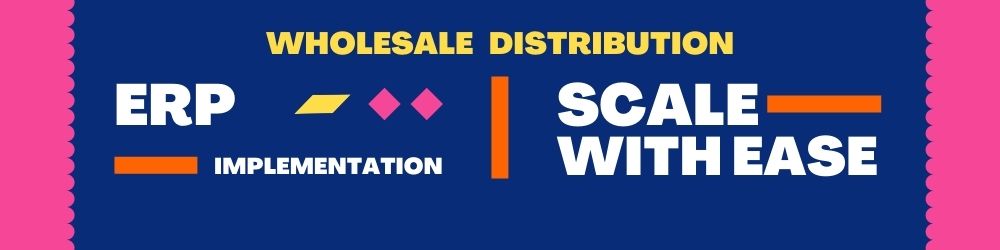
3. Upgrades and Expansion
Periodic updates are crucial to manage and maintain the integrity and viability of all software systems. Thereby, it’s an important aspect to compare between on premise vs cloud ERP solution. In general, cloud-based solutions come with automatic updates and upgrades at the backend. To minimize any business disruptions, most of the updates are implemented outside the business hours, thereby, you can continue to work daily operations.
On the other hand, on-premise systems don’t receive any automatic updates. Rather, you need to pay for the updates by scheduling an appointment with an ERP vendor. Also, since the upgrade appointments would be made during business hours, you can expect some business disruptions during the updation phase.
Overall, updating, expanding, and scaling cloud ERP systems is much easier, smooth, and hassle-free as compared to an on-premise system.
4. Performance and Accessibility
Cloud vs on-premise, both solutions may experience performance issues. However, resolving performance issues is much faster for on premise ERP system as compared to the cloud-based solution. That’s because on premise system is hosted in-house on internal servers, thereby, your IT team may be able to quickly locate and resolve any problems before it brings down operations. Alternatively, for cloud-based solutions, you may have to wait for your turn for the vendor to address the problems.
Now, this doesn’t mean that cloud-based solutions will experience downtime. In fact, most cloud-based ERP system vendors made their reputation on basis of instant and 24/7 remote support. Furthermore, they offer better and consistent support for redundancies, backups, and performance.
Also, it’s important to keep in view that cloud-based solutions are available remotely anywhere and anytime. This means that you won’t have to wait till the morning to access some important data or send an important email. Thereby, it offers greater flexibility as compared to on premise solutions, until you have an internet connection. Alternatively, with on premise solution, you won’t need the internet to access data and processes, thus it lowers the chances of business disruptions in case of lost internet connectivity.
5. Security
Security is another important aspect to consider in your comparison between cloud vs on premise ERP systems. Starting with a cloud ERP solution, in which case the vendor offers robust and top-notch security solutions. Since ERP vendors offering cloud solutions are serving various businesses, they keep up the security protocols to the highest level and have access to the most experienced IT experts to tackle any security threats.
On the other hand, the security of on premise ERP system will depend on the expertise and experience of your IT team. In this case, you will solely be responsible to keep up the security protocols to avoid any cybersecurity concerns.

6. Customization
In terms of customization, on premise software brings in more flexibility as compared to cloud-based ERP systems. And while customizing on premise system would require some additional time, with the right experts, you can get all the customizations you may need for the business.
Alternatively, cloud-based ERP solution presents faster and more affordable customization options for most business needs. However, if you are looking for extensive and detailed customizations, you may want to turn back to on premise option.
7. Features and Applications
On premise ERP solutions offer better features and applications as per unique business needs. That’s because it’s deployed in-house and meant to serve only your specific business needs. On the other hand, cloud-based solutions can be limited in terms of features and uniqueness, since these are designed to meet the requirements of most users.
8. Support
Just like any other computing software, you would need consistent and reliable support to keep your ERP system up and running at all times. Comparing cloud vs on premise solutions, you can expect cloud-based solutions to handle most of the issues remotely. Also, as a professional company, they would have access to the wide-ranging expertise in the field to handle all sorts of issues. Contrarily, for on premise ERP system, you will have to rely on your IT department to handle or maintain the system.
On Premise Software Advantages
- 24/7 Visibility: Most businesses like to have more control over their crucial business data and processes. With on premise ERP solution, you get to keep all of the crucial company data in-house. This not only gives you more control over the data but also you will know any operational changes that may limit access to data for some time.
- Data Control: ERP systems are meant to store and manage key business data including personal and financial data of employees and customers. Storing such crucial business data over the cloud may be too much for the liking of business owners. With on premise cloud solution, you get to keep complete control over the data, as well as, have control over accessibility to the data. You can define roles for data access to make sure it remains protected at all times.
- Increased Security: Data security remains an important task that should be a priority for all businesses. Again, with on premise ERP system, you gain greater control over the data and are in a better position to manage access to sensitive business data. By assigning the roles in the ERP system, you can also manage and track the accessibility of data within the organization; for even greater security controls.
- Customization: Since on premise ERP solution is hosted internally on in-house infrastructure and managed by an internal IT department, it offers greater flexibility and customization option for businesses.
- Consistent Connectivity: on premise ERP systems are hosted on physical IT infrastructure and aren’t dependent on connectivity for access. Thereby, these systems offer consistent and reliable access to key business data, even at times when the systems are down or internet outages.
- Cost Efficiency: While the upfront cost of an ERP system may be overwhelming for the liking of many businesses, in the long-run the total cost of ownership of an on premise ERP system is lower as compared to a cloud-based system.
- Less Vendor Dependency: Another important benefit of on premise over cloud ERP solution is that it’s not dependent on the vendor. Once you have purchased the license of the software, you control the ways you want to run the system or customize it as per your liking. Unlike cloud-system where you will be dependent on the vendor to implement any changes to the system.
Cloud Software Advantages
- Reduced IT Costs: with a cloud-based ERP solution, you won’t need to maintain a dedicated IT department to manage and maintain the system. That’s because all maintenance issues including upgradation, and fixing of issues will be managed by the vendor remotely. This won’t just cut your cost of system maintenance, but also ensure higher efficiency with automatic updation of the system.
- Enhanced Security: it’s a common misconception amongst the businesses that security features of a cloud-based server are compromised. In reality, the cloud-based vendors today offer better and more comprehensive security protocols, as compared to any in-house security features. Most of the cloud-based ERP vendors come with extensive and enterprise-level security, privacy, and compliance features, which ensure that your business data remain protected at all times, far exceeding anything businesses can deploy in-house. Thereby, when you choose a cloud-based ERP system, you get enterprise-level security features at a fraction of the cost.
- Scalability: Scalability is arguably the best and most beneficial feature of cloud-based systems. When you are looking for fast business growth, you want an ERP solution that can scale with your business. That’s precisely why most large enterprises and fast-growing businesses choose cloud ERP solutions to meet their growing business needs.
- Performance: To attract a large number of clients, the cloud-based ERP vendors design an intuitive and interactive system interface that enables teams to easily collaborate for higher efficiency and productivity.
- Mobility: With a cloud-based ERP solution, you remain connected to key business data remotely anytime and from anywhere.

On Premise Software Disadvantages and limitations
- Higher Overall Costs: the biggest downside of on premise ERP solution is the high upfront cost. For you to deploy and implement on premise ERP system, not only you would have to invest in purchasing the software license, but also invest heavily to purchase/update infrastructure and hardware required to adequately maintain the system
- Accountability for Updates: On premise ERP system offers you complete control over the system. This means that you are solely responsible for any security and update that may be required for the system. This leaves you dependent on the expertise and skills of your IT team. Additionally, since there are no automatic update patches offered for on premise ERP solutions, you would have to be vigilant about any upgrades offered by the vendor and have the system updated by instructing your IT team.
- Paying More for Innovation: On premise ERP systems are designed to meet the specific business requirement at the time of deployment and implementation. This means that you will solely be liable to update for any innovation that is offered by the vendor. However, unlike cloud-based ERP solutions where such updates are offered automatically free of cost, here you would have to pay for those innovations. For instance, if you need any additional module or features where weren’t originally deployed, you will need to pay the vendor for the same.
- Rigidity: while on premise ERP solutions offer better customization options, most of the time the customization process is too complex to manage and integrate into your systems by the internal IT department.
Cloud Software Disadvantages and limitations
- Less Flexibility: Cloud ERP system comes pre-configured for deployment and implementation. And while this greatly reduces the time required for deployment of the system, it also lowers the customization possibilities for the system. Thereby, most of the time you will have to adjust to what’s on offer by the system as is.
- Less Visibility: With a cloud-based ERP system, your crucial business data is hosted on the vendor’s servers, which means that you won’t exactly know where the data is stored or if it offers the right security features to protect your data. As mentioned above, while the ERP vendors offer better and top-of-the-line security features, still just because the data is hosted by another company it may be apprehensive for businesses to keep it in the hands of third-party.
- Connectivity Issues: With a cloud ERP solution you can access key business data from anywhere and at any time. However, it does require a functioning internet connection. Once you lost your internet connection, you are restricted to access the data until it’s restored.
Best ERP Systems available in the Market!
Now that we are done with explain the difference between on premise and cloud architecture, let’s now move and see some of the best on premise and cloud ERP available in the market.
5 Best On-Premise ERP
1. Microsoft Dynamics AX
Microsoft as a tech company needs little introduction if any. The Dynamics AX is the flagship ERP system launched by Microsoft. The system comes with advanced functionalities to assist small and large businesses to have better controls over administrative and operational business functions. Microsoft Dynamics AX comes equipped with state-of-the-art security features to ensure data protection against all potential cybersecurity threats. It comes with cross-business functionalities and allows easy scalability options for businesses.
2. Microsoft Dynamic GP
Dynamics GP is yet another advanced ERP solution by Microsoft, which is ideally marketed for small and medium-sized businesses. The ERP system enables integration and automation of various business functions including; finance, operations, inventory, and others. Offered as on premise solution for SMEs, the Dynamics GP by Microsoft offer easy scalability and configurability options. It’s easy to deploy and implement and brings smarter business solutions with robust analytical and reporting features.
3. SAP ERP
SAP comes as an industry leader in ERP systems with the highest adoption rates. The SAP ERP is a complete business process management software that is ideally suited for global enterprises. The software system is offered as on premise platform and enables businesses to automate and integrate various business functions including; financials, HR, inventory, and others.
4. SYSPRO
SYSPRO brings in advance and specialized on premise ERP system for manufacturers and distributors. The ERP solution can be deployed on premise or in the cloud and consists of advanced functionalities required by manufacturers, and distributors to effectively manage and grow their business.
5. Epicor
Epicor is another reliable and established ERP system manufacturer that offers on premise and cloud-based solutions for the distribution, retail, manufacturing, and automotive industry. Its dedicated ERP solution for manufacturing businesses is arguably the best system for businesses in the manufacturing industry.
5 Best Cloud ERPs
1. Microsoft Dynamics 365
Microsoft Dynamics 365 is arguably the most comprehensive and robust business management solution that combines the power of ERP solution with Microsoft’s Dynamics CRM system. It offers out-of-the-box functionalities like sales, project service automation, financial, marketing, customer service, operations, and other business functions. The platform brings in enhanced customization options, thanks to PowerApps that enable the development of apps with specific functionality and Flow which is a workflow engine.
2. Oracle Netsuite
Oracle NetSuite is currently the industry leader and arguably the best cloud-based ERP solution that brings in comprehensive functionalities required to manage business operations. NetSuite ERP system brings in various modules to integrate all business functions including financials, customer support, order tracking, shipment, inventory management, HR, marketing, sales, and others. The system enables businesses to automate entire workflow processes and operations across the company. This ensures better efficiency, reduced errors, and higher productivity for businesses.
3. SAP business all-in-one
If you are looking for industry-specific software for manufacturing business, SAP Business All-In-One is the ultimate solution. The software brings in powerful industry-specific functionalities required to improve workflow processes, boost performance and increase customer service experience. As a cloud-based software solution, it offers businesses complete scalability solutions and powerful business intelligence capabilities to remain ahead of the competitive curve.
4. Brightpearl
Brightpearl is a cloud-based ERP software developed to meet the needs of wholesalers and retailers. The software enables businesses to automate back-end operations for higher efficiency and productivity. Brightpearl ERP solution covers various business functions including; supplier management, inventory, sales, purchasing, and others.
5. Workday
Workday is a widely implemented cloud-based ERP platform that makes it easy for businesses to integrate various business functions including, human management, finances, sales, payroll, and others. The Workday platform is a pleasant change to traditional ERP systems that brings in some powerful out-of-the-box business management solutions offered by the platform.

How to Migrate from On Premise to Cloud ERP?
Most businesses see migration from on premise to cloud ERP as a single step process, which honestly is far from reality. In real world, the migration from on premise ERP to cloud-based ERP includes multiple gradually and carefully planned steps. Since ERP holds crucial business data and any mishandling of data may lead to crucial loss of data and business disruption, thereby, thorough planning is crucial to make the migration smooth. Ideally, the migration should be planned to minimize risk, and business disruption; which means the complete process may take several months to a year.
The best approach in this regard is to hire services of professional ERP integration partners. Since, such agencies have the skills, resources and experience to plan and implement ERP migration service with minimal business disruptions.
Here are some recommended steps to migrate from on premise to cloud-based ERP solution;
- Migrate existing data to a cloud data warehouse
- Setup on going synchronization process for data replication
- Migrate analytics and business intelligence functionality
- Migrate your core business data
- Migrate ETL processes
Folio3 is Your Best On-Premise and Cloud ERP Partner
Whether you are looking for on premise ERP implementation of cloud-based ERP deployment, you need a trusted partner to plan, manage and implement ERP integration. Folio3 brings in strong expertise and extensive experience as ERP integration partner to help businesses get the right ERP system deployed as per unique business needs. Some of the ERP implementation and integration services offered by Folio3 includes;
FAQs:
Securing data on premise is considered safer and more protected by companies with appropriate IT support. That’s primarily because the servers storing data are locked down internally and they don’t have to rely on another company with sensitive business data.
On the other hand, cloud platforms store data on the vendor’s cloud storage. Generally, cloud storage comes with enterprise security features, still, it’s recommended to learn about the security protocols of the vendor to ensure your business data safety and protection.
To ensure maximum uptime with an on premise solution, you need to have an adequate IT support team that can manage the operations, maintenance, and upgradation of the software.
Contrarily, the vendors ensure maximum availability on cloud platforms by keeping up with maintenance and security patches.
Companies choose cloud for its convenience to deploy and implement. Also, cloud platforms give businesses 24/7 remote access, which improves the efficiency and productivity of business operations.
On-premise platforms are preferred by businesses that like to keep controls in their hands and not rely on third-party for sensitive business data storage