NetSuite SuiteBilling – An Overview
NetSuite SuiteBilling is a comprehensive billing solution designed to simplify and automate the billing process associated with subscription-based and usage-based business models. Natively built within the NetSuite ERP environment, SuiteBilling simplifies complex billing cycles by combining billing operations with core financials to ensure accuracy, compliance, and scalability for growing businesses.
NetSuite is especially suitable for companies operating in SaaS, utilities, and other professional services industries which naturally have highly dynamic billing structures and recurring revenue streams. Strong functionality allows a company to automate everything from billing calculations, generation of invoices, and revenue recognition, making the whole process more efficient and accurate.
What is SuiteBilling In NetSuite?
In a nutshell, NetSuite SuiteBilling automates the billing and administration of recurring payments. By integrating promotions, customer-specific pricing and discounts, and flat, tiered, and volume pricing models, it offers the greatest amount of flexibility. It is easier for you to generate correct invoices when you have support for different pricing models and complex rating scenarios.
Better more, SuiteBilling allows you to manage every aspect of the subscription lifecycle, including changing subscriptions, prorating billing, combining several charges into one invoice, and automatically creating renewal invoices to increase client retention.
The Top Features of NetSuite SuiteBilling
1. Unified Billing Management
SuiteBilling integrates various billing types on one platform, such as subscriptions, one-time, and usage-based billing. This uniformity eliminates the requirement of different systems and ensures consistency.
2. Subscription Management
The NetSuite SuiteBilling service allows businesses to manage their subscriptions smoothly. Its various services such as automated renewals, upgrades, downgrades, and cancellations make it easy for customers to deal with their subscriptions.
3. Usage-Based Billing
SuiteBilling NetSuite can do metered billing, so it is appropriate for businesses that are usage charge-based, such as cloud services or utilities.
4. Revenue Recognition Compliance
SuiteBilling ensures compliance with global accounting standards such as ASC 606 and IFRS 15 by automating revenue recognition and linking billing events with revenue streams.
5. Proration and Mid-Term Adjustments
Handle proration for mid-term subscription changes easily. Adjustments to billing cycles, upgrades, or downgrades are automated, ensuring accurate invoices for customers.
6. Tiered and Volume Pricing Support
NetSuite SuiteBilling supports flexible pricing models, including tiered pricing (charging based on usage tiers) and volume-based discounts, which are ideal for scaling businesses.
7. Integrated Financial Management
SuiteBilling integrates seamlessly with NetSuite’s financial management module, enabling real-time reporting and streamlined financial operations.
8. Multi-Currency and Tax Management
Operate in multiple regions with support for multi-currency transactions and automated tax calculations, ensuring compliance with global tax regulations.
9. Multiple Pricing Models
SuiteBilling makes it simple to select or match the appropriate pricing with clients when necessary by enabling you to establish or configure multiple price books (such as Flat, Volume, and Tiered) for a single subscription plan.
10. Consolidated Invoicing
One invoice can include all charges, which reduces paperwork and helps clients comprehend their bills.
11. Automated Renewals with Price Adjustments
In order to save time and effort, subscriptions have the option to automatically increase costs upon renewal.
12. Pricing Adaptability
Enables prompt price adjustments and discounts while a subscription is active, meeting evolving client needs.
13. Subscription Plan Templates
Setting up new subscriptions is made quicker and easier with the ability to build subscription plan templates.
14. Prorate Billing
Learn how to bill for mid-month activations proportionately.
The Top Benefits of NetSuite SuiteBilling
1. Enhanced Efficiency and Accuracy
With automation at its core, SuiteBilling reduces manual processes, minimizing errors in billing and improving operational efficiency.
2. Scalability for Growing Businesses
SuiteBilling NetSuite grows with your business, adapting to complex billing needs as your customer base and product offerings expand.
3. Improved Cash Flow Management
Accurate billing and timely invoicing lead to faster payments and better cash flow. SuiteBilling provides visibility into billing trends and revenue streams for informed decision-making.
4. Customer Satisfaction
By automating renewals, handling billing adjustments seamlessly, and providing transparent invoicing, SuiteBilling enhances the customer experience.
5. Compliance and Audit-Readiness
Ensure compliance with revenue recognition standards and tax regulations, reducing risks during audits.
6. Centralized Operations
With NetSuite SuiteBilling, all billing-related activities are centralized within the NetSuite platform, eliminating data silos and providing a single source of truth.
How Does SuiteBilling for NetSuite Work?
SuiteBilling begins with goods, just like the majority of other modules. A new item type named “Subscription Plan” is introduced by SuiteBilling. Think of these as a template, more akin to item groups, to which you may add item records to be included in this particular subscription plan.
Configuring one or more price books for these items on your subscription plan is the next step. This is crucial because the price you enter here will be used by NetSuite instead of the price you set on your item records.
SuiteBilling allows consumers to set up additional billing accounts when item setup is complete. If several client subsidiaries or departments would prefer distinct invoices, this can be quite helpful.
Everything we need to start a subscription is now here. We have the option of creating one on our own or using an estimate or SO record. We must activate the subscription to begin charging after creation. Only then can we use the billing operations ability to run bills.
1. Set Up Billing Models
Configure billing models, whether subscription-based, usage-based, or a combination of both, tailored to your business needs. It helps B2B SaaS businesses to integrate with a SaaS billing system to automate the billing process.
2. Automate Subscription Management
Once set up, SuiteBilling automates recurring billing cycles, including renewals, proration, and mid-term adjustments, saving time and reducing errors.
3. Manage Invoicing
SuiteBilling generates invoices automatically based on the configured billing rules. Multi-currency and tax management features ensure accuracy for global transactions.
4. Synchronize with Revenue Recognition
NetSuite’s advanced revenue recognition tools come together with billing transactions, so accounting standards are obeyed and there is complete visibility into the streams of revenue.
5. Real-Time Reporting
SuiteBilling integrates with NetSuite’s reporting module, enabling real-time tracking of billing metrics, revenue forecasts, and customer payment statuses.
Using SuiteBilling in NetSuite
1. Customizable Dashboards
Monitor billing trends, revenue forecasts, and customer payment statuses on intuitive dashboards customized to fit your business needs.
2. Automated Billing Processes
Replace manual invoicing with automated processes. Set billing rules once, and SuiteBilling handles the rest, including proration and multi-tier pricing adjustments.
3. Real-Time Collaboration
SuiteBilling’s integration with CRM and financial modules ensures real-time team collaboration, improving decision-making and efficiency.
4. Integration with Payment Gateways
Connect SuiteBilling with payment gateways to streamline payment collection, reducing delays and improving cash flow.
5. SuiteAnalytics for Billing Insights
Use SuiteAnalytics to create custom reports and dashboards that provide deep insights into billing operations and financial performance.
The Cost of SuiteBilling
The pricing of NetSuite SuiteBilling, as always varies according to your business needs. That is to say, the number of users, billing complexity, and also the number of features required. Mostly, the NetSuite subscription model encompasses:
Base License: Starting at $999/month.
SuiteBilling Add-On Costs: Vary based on configuration and usage.
User Licenses: Starting at $129/user/month.
Implementation may involve fees depending on the intricacy of your billing activities and the degree of customization required. Although the upfront investment is something that is worth noting, with long-term benefits that encompass operational efficiency, accuracy, and scalability, the choice is worthwhile.
SuiteBilling FAQs
1. What is NetSuite SuiteBilling used for?
NetSuite SuiteBilling is designed to automate and streamline billing processes for businesses with recurring, usage-based, or one-time billing needs.
2. Who can benefit from SuiteBilling NetSuite?
Businesses in SaaS, utilities, professional services, and subscription-based industries benefit most from SuiteBilling.
3. Does SuiteBilling integrate with other NetSuite modules?
Yes, SuiteBilling integrates seamlessly with CRM, financials, and analytics modules, ensuring end-to-end billing and revenue management.
4. How is NetSuite SuiteBilling different from traditional billing systems?
Unlike traditional systems, SuiteBilling offers advanced features like proration, multi-tier pricing, and revenue recognition compliance, all within a unified cloud platform.
5. Is SuiteBilling suitable for small businesses?
SuiteBilling is scalable, making it suitable for small to large businesses. Small businesses can start with basic features and expand as their needs grow.
6. What kind of support is available for SuiteBilling?
NetSuite offers implementation support, training, and ongoing customer service to ensure the smooth adoption and operation of SuiteBilling.
Conclusion
NetSuite SuiteBilling is a powerful billing solution that empowers businesses to simplify complex billing processes and automate them. Its integration with NetSuite ERP was very seamless, along with features such as subscription management, usage-based billing, and compliance with accounting standards, thus making it the most ideal choice for a modern business.
If you’re ready to transform your billing operations and drive efficiency, SuiteBilling NetSuite is your answer. Contact us today to explore how SuiteBilling can work for your business.