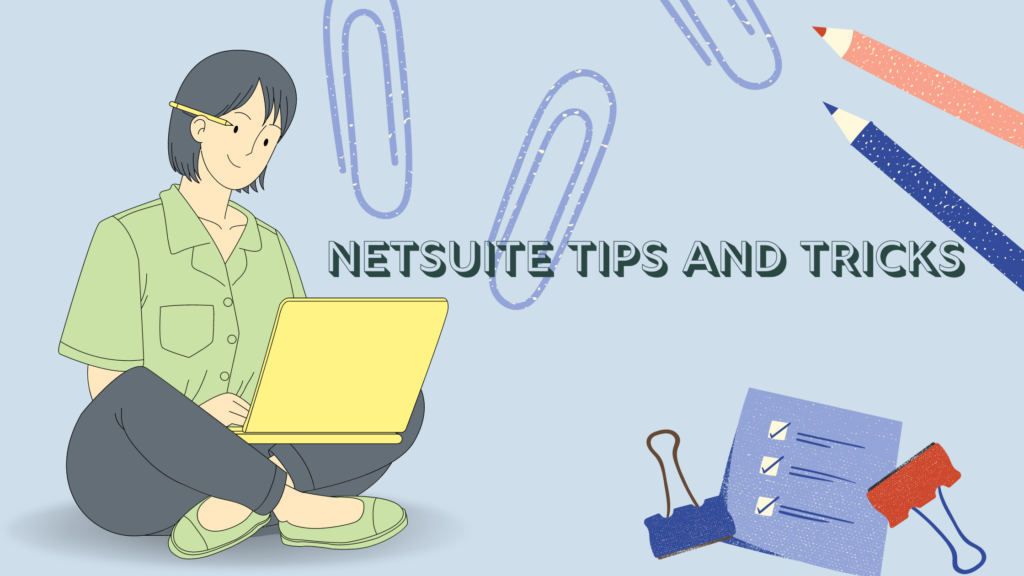
Founded in 1998, NetSuite is a globally renowned software suite containing everything from business to accounting, ERP, CRM, and E-commerce software.
Most organizations utilize fundamental apparatuses like Excel or Microsoft Access, Foxpro, Patch, or Oracle.
However, it needs to be noticed that the organization can’t go past the skills of this technique. NetSuite incorporates all the functions that you simply require in the industry.
The core of NetSuite includes everything that encompasses accounting. Usually, an industry features a certain core functionality.

NetSuite is sort of a web that manages a spread of functions from E-commerce, taking orders, customer support portal, advanced budgeting, salespeople to drive opportunities, and provides quotes to customers. It ensures that everything from customers to all or any precise orders is in your system.
One of the most requested frequently features we come across when setting up data in NetSuite is the Data Import feature. Whether it’s a client that is importing data in bulk from an existing data source into NetSuite, or a company that is migrating from a legacy system to NetSuite, the data import functionality is at the very top of their wish list.
Luckily though, NetSuite provides a number of options for importing various records types so bulk data import into NetSuite is not an issue. You do have to be careful though, when importing data from scratch into NetSuite, because different record types can be related. So you need to be very careful of the dependencies that exist among these record types. If you plan for this contingency ahead of time though, you can save yourself a lot of hassle down the road.
Based on our experience of setting up data in NetSuite for numerous clients, we’ve compiled a list of the top data import options you can use for importing data into NetSuite, and the sequence of records that they should be should be applied on, for a clean, trouble-free data import process.

Data Import Options You Can Use

Below are some of the data import options you can use to import data into NetSuite.
- Type your data into NetSuite
- Use the Netsuite CSV Import Assistant
- Use SuiteScript / WebServices for data import (this option requires technical skills though)
Identify the Best Data Import Option For You
Before you begin the data import process, you should first analyze your data to determine which Data Import Option would be best for that particular data set. Given below is a brief overview of the data import options you can use, and the sort of data each option is best for.
- Manually type/enter your data into Netsuite – you can use this option if you only have a small set of data that you need to import
- Use the NetSuite CSV Import Assistant – you should use this option if your data doesn’t require any additional processing. The only limitation with this method is that it only allows certain record types to be imported in NetSuite. So if your records are of a type that is not supported by this data import method, you’ll have to look for an alternative.
- SuiteScript / WebServices – Although this option requires technical (development) skills, it is the most versatile data import option available, as it enables you to not only run additional processing on your data before importing, it also enables you to import any type of record into NetSuite.

Suggested Sequence of Records for Seamless Data Import
For a seamless and trouble free data import, you should import the following records in sequence, into NetSuite.
- Employee
- Customer
- Lead
- Other Name
- Prospect
- Vendor
- Contact
- Items
- Estimate
- Purchase Order
- Item Receipt
- Vendor Bill
- Vendor Credit
- Vendor Payment
- First Import void vendor payments
- Then final vendor payments
- Cheque
- Opportunity
- Sales Order
- Customer Deposit
- Invoice
- Cash Sale
- Item Fulfillment
- Credit Memo
- Customer Payment
- Customer Refund
- First Import void customer refunds
- Then final customer refunds
- Cash Refund
- Deposit
- Journal Entry
- CRM Records
- Support Case
Preparing for the Data Import
Below are some best practices that you should following when importing data into NetSuite. Performing these steps can help you save a lot of time.
- Plan for your data migration before doing anything else
- Determine how to map the data from your existing application into NetSuite
- Review the existing data
- Make sure all custom list options are enabled in NetSuite
- Make sure all custom record entries are enabled in NetSuite
- Make sure all your accounts are setup in NetSuite
- Make sure the segments (department, class, location) are setup NetSuite

NetSuite Tips and Tricks #1: Multiple Emailing
Conventionally emails were sent to one email address at a time. NetSuite however has the perfect way to avoid this problem.
Rather than being stuck in a hassle to send emails to countless people on your list, NetSuite efficiently automates the whole task in an easy time-effective fashion.
These automated emails can be sent to purchase orders, recording transactions of shipment items that are to be delivered to the customer.
It also automates emails for sales orders and even customer invoices.
To make your email process fully automated, you will be required to use Protelo with a custom SuiteScript.
NetSuite Tips and Tricks #2: Change the NetSuite Color Scheme
Another one of the great NetSuite tips and tricks which makes it a popular choice amongst many companies is that the users can change the NetSuite color appearance scheme.
Moreover, the same can be done to your Sandbox. Which is an essential tool for testing each new release.
You can easily change the NetSuite color scheme to match the color scheme of your company.
NetSuite Tips and Tricks #3: How to Automate NetSuite Workflow
The workflow also commonly known as the SuiteFlow is an effective way to incorporate your important business processes into the NetSuite system.
Through NetSuite, you can customize and incorporate your company’s individual needs into your NetSuite account.

Folio3 is your Best NetSuite Implementation Partner
Folio3 provides unique, singular cost-effective software development services alongside strategic consulting and funding advisory services.
The services available include:
- Application development and maintenance
- Marketing management
- Strategic consulting and advisory services
With a well-developed network of NetSuite ecosystem, Folio3 provides its users with a solid NetSuite implementation system that gives its users all the required tools to get the most out of the system they’re using.
Folio3 is one of the best solutions available in the market when it comes to NetSuite. Here are several features that will surely make Folio3 your best NetSuite implementation partner.
NetSuite implementation services by Folio3 offer services for various industries that are not limited to just manufacturing, distribution, healthcare, retail, and beauty just to name a few.
NetSuite for Android, iPhone- Proprietary NetSuite mobile apps also provide mobility solutions for Android and IOS, that are specifically built for your business.
With expertise in providing mobility solutions to 500 clients over 10 years, Folio3 is surely one of the best NetSuite implementation partners.
Other than that Folio3 also has NetSuite Magneto and Magneto2 integration.
NetSuite Magneto and Magneto 2 NetSuite integration connector are Built For NetSuite (BFN) that gives a computerized and real-time solution between NetSuite ERP and Magneto & Magneto 2
The Shopify NetSuite Integration system is an efficient solution to manage your Shopify website and NetSuite back office, keeping the two in sync.
It manages everything from inaccurate orders, customers and item data. Thereby ensuring delivery on time and accurately to your customers
NetSuite eBay Integration by Folio3 has fully automated the meticulous task of transferring data from your NetSuite to your eBay web store

Wrapping Up
In our experience, if you follow the above guidelines and best practices when importing data into NetSuite, you can save yourself a lot of time and effort during the data import process. We follow the same best practices ourselves, in all of our NetSuite implementation, customization and NetSuite integration projects.
If you have NetSuite data import requirement you would like to discuss, or would like to know more about our NetSuite development services, please get in touch with us.