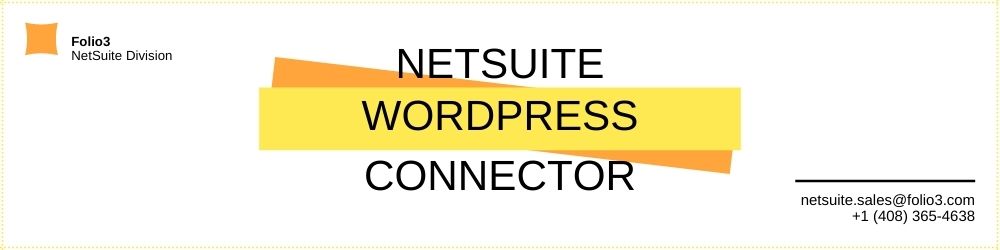Attention spans and patience have decreased as a result of constant internet access. It just takes a few seconds to discover a solution to a historical puzzle, settle a petty argument, or locate a product you need with a quick Google search.
Google’s simplicity and convenience are what customers anticipate when searching on an e-commerce site. Shopping online has never been easier, thanks to the convenience of eCommerce on-site search.
As the shopping season and Cyber Monday draw near, now is the ideal time to increase your website’s conversion rate. Search performance on eCommerce sites may be improved by following these steps:
1. To Better Understand, Your Customers, Make Use of Google Analytics
An effective on-site search strategy begins with a thorough understanding of your target market. Most of your customers may use SKUs, categories, or features to find items. Although an analytics software like Google Analytics can validate or refute your assumptions and give a great deal more insight. Go to Settings in Google Analytics and switch on Site Search Tracking if you currently have a Google Analytics subscription.
It is possible to track all of the keywords visitors use to search on your site, including the most popular search phrases and those that lead to the most conversions, by connecting Google Analytics to your internal site search. You may adjust your online business when you know what your customers need. The point we’re getting at next is this…
2. Analyze the Material for Relevant Keywords
To guarantee that consumers obtain relevant results for popular search phrases. All item names in your e-commerce platform should have keyword matching associated with them. For a product or a collection of items, Google Analytics data may identify the most relevant keywords to add in product names and the search keywords box.
In eCommerce site search, keyword matching guarantees that all singular/plural forms of a term and root words are included in search results. A consumer searching for “running shoes” will be shown any goods containing the words “run” and “shoe” in their names. In the case of a search for the word “short,” the first result that appears is “shorts.”
It would help to utilize the “Starts with” and “Starts with precise” match types in your product names and SKUs. When a drop-down list of recommended products appears as the customer types, “Starts with” makes it easier to write ahead. If you’re looking for a certain item, “Starts with precise” is the best option.
Finally, take advantage of precise matching for the item’s name. If consumers know the product’s full name, they’re searching for it, and they’re more likely to convert if they can locate it fast. Optimizing product names and SKUs in ecommerce architecture will speed up product discovery for customers and enhance satisfaction.
3. Become Familiar with the Concept Of Synonyms
That doesn’t mean that Google Analytics data isn’t valuable. Customers often look for “synonyms” on your e-commerce platform. Thus the tool will show you the most prevalent substitute names and spellings that people are searching for. Searching using synonyms can assist you in avoiding getting no results.
Synonyms fall into a few categories. Using a group of synonyms allows you to search for many words that have the same meaning. Each of the three terms “sneakers,” “runners,” and “training shoes” would produce results for each of the other two terms, for example, If you’re shopping for a business backpack, you may want to use “office backpack,” “commuter backpack,” and “laptop bag” as synonyms since they’re all applicable.
It is possible to find synonyms for a “trigger word” using one-way synonyms. A search for “tablet” returns results for “iPad,” “Galaxy Tab,” and “Kindle Fire,” for example. Searching for “iPad” returns results for just one brand of tablet, not for all of them. Also useful for abbreviations and other spellings of the same term are one-way synonyms, such as HP, which returns results for Hewlett Packard (tee-shirt vs T-shirt, grey vs grey, etc.).
Synonyms should only be used sparingly. Having too many or not setting them up might lead to client frustration and damage your search’s trustworthiness.
4. Fuzzy Matching is a Useful Tool (With Caution)
Fuzzy matching is a more flexible variation of keyword matching. In e-commerce site search results, queries that are one or two characters away from a keyword are included in the results. This comprises missing characters, additional characters, and letters that have been misplaced or spelt incorrectly. Shopping for shorts but unintentionally typing “sorts,” “short”, or other similar misspellings will still provide relevant results, thanks to our clever search engine technology!
False positives and irrelevant results are common when companies feel turning on fuzzy matching for all fields would guarantee the user gets search results. However, this isn’t always the case, as many businesses believe. Even if the name field may be used for this, you should never use fuzzy matching in the description field since there is much room for error.

5. Make Sure Your Catalogue Data Is Clean
Uploading a spreadsheet to your eCommerce platform should not be the end of the process of adding goods to your catalogue. Products should have a name and description reflecting what customers are searching for, not simply the name in a spreadsheet. You cannot have some T-shirts labelled as S, M, L, and others measured in inches; the sizing and dimensions must be the same for all products.
On-site search will not benefit from SEO-optimized product descriptions. That’s why it’s a good idea to segregate data into distinct fields. Also, only allow the site search to access the data in the appropriate field.
How Can Netsuite Increase Your Conversion Rate?
Increasing the number of sales from the leads you get is the ultimate goal of marketing, but it might feel like an overwhelming undertaking without the correct conversion tools.
When it comes to software for increasing conversion rates, we recommend NetSuite.
You may use it to increase your conversion rates since it is designed specifically for this purpose. With Netsuite SuiteCommerce, you can get a clear view of how people are engaging with the various components of your site and figure out what’s boosting conversions and what needs updating.
You can see precisely where your leads are slipping out of the funnel using NetSuite’s incredibly handy conversion funnel software.
Conclusion
Simple changes to your e-commerce site’s search settings may significantly impact conversions and income. According to some studies, site searchers convert at a rate. The rate is at least 200% greater than that of other visitors. Those clients are also some of the most important to your business, accounting for a large chunk of your overall income. To put things simply, optimizing your catalogue for on-site search is essential.
Your ultimate bet is to invest in NetSuite SuiteCommerce. With the assistance of Folio3, you can benefit from a hassle-free implementation and integration of a customized NetSuite system that suits the requirements of your business to perfection.