Employee expenses, often the most significant component of a business’s operating budget, encompass many costs. These are typically paid by the employee initially and then reimbursed by the company. They can include business travel expenses, office supplies, health coverage, phone bills for business calls, or even expenses related to organizing and hosting work conferences.
Many organizations resort to inefficient expense management processes to curb these expenditures, such as paper receipts, spreadsheet templates, and numerous phone calls and emails to track, capture, and verify employee spending information. Relying on manual processes is slow and error-prone, leaving organizations susceptible to fraud.
The NetSuite expense management system provides a robust, secure, and reliable solution for streamlining this process, giving you more control and visibility over employee spending.
Explaining NetSuite Expense Management
The core NetSuite ERP is augmented by various NetSuite modules known as Suites. SuiteProjects is the one-stop module of expense management for NetSuite. Expense reporting has traditionally been time-consuming, requiring human data entry, receipt tracking, and approvals. SuiteProjects streamlines the entire process, from submitting expenses to having them authorized and reimbursed. This includes quickly creating reports, submitting expense reports, and swiftly receiving appropriate clearances. But it does not end there.
SuiteProjects works smoothly with your project accounting and invoicing software. This means that all your expense data is instantly linked to the appropriate projects, making it easy to track the cost of each project. When paying clients, SuiteProjects makes it easy to include approved charges in your invoices, ensuring that you get reimbursed for what you owe.
NetSuite expense management is also compatible with OneWorld for global multi-entity and multi-currency companies. With NetSuite’s expense management, the employee can raise a reimbursement request by adding the expense report. The expense report is routed to the employee’s reporting authority for approval. After approval, it is routed to the accounting department and recorded for payment in the accounting system. All this process is automated.
NetSuite also has a document management system to manage, organize, access files, and track expenses.
Features of NetSuite Expense Management
One of the most popular interfaces for professional services automation solutions is expense reporting. NetSuite’s user-friendly interface makes this weekly activity easy, improving punctuality and accuracy.
Expense Entry:
Customized business rules for the NetSuite expense management dashboard allow businesses to combine expenses from numerous projects into a single report or enter expenses on a project-by-project basis. Expenses can also be sorted by task to ensure more accurate reporting.
Approvals & Workflows:
Expense reports can be tracked throughout the project submission/approval process. You can view an auditable history for each report and set approval alerts for expenses that are overdue. When new expenses are entered against a project and are ready for approval, the expense management for NetSuite sends a notification. The interactive project dashboards can track expenses for easy visibility.
Credit Card Integration:
When using a corporate American Express card, charges are automatically integrated into NetSuite. These charges can be added to existing expense reports, with the option to change data like the date, description, category, and amount. Payments to American Express can be automatically generated as expenses are approved.
Mobile Support:
Employees can use mobile devices to quickly create and submit expense reports after finishing a job or task. They may also instantly submit receipt images, see timesheet entries, handle approvals, and simply take action on assignments, whether on the road or away from the office, ensuring that projects go forward without administrative backlogs.
The Process of Expense Management in NetSuite
The NetSuite expense management solution can significantly improve company savings and allow you to take control of your company’s budget.
Step 1: Recording & Submitting Expense
Manual expense reporting requires employees to keep physical copies of their receipts and enter the spending date, category, and amount into an expense report spreadsheet. The employee often scans the receipts, attaches the receipt and expense report to an email, and submits it to accounts payable for approval. If the AP team needs to ask questions or clarify details, they must contact the employee via email or phone.
Employees can use a mobile app to scan and upload receipts to expense management software. When they complete their expense reports, they can simply select the proper receipt image for each item. Using a mobile device prevents receipts from becoming lost and ensures that the employee enters the correct receipts in the expense report.
Step 2: Approving the Expertise Report
After the employee submits the completed expense report to accounts payable, the AP sends it to the relevant approver. Suppose the approver notices an expense not permitted under the company’s spending policy. In that instance, they call AP and postpone the expense report until the employee’s issue has been resolved.
If the expense report is satisfactory, the approver sends it to accounts payable. The expenses are then coded and documented into NetSuite’s appropriate GL expense accounts. If an employee charges expenses to a corporate credit card, AP must wait for the card statement before checking the line items and paying the card amount. If the employee paid for the expenses out of pocket, AP sends the expense report to Payroll (or the payroll module in NetSuite) for reimbursement.
The expense report approval procedure occurs on the AP platform in an automated setting. The employee fills out the expense report, picks the required receipts, and submits it for approval. The platform compares the report to the expense policy and the employee’s allowable expenditures, flagging any inconsistencies for examination by the approver. The approver can reject or approve the expense report, and the system will automatically route it based on their decision.
Step 3: Payments & Reimbursements
Employee expenses are typically compensated in two ways: 1) using a corporate employee card to pay off the balance each month or 2) reimbursed directly through payroll for out-of-pocket spending. Manual processes can be time-consuming and error-prone. For example, AP must personally examine credit card statements each month to confirm that expenses are authentic. Additionally, uploading spending information into payroll systems might take time, so the employee may have to wait for payment.
Challenges of Manual Expense Management
Accounts payable departments require an effective procedure for tracking expenses, collecting receipts, allocating funds to general ledger accounts, and posting expense data to the ERP. In addition, the finance staff is responsible for paying credit card payments and reimbursing employees for out-of-pocket expenses. These tasks can create substantial issues for businesses that are still using manual expense management processes.
Relying on Email/Spreadsheet Reports:
Vendors may not submit receipts and expense reports to the same email account, resulting in lost emails. Scanned receipts are not always legible, and the email may contain incorrect receipts and expenditure reports.
Lost Receipts:
Employees typically file cost reports when they return from a trip. Receipts are sometimes lost before an employee completes and submits an expense report, causing delays in coding charges.
Delay in Approval:
In manual procedures, accounts payable sends expense reports to approvers for evaluation. The approver may miss the email or not receive the necessary attachments and information. Because the expenditure report is in an email, AP cannot track the approval progress until the approver responds to the email.
Credit Card Statements:
Accounts payable have to wait for the monthly credit card statement to arrive before matching employee receipts with the entries on the statement. Because of this, the AP team has more work to complete at month-end close and finds it more challenging to check expenses for fraud.
Benefits of NetSuite Expense Management
Employee Productivity:
Employees can easily submit expense reports and raise reimbursement requests from anywhere using any web browser or mobile device.
Customization Flexibility:
Businesses can easily customize their expense management for NetSuite dashboards and create workflows and approval systems that are easy for employees and the accounting department to navigate.
Accurate & Efficient:
The entire system is automated so that the expense requests can flow efficiently without any double entries.
Importance of Expense Management in NetSuite
Company employees who use NetSuite ERP require access to the best software for employee expense report reimbursement. This software allows employees to conveniently submit and approve expense reports and receive reimbursement as soon as feasible.
Manual expense reports are inefficient for employees, payables members, and accountants on the finance team. Spreadsheet-based manual expense reports may contain undetected inaccuracies. Companies must regulate their spending on employee expenditures and ensure that reimbursement is in accordance with corporate policy and the IRS’s tax-deductibility regulations for business expenses.
The End
Get competitive quotes for NetSuite expense management, which covers NetSuite expense reporting and reimbursement. When you broaden your search beyond NetSuite products, you’ll find the finest functionality and value to fit your business needs.
Complete your company’s software review with a list of needed requirements and value-added features like more robust fraud and error controls and multi-entity capabilities in NetSuite. Seek added value from a single solution that allows you to compensate employees and pay worldwide supplier AP invoices with various payment options, extensive FX tools, and connectivity with NetSuite OneWorld.
Folio3’s industry-leading NetSuite integration streamlines manual data input, automates approvals, reliably collects expenses, and synchronizes expense data and communications with NetSuite.