When it comes to clients, you’ll have some great ones who always pay their bills on time. But some clients forget to pay. They need constant reminders, and if they delay payment, it can affect your finances. So, how do you deal with this?
You want to send reminders to clients to pay their fees. Can this process be automated? Absolutely! If you use NetSuite, you may already know about the Dunning Letters SuiteApp. If you need to get more familiar with it, don’t worry. This article will explain what NetSuite dunning letters are.
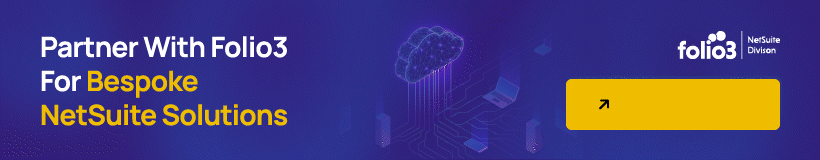
What are Dunning Letters?
A dunning letter is a friendly reminder from your company when a customer has an outstanding bill or debt. The term “dunning” is an old-fashioned way of saying it’s time to collect what’s owed.
Here’s a breakdown of how it usually works:
1. Your company provides a product or service, and you send the customer a bill or invoice afterward.
2. If, for some reason, the customer forgets to pay the bill or misses the due date, that’s when you might send a dunning letter.
3. The dunning letter typically includes essential information about the unpaid amount, bill details, and a straightforward request for payment. It might also highlight any late fees or penalties that could be added if the customer continues to delay payment.
4. If the customer still hasn’t paid up, you might decide to send additional dunning letters. These subsequent letters could become progressively more urgent or assertive in encouraging customers to settle their outstanding balance.
NetSuite Dunning Letters Overview
NetSuite has got you covered with its Dunning Letters SuiteApp. It’s a game-changer, automating the identification of overdue invoices and sending payment reminders. Businesses can free up their team to focus on more strategic tasks.
One notable feature of the dunning letters NetSuite SuiteApp is its ability to establish customizable procedures, including dunning levels, to guide the automated process. Users have the flexibility to determine the intervals at which letters are sent and set the urgency of notices at specified escalation points, such as 30, 60, or 90 days overdue.
Additionally, the SuiteApp empowers users to tailor dunning letter templates according to their preferences and requirements. This customization extends to creating templates in various languages, ensuring effective communication with a diverse customer base. The application also facilitates the establishment of evaluation workflows, allowing businesses to decide which customers will be subjected to the dunning process.
Users can either manually or automatically send notices, with the flexibility to opt for email, print, or a combination of both methods. Moreover, pausing dunning temporarily is a valuable feature, allowing businesses to address customer billing inquiries or extend payment deadlines as needed.
SuiteApp Dunning Dashboard Overview
To provide a comprehensive overview of dunning NetSuite activities, the SuiteApp includes a dashboard consolidating relevant data into a single view. It shows:
- Consolidates dunning activities for a comprehensive view.
- Integrates charts and lists to present critical information.
- Dunning Overdue Receivables
- Recently Sent/Printed Dunning Letters
- Dunning Average Time to Pay
- Dunning Overdue Receivables by Customer
- Dunning Overdue Receivables by Age
- Total Accounts Receivable Overdue
- Customers with Paused Dunning
- Invoices with Paused Dunning

NetSuite Dunning Letters: How It Works
Developing a Dunning Plan: You’ll want to create a thorough dunning plan to start the Dunning/Collections process in NetSuite. This plan acts as a roadmap, outlining the steps to collect outstanding payments effectively. It covers everything from how often and strongly you reach out to customers to your strategies like emails, letters, and phone calls.
Allocation of Dunning Levels: In NetSuite, the process involves assigning distinct dunning levels to customers based on the seriousness of their delinquency. Each level dictates a specific set of actions to be implemented to recover the outstanding balance, providing a structured approach to the collections process.
Execution and Monitoring with Dunning Reports: You can use NetSuite’s pre-configured reports to keep track of overdue accounts and monitor collection activities. These reports are valuable tools that help businesses stay informed about the progress of their collections and quickly address any issues.
Automated Collection Notices: NetSuite can automatically dispatch collection notices to customers upon reaching a predefined delinquency level. These notices are designed to communicate crucial information, such as past due balances, late fees, and the subsequent steps that will be taken in the absence of payment, streamlining the communication process.
Documentation of Collection Efforts: Facilitate efficient record-keeping by utilizing NetSuite’s feature, allowing businesses to document various collection activities within the customer record. This documentation encompasses notes from phone calls, emails, and other interactions with the customer, creating a comprehensive history of the collections process.
Creating Dunning Procedure
- Go to “Create Dunning Procedure.”
- In “Applies To,” choose “Customer.”
- Decide if you want to allow invoice level dunning (check the “Allow Override” box if yes).
- Fill in required fields.
- Save the dunning procedure.
Assigning Dunning Procedure to Customer
- Edit or create a customer record.
- Assign the dunning procedure.
- Add at least one dunning recipient.
- Choose how to send dunning letters (print, email, or both).
- Assign a dunning manager for the customer.
- Fill in required fields.
- Save the customer record.
Following these steps should help you set up and assign a dunning procedure for a customer with ease.

Considerations When Setting Up the Dunning Letters
1. Dunning Strategy
- Choose between customer, invoice, or invoice group level dunning.
- Customer-level dunning is recommended as the standard approach.
- Define dunning escalation levels based on overdue amounts and days overdue.
2. Dunning Letter Formats
- Decide whether to print or email dunning letters.
- Associate each dunning level with appropriate email or PDF templates.
- Consider language preferences for templates.
3. Dunning Roles
- Identify necessary permissions for employees.
- Choose between standard or custom roles.
- Assign Dunning Director or Dunning Manager roles based on responsibilities.
- Default roles (Director/Manager) have access limited to their subsidiary.
Tips for Writing Custom Dunning Letters
When creating custom dunning letters, finding a balance between being professional and maintaining good relationships with clients is essential. In the first letter, try to be gentle and polite, assuming that the late payment might have been unintentional. Politely remind the customer about the overdue bill and kindly ask them to settle it by a specific date.
For the second letter, it’s essential to maintain a firm yet calm approach. Start by stating the overdue amount and explaining the potential legal steps that may be taken if payment isn’t received by a specific date. If the second notice expires without payment, you may either send a concise third letter outlining specific legal actions or proceed directly to legal steps.
Also, follow up each letter with a phone call the next day to address any concerns or misunderstandings. It’s always a good idea to seek legal advice, especially for significant transactions or if legal action is on the horizon, to ensure that your dunning letters are correct and compliant with applicable laws.
Conclusion
The NetSuite dunning letters are helpful for businesses. It helps them collect the money they are owed, avoid bad debts, and improve their cash flow. By using this process, companies can save time and resources and increase their chances of successfully collecting money.
If a company is using NetSuite but not the Dunning and Collections module, they might miss out on opportunities and face more risks. If your business is spending a lot of time and effort to get the money you’re supposed to receive, exploring Oracle NetSuite’s Dunning and Collections is a good idea.
You can contact our team of financial experts to guide you through the process and see how NetSuite’s module can benefit your business. Let’s work together to move your business forward!
