In this post I’ll show you how to forecast NetSuite invoice. If you have enabled the “Advance Billing” option in your NetSuite account and use it to define the billing schedule for your sales orders, then you can also forecast invoices. You can do that by using the ‘Next Bill Date‘ filter. You will need to create a Saved Search on the sales order and use the Next Bill Date filter to forecast an invoice.
For instance, if you need to forecast NetSuite invoices from January till March 2016, you can do so by using the saved search (shown below) from either the NetSuite UI or by using SuiteScript.

How to Forecast an Invoice In NetSuite – Using the NetSuite UI
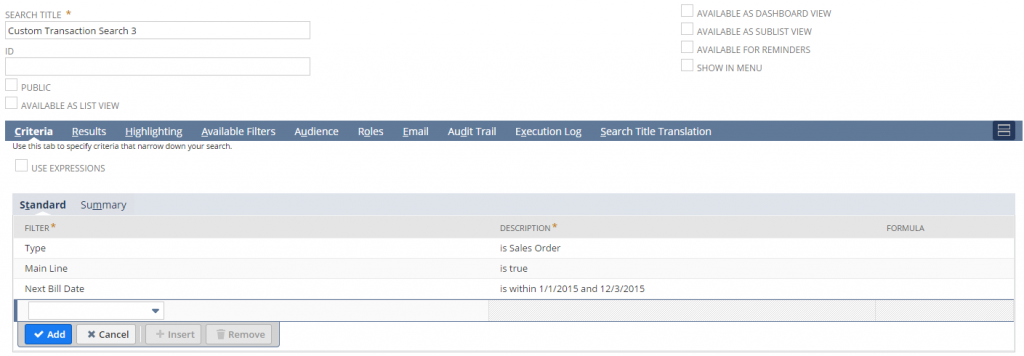
How to Forecast NetSuite Invoice via SuiteScript
var filters = [];
filters.push(new nlobjSearchFilter('type', null, 'anyof', ['SalesOrd']));
filters.push(new nlobjSearchFilter('mainline', null, 'is', 'T'));
filters.push(new nlobjSearchFilter('nextbilldate', null, 'within', '01/01/2014', '31/03/2014'));
var columns = [];
columns.push(new nlobjSearchColumn('nextbilldate'));
columns.push(new nlobjSearchColumn('tranid'));
var recs = nlapiSearchRecord('transaction', null, filters, columns);
Hope you find this post useful.
If you have a NetSuite Development requirement you would like to discuss, or would like to know more about our NetSuite Development services, please get in touch with us