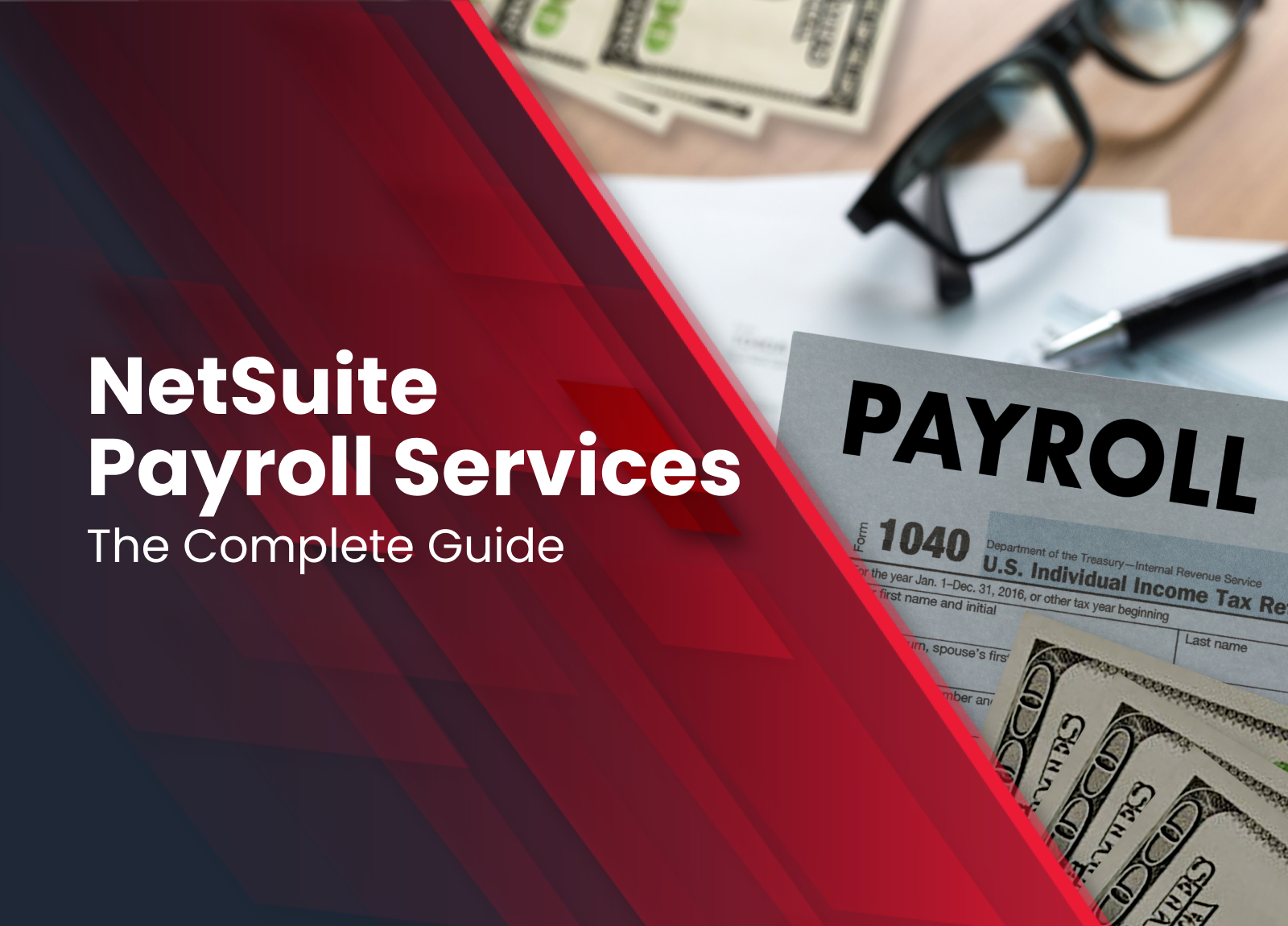Irrespective of the business scale, managing payroll expenses is a colossal task that’s always time and resource-intensive for organizations. To avoid complicating the business accounts, businesses need to manage the payroll expenses properly minimizing any errors. Ranging from the wage laws to taxes, there are so many records to maintain when it comes down to paying the employees (we all know penalties can be extremely severe).
Automated payroll solutions can help businesses to streamline the process by eliminating associated risks and complexities. Choosing the right payroll software will leave a lasting impact (positive, of course) on every business. That’s to say because consistent, punctual, and correct payments to the employees will work as a motivation factor for the employees, whereas, also assisting greatly in keeping the accounts up to date.
However, choosing the right payroll software can be extremely challenging. Ranging from tax compliance to automated calculations and weighing pros and cons, there is so much to consider. Below we will be looking at one of the most widely used payroll solutions; NetSuite payroll to see what the software brings to the table for businesses.

Folio3 is Your Best NetSuite Payroll Services Partner
As one of the leading business ERP solutions, NetSuite implementation is often a complex process that involves various aspects to consider. Also, businesses need to implement the right NetSuite solution, not only to meet their unique business needs but also to keep the costs under control.
Folio3 is the premium NetSuite integration partner of Oracle NetSuite that brings in years of experience and robust expertise for effective and streamline NetSuite implementation. The company has successfully completed hundreds of implementation jobs, while also offering NetSuite customization, and integration services as well. Folio3 can help businesses to implement a flexible and scalable solution that doesn’t just consolidate business processes, but also help to minimize the cost of implementation, while also offering robust customer support.
Folio3’s NetSuite implementation process includes;
- Planning
- GAP Analysis
- System Design
- Data Migration
- Customization
- Integration
- End-user Testing & Training
- Support

NetSuite Payroll Pros and Cons
Pros
As one of the biggest and most widely implemented business solutions, NetSuite Payroll services brings in various features and modules to help businesses create efficient workflow processes and remove redundancies in the processe
Large Partner Network
To begin with, NetSuite has one of the widest networks of solution providers on a global scale, which makes NetSuite capacitated to leverage the huge network of developers and consultants to deliver efficient and effective solutions.
SuiteWorld
It is the annual conference that allows the partners, vendors, and customers to come together for better performance. SuiteWorld delivers improved networking and high-end keynotes for effective business application.
Well-Integrated Supply Chain View
When it comes down to managing the supply chain, NetSuite has the capacity to help. This is because it has management capacity for inventory, manufacturing, and purchasing to improve the efficiency of the supply chain. Also, it delivers better information about purchasing figures and supplier details.
Improved Financial Planning
NetSuite financial modeling module helps businesses to create accurate budgets, along with precise forecasts. That being said, financial modeling can also help businesses improve profitability by making accurate forecasts according to changes in the industry. In addition, it can devise the annual profit targets.
Data Input
Manual data entry is a daunting task for all businesses that often leads to inefficient processes, unwanted delays, as well as, costly calculation errors. NetSuite Payroll’s billing and order module assists businesses in financial operations and designing efficient workflow processes. Also, it eliminates the chances of errors in quotation and billing.
Accounting
Along with the NetSuite payroll, the users can access the revenue recognition management module that allows businesses to generate and maintain financial statements for every transaction. Also, it can help create financial reports without any hassle of calculating numbers manually. Even more, it enables businesses to comply with the international accounting standards, as well as, supports various currencies.
Improved Profitability
The finance and production management module in NetSuite Payroll helps businesses to identify visual summaries and analytics for better decision-making. These stats not only help determine the performance but helps unify the back-end and front-end office processes. It also has transaction records for better customer retention.

Cons
With various advantages, there are some limitations to the system as well. Here are some of the worth mentioning limitations of NetSuite business solution.
Premium Support
24/7 support is crucial for business continuity. However, with NetSuite businesses would have to opt for higher service plans to access premium support. Besides, the users would also need to invest in the license contract.
Higher Costs
One of the biggest drawbacks of NetSuite is the higher cost of implementation. In fact, NetSuite payroll software costs can be overwhelming for most small and medium businesses. However, the costs may be managed by hiring services of NetSuite implementation partners like Folio3, who can help businesses choose cost-effective solutions as per the unique business needs.

NetSuite Payroll Software Cost
While NetSuite Payroll is a great investment for all businesses, it needs to be managed and integrated properly to devise better value. Similarly, the businesses have to implement it properly to ensure it actually saves costs. There are three different tiers offered by NetSuite for different companies, such as;
- Limited Edition – It is suitable for small-scale and medium-scale businesses (companies with less than ten employees)
- Mid-Market Edition – It is suitable for medium-scale businesses (companies with less than 1,000 users)
- Enterprise Edition – It is suitable for large-scale businesses with over 1,000 users
That being said, the price is tailored for individual users according to their desired features. The total costs depend on the add-ons, modules, user count, and length of the contract. As far as the base licenses are concerned, it has $999 monthly costs and $99 per user costs.
NetSuite Payroll Guide
NetSuite Payroll Services are known as SuitePeople. It is the payroll solution that helps pay the contractors and employees in the US. NetSuite Payroll will identify the commission data, entry time, and attendance which can be translated to the payrolls. It will eliminate the need for manual reconciliation, import, and export of the data.
It has a streamlined process configuration which not only reduces costs but minimizes chances of errors as well. It has the capacity to automate and unify the payroll without compromising on control and efficiency. It complies with the payroll tax services, while flexible earning and payment options will deliver unlimited runs for payrolls.
Upon registration, the users can get support from the APA-certified professional. The companies can engage with the employees through easy payroll data management. With payroll automation, the users can troubleshoot, process, and adjust the finances. The automation with reporting and audit trails can reduce the payroll costs.
- Automation
With automatic calculations, the businesses can calculate the contributions, deductions, earnings, paid leaves, and taxes on an automated basis. It has the capacity to calculate the real-time payroll preview, which avoids errors. It can configure huge and complicated payroll batches with a configurable payroll workflow.
- Processing
With this NetSuite Payroll guide, it’s pretty evident that users can suspend the payroll batch runs for automatic revisions. Besides, it delivers automated resumption. The filter and search features will enhance control over the management of payroll batches. Also, it streamlines the execution and processing methods.
- Direct Deposits & Printing
With the integration of NetSuite Payroll services, the companies can pay the contractors and employees through direct deposit. In addition, there are no extra charges with direct deposits, which means the payrolls can be run within two banking days. It can print the paychecks, which eliminates the need for delivery services, and it also delivers control over distribution.
- User Groups
The NetSuite user groups will deliver freedom to acquire information outside the occupation. The users can build the organization of users. NetSuite allows users to discover individuals in different fields and industries. It offers the trade contact data, and access to undertakings will identify the issues that users didn’t even they had.
With the user groups, the users can learn something new, such as introductions on business arrangements and issues. There are regular speakers at the user groups who are the specialists of their field. Even more, it has a forum that can help acquire new skills and learn new strategies. In addition, businesses can learn specialized arrangements that work for everyone.

NetSuite Payroll Module Alternatives
With zero certainties about the NetSuite Payroll software costs, people often look for alternatives. In this section, we have outlined various alternatives that fit the bill just like the NetSuite Payroll module!
- Odoo
For everyone who wants to run the company while ensuring streamlined management, Odoo is a promising choice. It’s actually an open-source ERP software with multiple business modules. It’s primarily designed for small businesses but can be customized according to the business budget and size. It has paid as well as free versions.
In particular, Odoo has around thirty primary modules, such as eCommerce, CRM, accounting, inventory management, project management, employees, and manufacturing. However, Odoo is not an easy software to use, and users may need to invest in technical support.
- Brightpearl
To begin with, this is the cloud-based ERP software that is designed to streamline the back-end office functions for wholesalers and retailers. They have designed a well-integrated office management system. It includes payments, accounting, financial management, workflow automation, inventory management, and customer management.
With Brightpearl, the users can check the customer data and check the sales projections on different platforms. They are offering the subscription plans according to the businesses’ sales volume and revenues.
- Epicor ERP
This is a well-integrated ERP suite that is designed for medium-scale businesses that are working in the discrete manufacturing industry. They have a wide range of features that allows the users to handle different aspects of the businesses. It can be integrated into the cloud as well as on-premise. The users can even integrate additional modules.
- Dynamics 365
This is the cloud-based ERP system designed by Microsoft. It is integrated with CRM features and smart workflow that helps automate the manual tasks. There is an extensive range of tools that helps improve business operations and attain a higher sales chart. It can be integrated with the cloud or on-premise. It can also be integrated with Microsoft Word and Microsoft Outlook.
Dynamics 365 has been integrated with multiple modules, such as sales, customer service, marketing, retail, talent, field service, finance and operations, and project service automation.
- Acumatica
This is the ERP solution that is designed to offer multiple business management apps. Acumatica is suitable for diverse industries, such as manufacturing, retail, and distribution. It has the fully-integrated features, and there are self-service tools. This collection of tools and features deliver in-depth insights into the business operation.
The key features of Acumatica include commerce, business intelligence, project accounting, and distribution management. As far as the price is concerned, it’s developed according to the desired applications and deployment of the software.

NetSuite Payroll Login
NetSuite Payroll services have become extremely famous, and thousands of businesses are using the platform. For everyone concerned about NetSuite Payroll login instructions, we have outlined everything you need to know about it!
- Logging In
In case you are logging into NetSuite for the first time, the users will need to make the password for the account. Once you have created the password, you will need to set up and answer three questions (security questions). That being said, if you have to reset the password, you need to hit on the “forgot password” option and answer the questions for accessing NetSuite Payroll. Once you log in with the details, you will be able to access the dashboard.
- Security Questions
We have already mentioned that users have to change the password and how to reset the password. However, there are security questions as well when you have to change the password. The security questions have to be set when users first log into NetSuite Payroll. However, if you don’t want to set the questions, you can click on the “remind me later option.”
While choosing the security questions, you need to ensure that the answers are memorable, rational, and are understandable. This is an important point to consider because users must remember the questions and their answers. These questions have to be answered when users have to reset the forgotten password.
- Best Practices
For every business, having access to a secure and protected portal is important. Since NetSuite Payroll handles the finances, it has sensitive information. In this section, we are sharing the best practices associated with this platform, such as;
- IP Restrictions
The users can control the access of the account when it comes down to IP addresses. If the IP restrictions are implemented, even the hackers won’t be able to access the account through the unauthorized IP address. That being said, the system will automatically block the unauthorized IP addresses that are trying to access the system.
- Strict Password
The second most promising security standard is using a strict password. The strict password will ensure security from unauthorized sources. NetSuite also has password criteria which help users set the strong password. Generally, it’s suggested to use a long password with complicated characters. Also, if you are adding alphabets, use small as well as capital letters. Or use a password generator to create strong passwords that automatically include a mix of small, capital letters, and special characters.
- Two-Factor Authentication
This is the optimal backup if you want to minimize access to the dashboard (by unauthorized access). The two-factor authentication involves double verification before they can access the account or dashboard. This practice generally involves the password with a verification code. The verification code is usually sent to the registered email or contact number. Once the verification code is sent, the users have to enter it on the system for gaining access!