NetSuite is a powerful cloud-based business management suite that integrates various business processes, including financials, ERP, CRM, and e-commerce. One of the key functionalities of NetSuite revolves around transaction types, which play a crucial role in managing and recording different business activities. In this article, we will explore the ABCs of NetSuite transaction types.
Understanding NetSuite Transaction Types
When you need to document a specific occurrence in your financial records tailored to your company’s requirements, the custom transaction functionality becomes valuable. This allows you to devise transaction types that align with your business needs and operational logic. For instance, you can establish a custom transaction for registering nonoperational gains, like returns from investments or currency exchange fluctuations.
Custom transaction types possess the same functionalities as standard NetSuite transaction types, encompassing purchases, payables, sales, billing, customer interactions, etc. The compatibility with these features empowers each transaction type to exhibit distinct behaviors and processing methods. As an illustration, you can control access to a restricted group of users, incorporate custom transactions into bundles, and reference them while configuring workflows.
Common Transaction Types in NetSuite
Sales Orders (SO):
- Purpose: Sales orders are used to capture customer requests for products or services.
- Key Features: Tracks customer orders, allows for customization, and provides insights into future demand.
Invoices (INV)
- Purpose: Invoices are created to bill customers for goods or services provided.
- Key Features: Links to sales orders, tracks payment status, and supports customization for various billing scenarios.
Purchase Orders (PO)
- Purpose: Purchase orders are used to request and authorize the purchase of goods or services from vendors.
- Key Features: Helps in managing procurement processes, tracks vendor commitments, and facilitates inventory management.
Vendor Bills (Bill)
- Purpose: Vendor bills are created to record and manage expenses incurred from vendors.
- Key Features: Supports tracking of accounts payable, allows for expense categorization, and facilitates payment processing.
Journal Entries (JE)
- Purpose: Journal entries are manual entries made to adjust or correct accounting records.
- Key Features: Enables adjustments, allocations, and corrections to financial transactions.
Transfer Orders (TO)
- Purpose: Transfer orders are used to move inventory between locations within the organization.
- Key Features: Facilitates efficient inventory management, helps in maintaining optimal stock levels, and tracks internal transfers.

Navigating Transaction Types in NetSuite
Dashboard Navigation
- Access the NetSuite dashboard and locate the Transactions tab.
- From the Transactions tab, users can select the desired transaction type to create, view, or manage transactions.
Transaction Forms
- Each transaction type has a specific form associated with it.
- The form captures relevant details and allows users to input information specific to the transaction type.
Customization Options
- NetSuite provides customization options for transaction forms, allowing businesses to tailor the system to their unique needs.
- Custom fields, workflows, and scripts can be employed to enhance and automate transaction processes.
Transaction Workflow
- Understand the workflow associated with each transaction type.
- For example, a sales order may progress to an invoice and then to a payment transaction.
NetSuite various transactions with URL value
When you access a transaction record in NetSuite, you will be redirected to a specific URL that displays the transaction you are trying to access.
For instance, if you want to access a Sales Order record, you will be directed to the following URL:
https://system.na1.netsuite.com/app/accounting/transactions/salesord.nl?id=
The URL value for Sales Orders is “salesord.” Here’s a list of all the NetSuite transactions along with their URL value.
| Transaction Type | URL Value |
| Assembly Build | build |
| Assembly Unbuild | unbuild |
| Bill | vendbill |
| Bill Credit | vendcred |
| Bill Payment | vendpymt |
| Bin Putaway Worksheet | binwksht |
| Bin Transfer | bintrnfr |
| Cash Refund | cashrfnd |
| Cash Sale | cashsale |
| Check | check |
| Commission | commissn |
| Credit Card | cardchrg |
| Credit Memo | custcred |
| Currency Revaluation | fxreval |
| Customer Deposit | custdep |
| Customer Refund | custrfnd |
| Deposit | deposit |
| Deposit Application | depappl |
| Estimate | estimate |
| Expense Report | exprept |
| Inventory Adjusment | invadjst |
| Inventory Cost Revaluation | invreval |
| Inventory Distribution | invdistr |
| Inventory Transfer | invtrnfr |
| Inventory Worksheet | invwksht |
| Invoice | custinvc |
| Item Fulfillment | itemship |
| Item Receipt | itemrcpt |
| Journal | journal |
| Opportunity | opprtnty |
| Paycheck | paycheck |
| Payment | custpymt |
| Payroll Liability Check | liabpymt |
| Payroll Adjustment | ytdadjst |
| Purchase Order | purchord |
| Return Authorization | rtnauth |
| Revenue Commitment | revcomm |
| Revenue Commitment Reversal | revcomrv |
| Sales Order | salesord |
| Sales Tax Payment | taxpymt |
| Statement Charge | custchrg |
| Transfer Order | trnfrord |
| Vendor Return Authorization | vendauth |
| Work Order | workord |
Benefits of NetSuite Transaction Types
Understanding and effectively utilizing NetSuite transaction types offers numerous benefits for businesses of all sizes.
Streamlined Processes: Transaction types provide a structured approach to managing various business activities, streamlining processes from order creation to invoicing and payment. This reduces manual errors and ensures consistency in operations.
Accurate Financial Reporting: Each transaction type captures specific financial data, contributing to precise and detailed financial reporting. This enhances visibility into the company’s financial health, aiding decision-making and compliance efforts.
Enhanced Visibility and Control: NetSuite’s transaction types offer real-time visibility into different stages of business transactions. This visibility allows businesses to maintain better control over their processes, identify bottlenecks, and make informed decisions.
Efficient Inventory Management: Transaction types like Transfer Orders enable efficient management of stock levels and internal transfers for businesses dealing with inventory. This ensures optimal inventory levels and prevents stock outs or overstock situations.
Customization for Unique Requirements: The ability to customize transaction forms and workflows allows businesses to tailor NetSuite to their unique requirements. This adaptability ensures that the system aligns seamlessly with the specific needs and workflows of the organization.

Conclusion
Mastering the ABCs of NetSuite transaction types is essential for new users to effectively manage their business processes. Whether dealing with sales, purchases, or financial adjustments, understanding the purpose and features of each transaction type empowers users to navigate NetSuite with confidence.
As businesses grow and evolve, leveraging the flexibility and customization options within NetSuite can further enhance efficiency and streamline operations.
If you need any further information about NetSuite transactions, or have any other questions related to NetSuite, please don’t hesitate to reach out to us. The Folio3 team is always available to assist you and would be happy to schedule a quick session with you.