ERP systems and the way they work at the back end is complex. If you make a mistake, you know hours might go by to discover what you’ve done wrong. It is always recommended to test first if you want to try and see the output firsthand. You can do this in NetSuite with the help of NetSuite Sandbox. What is NetSuite Sandbox? What does it do, and why do you need to use it more often in your business? Let’s explore.
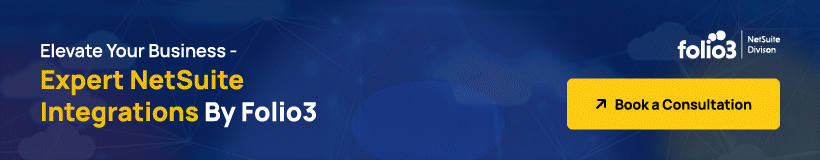
What is NetSuite Sandbox?
You want to try out new NetSuite features or customize without messing anything up. What do you do? You can use NetSuite Sandbox. It is created for that specific purpose.
A NetSuite sandbox provides a secure and separate testing environment where you can create and test new applications and customizations without impacting your live production account. You can add new features, tweak settings, and even build custom applications using tools like SuiteScript and SuiteFlow. All without affecting your actual business data.
You can set up multiple sandboxes for each production account, with each sandbox mirroring the configuration, data, and customizations of your company’s main account.
Here’s why the sandbox is a valuable tool:
- Test Drive Before You Buy: The sandbox lets you try various things you want and see how it works in a safe space—no need to worry about accidentally disrupting your daily operations.
- Customization Playground: NetSuite is powerful, but sometimes you need it to fit your specific needs. The sandbox is the perfect place to develop and test customizations without affecting your live data.
- Training Ground for Employees: Got new hires who need to learn the ropes of NetSuite? The sandbox provides a safe environment for them to practice and get comfortable with the system.
- Risk-Free Project Zone: Have a complex project in mind? Use the sandbox to test your approach and iron out any kinks before deploying it in your live system.
- Security Sandbox: The sandbox acts as a barrier against cyber threats. By testing things out there first, you minimize the risk of something malicious affecting your business data.
Once you’re happy with the changes in the sandbox, they can be easily integrated into your live NetSuite account. It’s like having a safe space to experiment and perfect your business software before putting it to the real test.

Why Efficient Testing Matters
Efficient testing before fully implementing your ERP system is crucial. It ensures smooth operation and top performance. Testing in a Sandbox environment helps catch and fix bugs and issues early, preventing headaches in the live system. This not only saves time but also cuts down on costs, as fixing problems later can be much more expensive. So, investing time in good testing improves system stability and financial savings in the long run!
Setting up A NetSuite Sandbox Account
NetSuite offers a Sandbox account, a practice environment mirroring your live data. Sign up for a Sandbox on NetSuite.com and request a refresh to create an exact copy of your current data.
This replica takes 1-2 business days and includes all your configurations and customizations. Use the Sandbox to safely test new features, train users, or experiment with changes. Once satisfied, seamlessly integrate your adjustments into your live NetSuite account. This Sandbox provides a risk-free zone for exploring and making improvements.
Best Practices for Testing in NetSuite Sandbox
Having clear best practices is the foundation for building a robust testing regimen in your NetSuite Sandbox account. Here’s how you can establish these principles within your team.
Clear Test Objectives
Testing without defined objectives is like navigating a ship without a compass; you might wind up somewhere, but it’s unlikely to be where you want to be. Clearly defined test objectives ensure that every member of your testing team is aligned on the purpose of their testing activity. This could be for a specific customization, a new feature testing, or performance evaluation under particular loads.
Utilizing Automation Tools
Automation is a beacon of efficiency in the land of testing. By leveraging test automation within your NetSuite Sandbox, you can expedite repetitive tests, reduce human error, and increase testing coverage. Folio3 NetSuite can aid in scripting, execution, and reporting of automated test cases.
Collaboration Among Teams
Testing is not an isolated activity; it requires seamless collaboration among developers, QA analysts, and business users. Use cross-functional teams to ensure all stakeholders can contribute to and validate the testing process. A shared understanding of issues and accountability for solutions is critical to efficient testing.
Data Management Strategies
An often overlooked aspect of successful testing is data. Ensuring that your Sandbox has the correct set of data to mirror your live system is crucial for conducting accurate tests. Strong data management strategies, including data anonymization and realistic load simulation, can accurately reflect real-world use and the potential impact on system performance.

Challenges and Solutions
No territory in the testing realm is free from its share of challenges. Here are some hurdles you might encounter within your NetSuite Sandbox testing, along with actionable solutions.
Data Security Concerns
Sensitive or personal data from your live ERP, if inadvertently used within your NetSuite Sandbox testing, may pose data security risks. Implement proper anonymization techniques and role-based access controls to safeguard potentially problematic data and adhere to compliance standards.
Time Constraints
Deadlines are often the staunch enemy of thorough testing. Combat time constraints by prioritizing your test cases based on their potential impact on system settings. Adopting a risk-based approach ensures that critical tests receive the appropriate attention and that non-essential activities can be deferred if necessary.
Version Control Issues
Maintaining version control is a meticulous task in a dynamic environment like NetSuite, which continuously updates with patches and new releases. Establish clear versioning protocols and use tools to manage different versions of your test cases and system configurations to ensure that the proper tests are conducted on the correct system iteration.
Conclusion
Testing within your NetSuite Sandbox is not just a mandatory checkpoint on the path to deployment; it’s a strategic asset that, when used effectively, can lead to increased system robustness, operational clarity, and cost savings. By laying the groundwork with best practices, being agile in the face of challenges, and maximizing your efficiency with tested tips, you will unlock the full potential of what NetSuite Sandbox testing can offer your organization.
The secrets to efficient testing lie in the balance of technical prowess and strategic thinking. With the insights provided in this guide, you’re now prepared to lead your team toward an optimized and systematic approach to NetSuite Sandbox testing. Remember, in the world of ERP, a well-tested system is not just a luxury but a necessity for survival and success in a competitive market.
