Many businesses are always challenging. You need help in various aspects, such as customer service, human resource management, marketing strategies, and communication. However, one significant challenge is managing the company’s revenue with all the rules and regulations involved.
When we talk about revenue management challenges, one ERP that solves this problem is NetSuite, especially its Advanced Revenue Management (ARM) module. What is it? What does it do for your business? Is it enough to solve your revenue management issues? Let’s discuss.
NetSuite’s Advanced Revenue Management
So, what is NetSuite ARM? It’s a revenue management module in the NetSuite ERP system that is ready to simplify revenue recognition tasks for your business.
Consider it an intelligent instrument that helps companies keep up with tricky accounting standards like ASC 606 and IFRS 15, which are crucial for settling those financial reports. But it’s not just about staying out of trouble with regulations.
NetSuite ARM makes managing your revenue much easier. With the help of automation tools, your business can eliminate many manual tasks and errors that may occur without an ERP system.
This means you get to appreciate spot-on financial statements and a smoother-running revenue management show, giving you more time to focus on the big-picture stuff.
The Importance of NetSuite ARM for Your Business
NetSuite ARM is a total game-changer for how you run your business. As things get bigger and busier, keeping up with all the numbers and staying compliant can get tricky. That’s where ERP systems like NetSuite can help.
As an ERP platform, NetSuite understands your business and its unique needs, helping you stay on top of rule changes and keep your finances in check.
With its ARM model, NetSuite is about to make revenue recognition easier. It cuts down on mistakes and makes complicated tasks much more accessible. With NetSuite ARM, you’ll improve at recognizing revenue, smoothing contract management, and creating detailed financial reports.

NetSuite ARM Modules
NetSuite ARM packs some crucial modules to tackle various parts of revenue recognition and managing NetSuite finances. Let’s understand some of these modules you can get when opting for NetSuite ARM.
Contract Management
- Track contract details, renewal dates, and revenue recognition obligations.
Revenue Recognition
- Automatically recognize revenue according to accounting standards.
- Set up rules for revenue recognition based on delivery, services, or contract terms.
Financial Reporting
- Access customizable reports and dashboards for revenue and financial analysis.
- Gain insights into revenue trends, profitability, and key financial metrics.
Revenue Arrangement Management
- Handle complex revenue scenarios involving multiple items and flexible payments.
Optimizing Complex Allocations
- Distribute revenue and expenses accurately across products, services, and departments.
- Establish rules and methods for revenue allocation based on specific criteria.
Revenue Scheduling
- Create revenue schedules based on contract terms and performance obligations.
- Plan revenue recognition over time, considering billing cycles and payment terms.
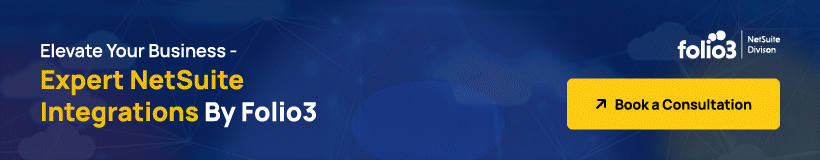
Potential of NetSuite Advanced Revenue Management for Your Business
- Automating Revenue Management
A simple automation system lets you quickly deal with unexpected issues. You can adjust your revenue, tweak your schedules, or make changes effortlessly. It simplifies complex tasks, making your workflow smoother and more efficient.
- Streamlined Planning
Set up your system to automatically recognize revenue at the right time for each transaction based on simple rules you define. This means you don’t have to track when to record revenue manually; the system ensures it’s always recorded in the correct period, simplifying your financial processes.
- Efficient Unbilled Revenue Handling
Automate your closing process to save time by recording unbilled revenue and pinpointing revenue items missing corresponding bills. This simplifies tracking and ensures all revenue is accounted for, making your financial close faster and more efficient.
- Multi-Currency Transaction Support
Track how exchange rates change and affect your accounts every accounting period. Updating your records to reflect these changes is essential to stay accurate. This helps you understand your financial situation better without making it too complicated.
- Balance Sheet Account Management
Automatically update your contract liability (deferred revenue) and contract asset balances instantly using the latest billing and revenue information. This means your financial records will always reflect the most current data. Making it easier to manage your finances without complicated calculations or manual updates.
- Real-Time Financial Visibility
Easily update your general ledger with data from Revenue Plans at your convenience. This process ensures you have up-to-the-minute insights into your finances whenever necessary. Make your financial management simpler and more transparent, allowing for frequent, hassle-free updates.
- Flexible Forecasting
Adjust your revenue forecasts as new business events happen, making it easier to plan for the future even when things change. This means you can be more flexible and ready to handle whatever comes your way, ensuring your business stays on track. Keep your projections up-to-date to navigate through any situation with confidence.

Core Elements in Advanced Revenue Management
- Revenue Arrangements: Non-posting transactions detailing customer performance obligations for revenue allocation and recognition. These are automatically generated from predefined revenue sources, such as approved sales transactions, and can be consolidated from multiple sources.
- Revenue Elements: Corresponding to individual lines in a source, each representing a performance obligation and attached as lines on a revenue arrangement.
- Revenue Recognition Rules: Define patterns for revenue recognition including method, amount source, and start/end date sources.
- Revenue Recognition Plans: Indicate posting periods for revenue recognition and the amount to be recognized in each period. Derived from revenue recognition rules, plans can be forecast or actual, controlling revenue posting to the general ledger.
Advanced Revenue Management (Revenue Allocation) is an add-on feature supporting fair value pricing, range checking, and fair value formulas to allocate revenue across performance obligations.
Components of Advanced Revenue Management (Revenue Allocation) include:
- Fair Value Price List: Lists defining fair values for items, used to allocate revenue in arrangements. This supports various fair value methods such as standalone selling price (SSP), vendor-specific objective evidence (VSOE), best estimate of selling price (ESP), third party evidence (TPE), or others.
Best Practices for Implementing and Using NetSuite ARM
To get the best out of NetSuite Advanced Revenue Management, first things first: activate it and set it upright in your NetSuite account to match your company’s revenue recognition needs. Ensure your accounting preferences are spot on, picking the proper methods and start dates for recognizing revenue.
Set up some clear rules for when to recognize revenue based on milestones and what your contracts say. Keep your items well-organized to make the whole revenue recognition thing smoother. And remember to align those revenue recognition fields correctly to keep your data consistent.
Also, keep your revenue plans up to date with any changes in your business or the rules, and schedule your journal entries to keep your accounting neat.
Final Thoughts
Overall, if you need a revenue management system, NetSuite is ideal due to its significant and amazing features. NetSuite Advanced Revenue Management modules simplify revenue recognition, acting like autopilot to correctly recognize revenue according to your rules.
It easily handles complex accounting standards like ASC 606 and IFRS 15. With ARM, managing contracts, accurate financial reporting, and compliance become straightforward. So, all the features you need are there in one place.
If you need help with NetSuite-related services, Folio3 is available to assist you. We are happy to offer our support in any way we can.
