NetSuite MRP or the Material Requirements Planning is a common supply planning system that assists organizations, primarily product-based manufacturers, in understanding warehouse operations while reconciling supply and demand. MRP systems, which are subcategories of supply chain management systems, are used by businesses to successfully handle inventory, schedule production, and deliver the correct product—on time and at the best price.
What is MRP NetSuite?
Material Requirements Planning MRP is a manufacturing, planning, scheduling, and inventory tracking system. It is part of the Demand Planning capability in NetSuite, and you will not be able to utilize it until this functionality is enabled in your system. MRP in NetSuite can be easily implemented from the ‘Enable Features’ area with the 2020.2 updates.

How Does MRP Netsuite Works?
Depending on demand and BOM -bill of materials, an MRP system speeds up the production system by estimating what raw materials, components, and subassemblies are required, as well as when to manufacture the finished goods. It accomplishes this by posing three key questions:
- What exactly is required?
- What is the exact amount required?
- When is it required?
The following questions clarify which materials are required, how much and when they are required for a more efficient and successful production plan.
Importance Of NetSuite MRP
MRP gives businesses visibility into the inventory requirements needed to meet demand, helping your business optimize inventory levels and production schedules. Without this insight, companies have limited visibility and responsiveness, which can lead to:
- Ordering too much inventory
- Inability to meet demand because of insufficient raw materials
- Disruptions in the production cycle
Manufacturing companies rely heavily on MRP as the supply planning system to plan and control inventory, scheduling, and production, but MRP is also relevant in many other industries, from retail to restaurants, to create a balance between supply and demand.
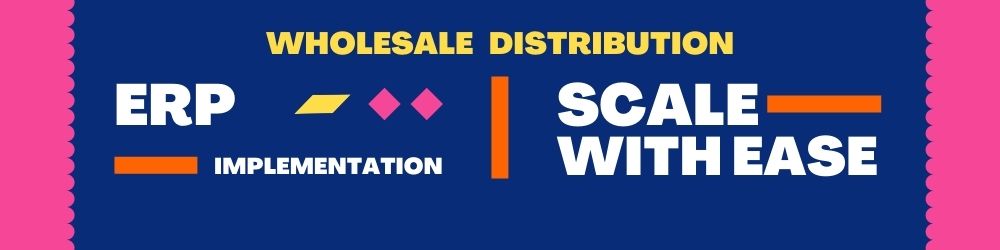
MRP Netsuite Steps And Processes
The Netsuite MRP process has four major steps.
Identifying Requirements
Identifying client demand and the requirements necessary to meet it is the first phase in the MRP process, which begins with processing customer orders and sales predictions.
MRP disassembles demand into specific parts and components necessary to finish the build, compensating for any necessary sub-assemblies, to use the BOM required for production.
Inventory And Allocating Resources
You can monitor what things you have in stock and where they are by using the MRP to compare demand over inventory and allocate resources accordingly. This is especially significant if you have inventory in multiple locations. The NetSuite MRP subsequently transfers goods to the appropriate areas and suggests reordering.
Production Scheduling
The algorithm controls what more time and labor are required to finish each phase of each build, as well as when they must occur, to use the master production plan. This ensures that production runs smoothly.
The production schedule also determines which machines and workstations are required for each phase, the work orders, purchase orders, and transfer orders.
Alerts And Recommendations
Finally, because the MRP connects raw resources to collaborate orders and customer orders, it could automatically alert the team as items are late and make recommendations for current orders, such as shifting production out or in, conducting what-if assessments, and creating caveat plans to complete the necessary builds.
NetSuite MRP Requirements
The data quality you offer to your MRP system determines how well it functions. Every input has to be accurate and up to date for an MRP NetSuite system to function properly.
Demand
Sales estimates and customer orders are included. A system that is integrated with an ERP system permits forecasting utilizing previous sales, instead of sales projections when working with expected demand.
BOM
For proper supply forecasting and planning, it’s critical to keep a constant updating version of BOM. Version control concerns and development against outdated invoices are avoided with a system that is connected to the corporation inventory management system, resulting in revamps and increased waste.
Inventory
To comprehend what products you want on sale and which are on their way and have purchase requisition issued, where their inventory is, and what the inventory’s state is, you need a true perspective of inventories across the organization.
Master production schedule
The master production schedule accounts for all amazing work orders to be completed by taking all build needs and planning machinery usage, labor, and workstations.

NetSuite MRP Yielding
Businesses can use the offered inputs to do just-in-time (JIT) production, and schedule production depending on the material availability. Inventory levels and operational expenses are reduced since inventory is not held in the warehouse for manufacturing capacity but is delivered as needed.
The MRP NetSuite puts up a timeline for when supplies should ship and when parts and components should be scheduled, based on when they’re needed in the manufacturing process. Materials languishing on shelving and bottlenecks in the construction process are reduced when a master production plan is used and subassembly build durations are taken into account.
The Benefits You Would Get
NetSuite MRP systems allow you to efficiently plan and schedule production, ensuring that materials move rapidly through the work order and assisting firms in meeting customer orders on time.
Manual operations such as pulling past sales and present inventory are eliminated with a NetSuite MRP system that is connected across a business. You save time and remove a layer of complexity by spending less time creating Gantt charts and manufacturing flows to determine when and where businesses need goods available.
It’s simple to make mistakes with timing while building large structures that require several sub-assemblies inside the work order. A NetSuite MRP may help you know all of the parts that would go into every sub-assembly as well as how long it takes to finish each step, preventing production delays and increasing output.

Our Two Cents
Why would you want to take advantage of it? Let’s say you’re using NetSuite’s Demand Planning feature and you’re unhappy with how the legacy Supply Plan tool handles purchasing and manufacturing recommendations. In that scenario, you should try out the new NetSuite MRP feature. Not only will it improve planning, but will also offer the transparency and traceability that the legacy Supply Plan lacks.
We hope you get enough information to understand the MRP NetSuite ideas. This system gets closer to being a “fully-baked” planning solution with each subsequent enhancement. If you’re having trouble with production planning, we strongly advise you to try out this tool. We believe you can go beyond Excel.