Order fulfillment, by definition, is how companies process sales orders according to client specifications, but its importance is underestimated. Customers are more empowered, more informed and have higher expectations. Efficient order processing is key to retaining brand reputation, company profits, and customers.
Without sales, there is no business. Without order fulfillment, there are no sales.

Introduction to Fulfillment Process
New sales are almost always worth celebrating, but the work isn’t done until the order is fulfilled and the customer receives it. Order fulfillment is the critical task of assembling and shipping orders to customers, and the supporting processes support these tasks.
The entire order fulfillment lifecycle includes five significant steps, from strategic sourcing to Shipping. Many businesses include inventory management, supply chain management, order fulfillment, quality control, and customer support as part of order fulfillment.
Depending on the size of your business, much of the order fulfillment process can be done under one roof of his in a well-organized warehouse. Many small businesses handle order fulfillment in-house through a simple process. Larger companies require more complex and multi-layered distribution center strategies. But in any case, the main objective is to deliver what the customer ordered as quickly, reliably, cheaply and efficiently as possible.

Order fulfillment process: How does it work
The order fulfillment process takes place in one or more distribution centers. It typically includes inventory management, supply chain management, order fulfillment, quality control, and assistance with customers who need to report problems and exchange or return products. It is included.
How does this look in NetSuite? What are the key things to remember when embarking on the NetSuite order fulfillment process?

Fulfillment settings
Before you can begin fulfilling orders with NetSuite, you must handle all accounting settings related to order management. To see the available options, go to Setup > Accounting > Preferences > Accounting Preferences, select the Order Management tab, and scroll down to the Fulfillment section.
Drop-Down List
In this section, you can decide whether to filter the packing slip list by the status of the orders as picked or packed. You can also set limits on item fulfillment from the Fulfillment on Promise drop-down list. This field allows you to limit fulfillment to committed items. Allow uncommitted items to be included in item fulfillment. Or completely ignore the item promise. checkbox options
This section also includes his six checkbox fields with fulfillment options. First, you can set the default received/fulfilled items to zero in a new fulfillment transaction. If you leave this check box unchecked, recent fulfillment transactions will automatically mark all things for fulfillment. You will need to manually deselect any items that have not yet been fulfilled. The second checkbox allows you to allow item fulfillment overruns. H. Orders can be fulfilled with a quantity greater than the remaining quantity of the order. A third checkbox will enable you to filter the run list based on the location marked on the sales order. The last three checkboxes allow you to send order fulfillment confirmation emails. Create fulfillment emails using website templates. Update the transaction date if the fulfillment status changes.
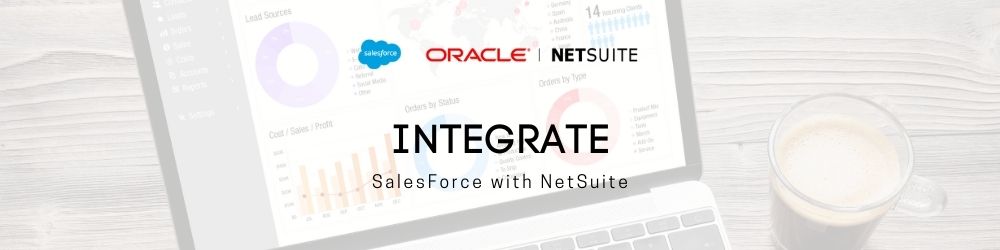
Receiving Inventory
Merchandise may come from a third party, a division of another company, or a company warehouse. Pipelines (similar to oil, fuel, water, or other liquid products); as digital data from databases; or in various forms from other external or internal sources.
In either case, incoming inventory must be counted, inspected, and inventoried to ensure that the correct quantity is received and that the quality is acceptable. The SKUs or barcodes of received products are used in the receiving and warehousing process and later to pick the goods from internal warehouses.
Inventory Storage
As soon as the goods arrive at the logistics center, they are inventoried and paid for immediately or stored short or long-term. Items should ideally be kept long enough to organize an orderly distribution of goods for existing sales rather than keeping the product for future sales.
Order Processing
An order fulfillment management system directs product picking and packing operations for each new customer order. Online marketplaces can integrate order management software with the shopping cart of an e-commerce site to automatically initiate order processing.
Picking
Picking teams or automated warehouse robots pick items from the warehouse according to packing slip instructions. The packing slip contains particular information such as a list of his SKUs for the item, product colour, size, quantity, and storage location within the fulfillment center’s warehouse.
Packaging
The packaging team selects packaging materials or automated fulfillment robots to minimize the actual dimensional weight, calculated by multiplying the package’s length x width x height. Delivery truck space is limited, so optimizing dimensional weight (or DIM weight) is critical to expedite transportation while reducing shipping costs.
In addition, our packaging team will often include return materials and labels in case the customer wants to exchange the item or return it later for a refund.

Shipping
Orders are sent to transport channels or Shipping nodes to be delivered to customers. Shipper and carrier – freight company or airline, FedEx, UPS, United States Postal Service (USPS) or another carrier – billable shipping charges are determined based on whichever is greater.
The weight of the actual package or its dimensional weight.
Even if the actual weight is small, for example, T-shirts, it is often worth packing at the lowest DIM so as not to increase the overall weight of the package significantly. Also, most carriers have packing rules to optimize their profit from available shipping space. Failure to comply with these requirements may delay shipment if the carrier refuses to accept your order.
Delivery
It is common for a delivery route to involve multiple carriers. For example, FedEx can pick up a package at a fulfillment center that her USPS later delivers to the customer’s home. There are many reasons for these hybrid shipping methods. As a common example, USPS delivers to remote locations that most commercial carriers do not. In such cases, it is simply more convenient to use USPS for last-mile Shipping.
Advance Shipping
A final important feature that helps with the order fulfillment process is advanced Shipping. If this feature is not already enabled for your account, you can allow it to in the Shipping and Pickup section of the Transactions subtab under Enable Feature. Advanced Shipping splits the fulfillment process so that the shipping and accounting departments can independently fulfill and invoice sales orders.
We recommend using invoices before fulfillment set up as part of advance shipping. To enable it, go to Setup > Accounting > Preferences > Accounting Preference and select the Order Management subtab. In the Billing section, check the box next to Invoices before fulfillment. This feature then allows you to send an invoice for an entire order when only part of the order has been fulfilled.
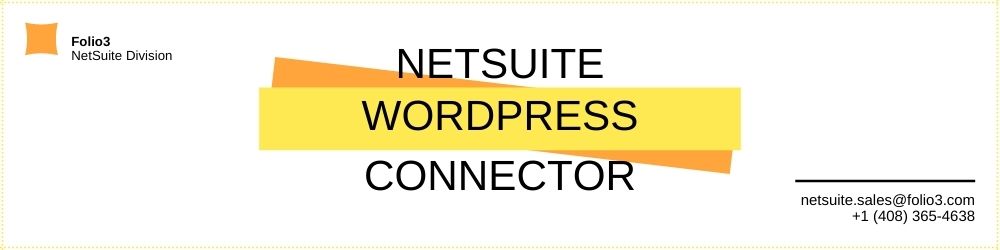
Drop Shipping and Special Orders
Before ending the order fulfillment process with NetSuite, there are some exceptional cases to consider.
Drop Shipping and special orders. These two features can be enabled together in the Items section of the Items and Inventory sub-tab under Enable Features. Simply check the boxes next to drop Shipping and special orders. Drop shipping occurs when an order is shipped directly from the supplier to the customer. This means the item never goes through our warehouse and is not posted anywhere in our inventory. If you have products to ship directly to order, you must indicate this now on the product’s sales order or product record. On the other hand, special orders represent orders for items that are not worn regularly. Unlike drop-ship things, special orders are received from the supplier before delivery to the customer.
Order Processing Best Practices
Remember, getting the job done efficiently depends on the good organization. Best practices narrow down to Organize, Organize, Organize.
Let’s Start With The Basics.
Streamline the processing of incoming goods so that incoming goods are processed quickly, and damaged goods are returned promptly to the manufacturer for replacement. This helps a lot in avoiding backorders and long customer wait times. Organize your warehouse for more better, effective and more efficient picking times.
Place hot-selling items in advance near human or robotic pickers and packers. Place other items in your inventory, with the least popular items at the bottom.

Organize Shipping and logistics.
This allows us to offer our customers the shortest delivery times at the lowest cost. But also plan a backup shipping strategy if something goes wrong or the carrier unexpectedly raises the price too high for your margin.
Automate.
Automate where possible to save labour costs, improve working conditions and make operations safer.
The Conclusion
Businesses generate revenue by selling goods, products, and services directly to businesses or to consumers. No sale, whether B2B or D2C, is complete until the item you sell reaches the customer. Order fulfillment is how companies to complete sales and is at the heart of every business. NetSuite offers a variety of order fulfillment options, so you can use different combinations of features to fulfill your orders in the way that works best for your business.