Deleting Records From UI Using Inline Editing Feature
There is one method available in NetSuite to delete the lots of record at once from the list of records which allows inline editing.
I am demonstrating here to delete first 15 records from custom record type:

1. Got to the records list and enabled the inline editing if it is disabled.

2. Select the start row as shown below.
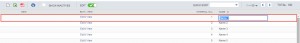
3. Press Shift button and select the last row. Here I am selecting record number 15 as last row. A dashed square area shows our selection.
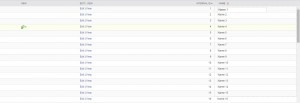

4. Press Delete button from keyboard and click OK.
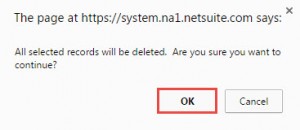
After refreshing the page 15 records will be deleted. It is an easy way to delete the records.
We are NetSuite Official Partner, specialized in NetSuite Implementation, Customization and all sort of Connectors. Feel free to Contact Us for any query, or to request a quotation.