Are you concerned about the security of your valuable NetSuite account? Let’s make sure your info stays safe. This article can guide you through step-by-step instructions for resetting your security questions in NetSuite. By following these tips, you can trust your account is secure, giving you peace of mind and safeguarding your sensitive data.
What Are Security Questions in NetSuite?
Security questions in NetSuite are like having a personal security guard for your account. They’re there to make sure only the right people get access to your sensitive info. When you set up your account, you pick these questions, and if you ever forget your password or need to tweak your account, they help confirm it’s you. It’s super important to choose security questions that you’ll remember but others can’t guess easily.

How to Change Security Questions in NetSuite?
Step 1: Accessing Your NetSuite Account
You must first log into your NetSuite account using your assigned credentials to start changing your security questions within the platform. Once logged in, you can change your security settings.
Step 2: Navigating to Security Settings
After successfully logging into your NetSuite account, the next step is to enter the Setup Menu, which allows you to adjust numerous options, including security configurations. This menu is the major hub for NetSuite platform customization and modifications.
Go to the top navigation bar and pick the “Setup” tab to find it. Next, from the dropdown menu, select “Setup” again. This step will open a new window with various configuration options, including security settings.
Step 3: Initiating Security Settings Modification
Navigate to the Setup Menu and select the “Security” option. This step will take you to a list of security-related options you can change to improve the security of your NetSuite account. Among these options is the ability to “Change Security Questions.”
Step 4: Verification of Identity
NetSuite asks you to validate your identity before you can modify your security questions. This verification process often entails responding to prompts or giving additional authentication information to ensure only authorized users can modify the account’s security settings.

Step 5: Selection of New Security Queries
After successfully verifying your identity, you can select new security questions. Choosing questions that are memorable to you and tough for others to guess is critical. Instead of using familiar or widely accessible information, ask individualized questions to which only you have the answers.
Step 6: Confirming and Saving Modifications
After you’ve chosen your new security questions, make sure to save your changes right away. This guarantees that the revised security settings are correctly applied to your NetSuite account. Saving your changes is essential to ensure your account remains secure while the newly selected security questions are in place.
Step 7: Testing Adjustments
To confirm that the changes to your security questions have been successfully implemented, log out of your NetSuite account and then log back in. By doing so, you can verify that the updated security questions are functioning as intended and that you can access your account without any issues.
Additionally, it’s worth considering some proactive measures to enhance the security of your NetSuite account:
- Avoid predictable or commonly known security questions.
- Utilize personal details that are not easily accessible to others.
- Consider incorporating unconventional or randomized questions for added security.
If you forget your security questions, there are steps you can take to regain access to your account:
- Reach out to NetSuite Support for assistance and guidance.
- Utilize Two-Factor Authentication (2FA) as a backup authentication method.
- Regularly review and update your security questions to avoid potential security threats.
By following these steps and best practices, you can effectively manage and strengthen the security of your NetSuite account, safeguarding your sensitive information and ensuring peace of mind.
If You Forget the Answers to Your Security Questions
If you’ve forgotten the security questions you set up in NetSuite, there are steps you can take to address the situation:
While Logged In:
- Go to the Settings portlet and click the “Update Security Questions” link.
- Choose new questions or provide answers to your existing ones.
Forgotten Answers During Login:
- If prompted to answer a security question during login and you can’t recall the answer, consider resetting your password or contacting your account administrator for assistance.
- If your password is reset by an administrator, your existing security questions and answers will be erased, necessitating setting up new ones.
- Resetting your own password maintains the existing security questions and answers.
Tips for Handling Forgotten Answers:
- During login, you have five attempts to answer security questions. During password reset, you have 20 attempts.
- Try the most likely answers first and retry logical options if unsuccessful.
- Note that case sensitivity doesn’t apply, so don’t waste attempts by altering letter cases.
If You Can’t Reset Your Password or Remember Answers:
- Update your security questions while logged in to NetSuite.
- Ask your account administrator to reset your password. If they do, existing security questions and answers will be erased, and you’ll need to set up new ones.
- If neither you nor your administrator can reset the password, they can contact Support for assistance.
- Your administrator can also designate your role as requiring two-factor authentication (2FA), eliminating the need for security questions during login.
These steps should help you effectively address issues related to forgotten security questions.
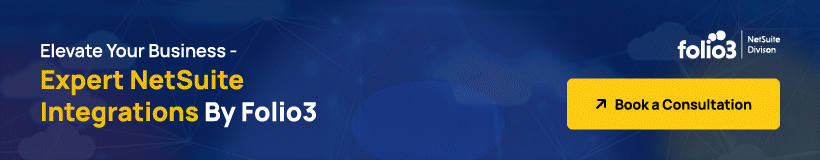
Tips for Choosing Security Questions
When selecting security questions to strengthen your NetSuite account, taking a deliberate and strategic approach is critical. The main goal is to increase the security of your account by selecting questions that are both unique to you and difficult for potential intruders to guess.
Here’s a detailed guide on how to accomplish this effectively:
Steer Clear of Common or Easily Guessable Questions:
Strong security questions are distinguished by their capacity to be obscure and difficult to predict. Avoid questions about commonly known information, such as your birthday or favorite color. These details are easily available or guessed by acquaintances, as well as through social media profiles. Instead, aim for questions that dive into more personal elements of your life, ensuring that only you will know the answer.
Utilize Personal Information That Isn’t Publicly Available:
Use personal information that is difficult for others to find to improve your NetSuite account’s safety. Avoid using common details like your high school or your mother’s maiden name, as they can be discovered easily through online searches or social engineering tactics. Instead, use more unique information like the title of your favorite childhood book or the nickname of a childhood friend. These uncommon details add an extra layer of security to your account.
Consider Unconventional and Tailored Questions:
Thinking beyond the box is an excellent method for developing robust security questions. Instead of using typical inquiries, consider developing bespoke questions based on your experiences and interests. For example, you could inquire, “What was the last concert you attended?” or “What is your favorite obscure hobby?” These odd questions provide a layer of surprise and make it much more difficult for unauthorized individuals to predict the answers.
Test the Strength of Your Questions:
Before finalizing your security questions, evaluating their strength and effectiveness is crucial. Put yourself in the shoes of a potential hacker and assess whether the answers could be easily deduced or obtained through online research. If questions seem too straightforward or susceptible to guessing, consider revising them to incorporate more obscure or personalized details.
Protect your NetSuite account by following these guidelines and customizing your security questions. This will help prevent unauthorized access to your sensitive information. The key is to create a strong barrier that only you can penetrate. Keep your security questions updated, and remember that they are an essential tool to safeguard your data.
