Are you eager to launch your online store and boost your sales? Look no further! In today’s digital age, establishing a solid online presence is crucial for any business. With numerous platforms available, it can be challenging to choose the right one. One that’s quite popular in the e-commerce business is the NetSuite Website Builder.
In this guide, we’ll delve into how NetSuite can be your solution to creating a successful e-commerce site. Let’s seize the opportunity to elevate your business.
Understanding NetSuite, What is it?
NetSuite is a cloud-based software suite that has got it all! From managing finances and customer relationships to handling inventory and e-commerce, NetSuite makes it easy to streamline processes and boost efficiency. With its unified data model, you’ll get real-time insights that can power your business. NetSuite lets you create fully integrated e-commerce sites to connect with customers online and manage your sales seamlessly. It’s the all-in-one solution you’ve been looking for.
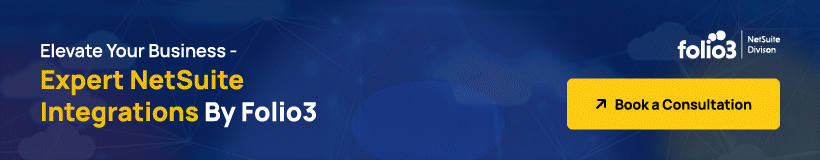
Key Features of NetSuite
NetSuite boasts an array of features that make it a comprehensive and potent solution for businesses:
- Financial Management: Effectively manage your finances with NetSuite’s robust financial tools.
- Inventory Management: Streamline and optimize your inventory management processes.
- Order Management: Efficiently handle and process orders to ensure smooth operations.
- CRM: Strengthen customer relationships with NetSuite’s Customer Relationship Management features.
- E-commerce: Develop and manage your online store seamlessly within the NetSuite platform.
By leveraging these features, businesses can streamline operations, automate processes, and gain real-time insights for data-driven decision-making. The scalability of NetSuite ensures accessibility and adaptability for businesses of all sizes.
Why Opt for NetSuite Website Builder?
Thanks to its numerous benefits, NetSuite is the go-to choice for many ecommerce businesses. With its cloud-based platform, companies can quickly scale up without any hassle.
What sets NetSuite apart is its integrated solution that empowers companies to manage all aspects of ecommerce, from inventory control to order fulfillment, all in one place.
And the best part? You can customize your ecommerce site with personalized templates and themes that reflect your brand. NetSuite streamlines processes and automated workflows and provides real-time insights for optimum business performance.
An online retailer saw tremendous expansion after it started using NetSuite. The platform helped them manage their inventory efficiently, process orders seamlessly, and provide outstanding customer service.
As a result, their sales increased, and their customers were happier than ever. NetSuite is truly a game-changer for ecommerce businesses. It offers scalability, integration, and the adaptability needed to thrive in the ever-changing world of online commerce.

Benefits of NetSuite Site Builder
When you leverage NetSuite for ecommerce, you unlock many advantages that boost operational efficiency and strengthen your online presence. With NetSuite, you can easily manage all aspects of your ecommerce business, from inventory and orders to customer data, all in one centralized system.
NetSuite scales effortlessly, adapting to your business’s growth regardless of size. Plus, seamless integration with other systems like CRM and accounting software ensures smooth data flow across your organization.
With NetSuite’s customization options, you can tailor your ecommerce site to meet your unique needs and brand requirements. And let’s not forget about the powerful analytics and reporting capabilities that provide valuable insights into your ecommerce performance, empowering you to make informed decisions.
Setting Up Your Ecommerce Site with NetSuite: A Step-by-Step Guide
Let’s break down the process into actionable steps, from choosing the right platform to launching your online store successfully.
Step 1: Choose a NetSuite Ecommerce Platform
Selecting the right NetSuite ecommerce platform is a pivotal decision. Follow these key steps:
- Do research on available NetSuite ecommerce platforms.
- Check compatibility with your business needs.
- Look for key features for your ecommerce site.
- Assess customization options for branding.
- Ensure seamless integration with your existing tools.
- Consider the level of technical support provided.
Step 2: Customize Your Ecommerce Site
Personalize your ecommerce site to make it uniquely yours:
- Select a NetSuite ecommerce platform that fits your needs.
- Customize the design to match your brand.
- Add product categories, attributes, and pricing.
- Create personalized customer experiences.
- Integrate third-party apps for added functionality.
Step 3: Integrate NetSuite with Your Existing Systems
Integrating NetSuite with your current systems is crucial for a seamless ecommerce site:
- Assess existing systems for inventory, CRM, and orders.
- Connect NetSuite using connectors or APIs.
- Migrate data accurately to NetSuite.
- Configure integration settings to match your processes.
- Test and troubleshoot for seamless data flow.
Step 4: Set Up Payment and Shipping Options
Configure payment and shipping options to offer a seamless shopping experience:
- Choose a reliable payment gateway (e.g., PayPal, Stripe).
- Set up your gateway account and configure settings.
- Enter payment information in NetSuite.
- Configure shipping methods, rates, and zones.
- Set shipping rules and preferences (e.g., handling fees).
A small business owner increased sales and customer satisfaction by setting up payment and shipping options for their NetSuite ecommerce site. They chose a popular payment gateway, configured various shipping methods, and provided accurate shipping options.
Step 5: Test and Launch Your Ecommerce Site
Ensure a successful launch by thorough testing and optimization:
- Conduct comprehensive testing on site functionality.
- Verify compatibility with various browsers and devices.
- Optimize site speed for better user experience.
- Implement security measures (SSL certificates, encryption).
- Launch your ecommerce site once testing is complete.

Best Practices for Managing Your Ecommerce Site with NetSuite
Effectively managing your ecommerce site with NetSuite involves utilizing the right tools and strategies. Let’s explore best practices to maximize your site’s potential:
1. Utilize NetSuite’s Marketing and SEO Tools
Optimize your ecommerce site with NetSuite’s robust marketing and SEO tools:
- Customize meta tags, URLs, and content for improved search engine visibility.
- Create targeted email campaigns using NetSuite’s marketing automation features.
- Leverage keyword analysis tools to identify relevant and high-ranking keywords.
- Utilize social media integration for product promotion and customer engagement.
- Track and measure marketing success with NetSuite’s analytics and reporting tools.
2. Leverage NetSuite’s CRM Features
Enhance customer satisfaction and drive sales with NetSuite’s CRM features:
- Track and manage customer interactions, including emails, calls, and meetings.
- Keep customer information in one place to easily access contact details, purchase history, and preferences.
- Segment customers based on demographics, behavior, or purchase history for targeted marketing campaigns.
- Monitor and manage leads, assign tasks to sales teams, and track progress for timely follow-up and conversion.
- Oversee sales opportunities, track progress through the pipeline, and collaborate with teams for increased sales effectiveness.
Fun fact: Businesses effectively using CRM software like NetSuite see an average sales increase of 29%.
3. Monitor and Analyze Your Ecommerce Site’s Performance
Keep a close eye on key performance indicators (KPIs) and analyze site performance:
- Track KPIs such as conversion rate, bounce rate, and average order value.
- Analyze website traffic using tools like Google Analytics for insights into visitor behavior.
- Monitor inventory levels to prevent stockouts and ensure timely restocking.
- Review sales data to identify popular products and optimize product assortment.
- Optimize page load speed and mobile responsiveness for an enhanced user experience.
Fact: Websites that load in 2 seconds have a higher conversion rate than those taking 5 seconds.
4. Keep Your Ecommerce Site Secure with NetSuite’s Security Features
To enhance the security of your ecommerce site, NetSuite offers a robust set of features aimed at safeguarding sensitive information and ensuring a trustworthy online environment for your customers.
Firstly, NetSuite employs encryption and secure connections to protect customer data, mitigating the risk of unauthorized access or data breaches. This ensures that confidential information remains confidential throughout online transactions.
To manage access and control over sensitive information, NetSuite allows you to define user roles and permissions. This feature enables you to restrict access to authorized personnel, reducing the likelihood of data mishandling or misusing.
Keeping a vigilant eye on user activity is crucial for promptly identifying and promptly addressing any suspicious behavior. NetSuite facilitates this by maintaining a comprehensive record of user actions, providing a valuable tool for monitoring and tracking any irregularities that may indicate a potential security threat.

Understanding the Costs of Using NetSuite for Ecommerce
NetSuite’s ecommerce solution involves subscription fees based on business needs, additional costs for modules or features, and implementation/customization expenses.
To manage subscription fees, assess business requirements, consider extra modules, and review usage regularly. Implementation costs can be minimized by creating a detailed plan, hiring experienced partners, and training your team. Adding modules should be based on specific needs, with expert consultation, seamless integration, and thorough testing.
Conclusion
So that’s all from our side. We hope this article has been helpful for you. By following the step-by-step process and implementing best practices, you’re on your way to creating a successful online store.
NetSuite’s powerful features and tools, combined with effective management strategies, will empower your business to thrive in the competitive world of e-commerce. Seize the opportunity, optimize your operations, and elevate your online presence with NetSuite.
