A solid ERP system is crucial in business management, and NetSuite is a prime example. It provides a variety of service levels to accommodate different needs. In this blog, we will extensively discuss these levels.
Whether you’re a small business aiming to cut expenses or a large corporation seeking advanced functionalities, familiarizing yourself with the NetSuite service levels will enable you to make an informed choice.

NetSuite Service Tiers
NetSuite offers different service tiers that are tailored to meet your business requirements. The service tier assigned to your account determines various factors, like the maximum number of users, file storage capacity, monthly transactions, and parallel operations like data import and export. It also determines the number of SuiteCloud Plus licenses available.
By giving you visibility into your account’s usage, the NetSuite Service Tiers empower you to make informed decisions about allocating resources that align with your business needs. Each service tier offers increased processing power, reducing operational risks and enhancing overall performance.
Let’s discuss the structure of NetSuite’s service tier.
NetSuite Service Tier Structure
The NetSuite Service Tiers are designed to meet your needs and provide an excellent experience as your business grows. Each tier offers support up to specific limits for users, file storage, and monthly transaction lines.
Check out the table below for an overview of the service features of the NetSuite Service Tiers.
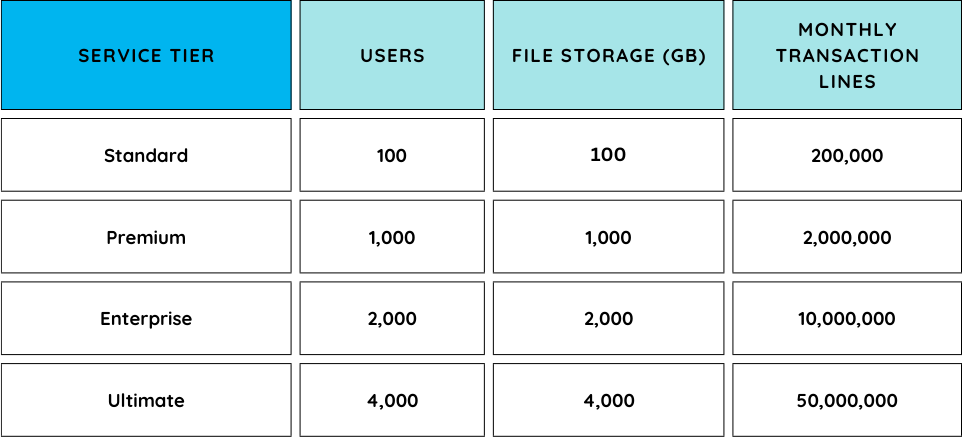
Additional Details
SuiteCloud Plus (SC+) Licenses:
Standard: 1 license
Premium: 3 licenses
Enterprise: 6 licenses
Ultimate: 12 licenses
Concurrency:
Standard: Base 5 / Max 15
Premium: Base 15 / Max 45
Enterprise: Base 20 / Max 80
Ultimate: Base 20 / Max 140
SuiteCloud Processors:
Default: 2 (increases with SC+ licenses)
CSV Import Queues/Threads per Queue:
Default: 1/1 (increases with SC+ licenses)
REST Async Processors:
Default: 2 (increases with SC+ licenses)
These service tiers are created to cater to different needs, providing a range of user limits, file storage capacities, and monthly transaction line processing capabilities. The SuiteCloud Plus licenses offer extra concurrency, processors, and queues to enhance functionality based on your business requirements.
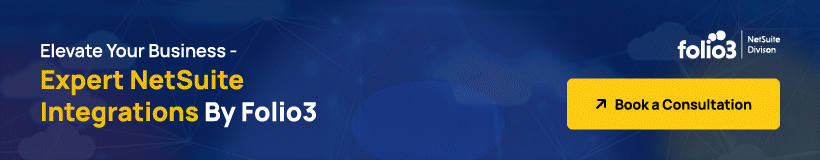
Factors for Consideration
When evaluating the need for a service tier upgrade in NetSuite, three key factors should be taken into account:
Transaction Volume
Assess the amount of transactional activity within your NetSuite account.
If you find your current tier approaching its maximum capacity for transaction volume, a service tier upgrade may be necessary.
Number of Users
Consider the total number of users accessing NetSuite within your organization.
If the existing tier is nearing its user capacity, it’s advisable to explore a tier upgrade to accommodate additional users.
Concurrency
Examine the level of concurrent usage, especially during peak periods.
If the concurrency threshold of your current tier is being reached, upgrading the service tier can enhance system performance.
Service Tier Upgrade Process
Initiation and Activation
The service tier upgrade process commences immediately after billing the sales order. Once your Service Tier license is activated, provisioning of all components begins within three days, allowing swift utilization of the upgraded service tier.
Implementation Completion
The service tier upgrade usually concludes upon activating the new license. Once activated, you can seamlessly leverage the enhanced capacity of your upgraded tier. It’s important to note that additional maintenance may sometimes be necessary.
During such maintenance periods, rescheduling NetSuite version upgrades may be restricted. Advance notification via an IAN message at least 48 hours prior will alert you to any scheduled maintenance dates.
Benefits Of Upgrading Your Service Tier
By upgrading from the Standard Tier to the Premium Tier, you not only get more users, storage, and transactions but also enjoy several additional advantages that improve your business management in NetSuite.
This includes reducing delays caused by high volumes, ensuring a consistent user experience, supporting higher transaction throughput, accommodating more concurrent processing, and even providing a sandbox environment.
The upgrade helps minimize integration delays, reduces scheduled downtime, and gives you increased capacity for planned interruptions. Overall, it enhances the efficiency and performance of your NetSuite experience.

Which Service Tier Is Right for Me?
For simpler setups, you can choose a Service Tier based on the daily and monthly transaction limits provided. But suppose your business implementation is more complex, with custom records, many custom fields, or advanced features like Advanced Revenue Recognition.
In that case, it’s a good idea to collaborate with the Folio3 Team and consult with our NetSuite experts. We can help you select the right Service Tier by closely examining your business needs and implementation plans.
Complex implementations might involve:
Using a significant number of custom records.
Needing many custom fields.
Relying on advanced capabilities like Warehouse Management System or Multi-Book Accounting.
Frequently Asked Questions About NetSuite Service Tiers
- Does my NetSuite service tier affect performance and scalability?
No, your service tier doesn’t impact performance. Use tools like Application Performance Management (APM) and involve support teams for optimization, regardless of your service tier.
- Will a tier upgrade solve performance issues?
No, service tier upgrades provide more resources for growth, not performance improvements. Use APM tools and support for performance optimization.
- How long does it take to get a new service tier after ordering?
Upgrades start immediately after billing. You’ll receive the new service tier within three days of license creation.
- Can I choose the date and time for my upgrade?
No, upgrades happen when the new service tier’s invoice is fulfilled.
- How am I notified of my new service tier’s start?
Check the Billing Information page 72 hours after the new license becomes active. Administrators are notified about downtime, but it won’t affect your increased capacity use.
- Where can I check my service tier status in NetSuite?
Confirm on the Billing Information page (Setup > Company > View Billing Information) after 72 hours of the new license start date.
- What preparations are needed for a service tier upgrade?
No preparation is required. After the upgrade, adjust integrations to use additional resources if necessary.
- Will I be notified when the tier upgrade is complete?
Yes, you’ll receive a notification when the upgrade is complete.
- Do I need to prepare for scheduled maintenance related to the upgrade?
If downtime is needed, consider pausing 24/7 integrations before the scheduled date and resuming after maintenance.
- Who can I contact about tier upgrades?
Contact your Account Manager for questions about the upgrade process and NetSuite Customer Support for technical queries.
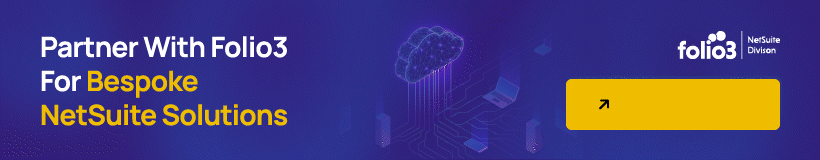
Conclusion
Choosing the right NetSuite service tier is crucial for efficient business management. There are different tiers available to meet diverse needs. When deciding whether to upgrade, it’s essential to consider factors like transaction volume and user capacity. Upgrading offers more than increased capacity; it enhances the NetSuite experience.
For complex implementations, collaborating with experts helps select the optimal service tier. The upgrade process starts when billing is initiated, providing additional resources for growth. It’s important to note that service tier upgrades focus on scalability rather than immediate performance improvements. Regular monitoring and collaboration ensure businesses effectively align NetSuite capabilities with their evolving requirements.
