In the world of supply chain management, allocation is super important. NetSuite Supply Allocation feature is a big help. Many of our clients use it, but only some use it to its full potential. This feature is crucial because it can solve many problems our clients face. For example, it helps get supplies from suppliers faster, manage inventory commitments, and organize across different locations.
The NetSuite Supply Allocation feature acts like a bridge, connecting when goods arrive with when they’re ordered. It lets users quickly allocate supply orders to meet demand and gives flexibility to prioritize allocations based on different criteria.
Plus, it’s easy to manage locations, items, and order types. Whether you prefer automated processes or need to step in manually, Supply Allocation has covered you.
Let’s learn more about it in this comprehensive blog.
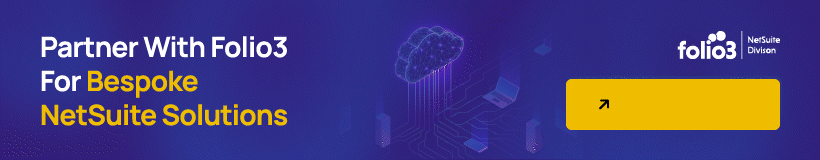
What is NetSuite Supply Allocation?
NetSuite Supply Allocation strategically aligns inventory supply sources with demand sources. This powerful feature helps ensure that consumers fulfill demand requirements accurately and efficiently. It’s all about syncing the right product, quantity, and location within the specified timeframe.
With the Supply Allocation feature, you can integrate upcoming inventory from supply orders into our existing on-hand inventory, making our inventory commitment calculations even better.
In Supply Allocation NetSuite, the inventory allocation process involves assigning or setting aside available or incoming stock for outgoing orders. It’s a smarter way of managing our inventory compared to the traditional item commitment states like “Available,” “Complete,” or “Do Not Commit.”
With this functionality, your inventory managers get accurate information about the delayed supply or the need for new orders. The customer service team can offer customers a more precise estimated arrival date. It’s all about giving the customers the best experience possible!
NetSuite’s Supply Allocation Features
In Advanced Inventory Management, NetSuite introduces the Supply Allocation feature, which controls the overall settings for efficient order management. This feature brings in a new Setup option called Supply Allocation Setup.
Sorting and Prioritizing Orders
Supply Allocation NetSuite allows users to sort or prioritize orders based on specific criteria. By default, orders are usually sorted by the supply’s “required by date,” which is essentially the date by which a certain quantity of supply is needed to meet the demand. This date is also known as the expected receipt date. Users have the flexibility to sort orders based on different filters, giving them more control over the process.
Order Allocation Strategy
Once you’ve set up NetSuite Supply Allocation, the next step is configuring the Order Allocation Strategy. In most cases, one strategy is enough for clients. The important thing here is to define what can be allocated.
On the left-hand side, items that come in as inbound shipments, purchase orders, transfer orders, or work orders can be given to meet future inventory demands like sales orders or work orders. The Allocation method allows users to prioritize orders based on how close they are to the ship date.
Changes in Order Line Display
When you enable this feature, you’ll notice changes to the order line display in NetSuite. Instead of the commit dropdown, you’ll see the ‘Allocated Supply’ box on the right. This box provides information about the allocated supply for a specific sales order. It’s a helpful tool that simplifies the decision-making process for our Customer Service representatives.
Insights into Allocated Supply
When you click ‘Allocated Supply,’ you’ll get valuable insights from our Customer Service representatives. The display shows the dedicated supply, linked purchase orders, and when they will arrive. For example, if a purchase order is set to arrive on March 15th, it will be allocated to a specific order. This ensures that the goods will be ready to ship as soon as they arrive.
Purchase Order Allocations
The NetSuite Supply Allocation feature works reciprocally for Purchase Orders. So, when you create a Purchase Order, it immediately allocates its demand. The system provides all the necessary details about when to expect to receive the stock and which demand it will be allocated to.
This level of transparency makes it easy for you to track the given and available quantities. With this information, you can make informed decisions on managing any supply or demand changes.

Managing Allocations on a Set Schedule
With NetSuite’s Supply Allocation feature, you can handle allocations manually or set up automated schedules. It’s like managing billing operations within the NetSuite platform, so you’ll feel right at home!
Creating Allocation Criteria
Like billing processes, you can set criteria for which orders should go through allocation. For example, some clients prefer a daily allocation schedule where orders from the previous day are considered. This is especially handy when dealing with different order priorities.
Dynamic Prioritization
In a real-life situation, imagine a client receiving new orders on the same day something was already committed for a future order. In such cases, the system is set up to dynamically reallocate the supply, ensuring that orders are fulfilled based on the closest ship date. This dynamic prioritization boosts operational efficiency.
Manual Reallocation Feature
NetSuite’s Supply Allocation feature comes in handy for unique situations. It allows purchasing managers to reallocate resources based on specific requirements manually. This becomes especially crucial when moving allocations across orders is needed. After the manual reallocation, the system provides visibility into any missing allocations, making it easier to create purchase orders and address these gaps efficiently.
Customized Allocation Preferences
The Supply Allocation feature in NetSuite allows companies to customize their allocation preferences. Whether you prefer a first-in/first-out allocation system or want to align orders based on sales channels, the system is designed to meet diverse business needs.
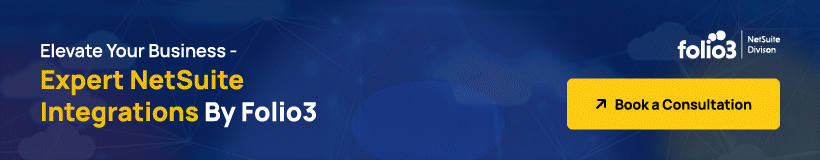
Enabling Supply Allocation in NetSuite
To enable NetSuite supply allocation in your system and ensure that you meet demand requirements efficiently, follow these simple steps:
- Navigate to Setup > Company > Enable Features.
- Under the Items & Inventory subtab, tick the Supply Allocation box.
- Confirm that the Multi-Location Inventory box is also checked.
- Click Save to initiate the required data check.
- Access the Supply Allocation Migration page and click Submit.
- If needed, click Refresh to update the status of the data check.
- Once the data check is complete, the system will notify you of its success.
- In case of an unsuccessful data check, a message will prompt you to contact NetSuite Customer Support.
- If the data check is successful, return to Setup > Company > Enable Features, check the Supply Allocation box on the Items & Inventory subtab, and click Save.
Conclusion
NetSuite Supply Allocation feature gives you the best of both worlds. It combines automated and manual allocation management to provide a comprehensive solution. This feature allows you to easily set specific criteria, establish schedules, and prioritize orders based on your unique business needs.
You can customize your allocation preferences, tailoring the system to meet your specific inventory management requirements. This powerful tool empowers businesses with efficient and effective inventory management capabilities, ensuring optimal allocation of resources and enhanced operational efficiency.
Feel free to reach out if you have any questions! Folio3 NetSuite is here to assist you.
