With constant business evolution, saturated markets, and changing business and operational prospects, business owners have become increasingly aware of the need to perfect their online presence and automate business operations. The reason behind this is to deliver an unmatched customer experience. Shopify integration with Salesforce can be a game-changer for eCommerce businesses.
But what really is Salesforce integration with Shopify? The interconnectedness of these two channels for smooth data transmission between them is known as Shopify Salesforce integration. Companies that have integrated their Shopify businesses with Salesforce CRM gain a better view of customer interactions and previous purchases. Companies can boost revenues, enhance customer satisfaction, and improve operational performance after this integration.
What is Shopify?
Shopify is a multiple-feature solution that enables businesses to sell their products with ease leveraging great online storefornt. Due to its user-friendly design and wide array of capabilities, Shopify has become the preferred option for companies of all sizes.
Shopify provides various themes and templates that can be customized to create different online stores. This is how business entrepreneurs can have unique and more attractive storefronts. Moreover, it provides a reliable and secure platform for handling transactions while being cautious with customers’ sensitive information.
However, Shopify is more than a pretty storefront creator. It’s equipped with many tools that assist firms with order processing, inventory control, and customer service. Shopfiy covers everything from order fulfillment and inventory tracking to customer service and marketing initiatives.
What is Salesforce?
Salesforce is cloud-based CRM software that has totally revamped the way companies perform their marketing campaigns and sales procedures, as well as their customer data. Using such a wide-range toolkit, Salesforce allows businesses to improve customer happiness as well as manage sales operations.
Essentially, Salesforce’s main goal is to provide companies with an integrated picture of their clients. By centralizing a company’s customer data for easy management in one database, businesses can develop important insights, such as individualized experiences. Salesforce organizes and makes accessible everything related to contact information, purchase history, support issues, and conversation logs.
Salesforce comes with many additional tools and modules that help a company analyze data, track leads, maintain marketing campaigns, and automate the sales process in the organization. With Salesforce, companies can automate long hours of work, create tailor-made workflows, and understand very clearly how they are doing regarding general sales.
Benefits of Shopify Integration with Salesforce
Salesforce integration with Shopify offers many benefits, including:
Streamlined Data Management
Integration of Shopify with Salesforce smoothens data management. Data synchronization between the two platforms also ensures that customer data is much more accurate and up-to-date. This also means that you won’t have to spend extra time entering this data manually. You can do marketing and sales campaigns much more efficiently with better access you gain into Shopify orders and customer data in Salesforce.
Improved Customer Experience
By integrating Shopify with Salesforce, your customer service will improve. Since through Shopify you can access customer data in Salesforce, you can track communication with the customer, thus you are in a position to give customized services. Automation technology from Salesforce allows the creation of workflows that ensure timely response to inquiries and complaints from customers. For companies planning a Shopify migration, this integration ensures that customer experience remains consistent and uninterrupted.
Increased Sales Opportunities
Another way to enhance your sales opportunities is through the integration of Shopify with Salesforce. Using your Shopify data in Salesforce, you will be able to determine trends and patterns exhibited by customers’ buying behavior and thus have a clue on the appropriate marketing and sales campaigns that you can use. You will also be in a position to track and rank your sales opportunities by using the lead and opportunity management tools of Salesforce.
Better Marketing Efforts
With Shopify and Salesforce integration, you can enrich your marketing strategy. Access to customer data in Shopify through Salesforce enables designing of customized campaigns based on the preference and behavior of your customer. Campaign success can be tracked and marketing communications personalized using the marketing automation feature in Salesforce.
Better Reporting & Analytics
Connecting Shopify with Salesforce is going to improve the quality of analytics and reporting. It can also generate detailed reports that would provide insights into marketing and sales processes by synchronizing data between the two systems. You can also improve your strategies on sales and marketing, as well as identify areas of problems, through the analytics features of Salesforce.
Improved Order Management
Automate the order management by integrating Shopify with Salesforce so as to minimize errors and dispose of manual entry of data. The sales staff can automatically transfer orders that are submitted on your Shopify site into Salesforce easily, allowing them to process orders promptly and give frequent updates to customers.
Streamlined Inventory Management
Shopify integration with Salesforce actually allows Shopify and Salesforce to synchronize at real time, ensuring accurate stock levels and no oversell. You can even update your inventory levels real-time in Salesforce when a product sells on your Shopify store for accurate stock monitoring, so you don’t disappoint clients with out-of-stock items.
Improved CRM Capabilities
You can deliver targeted experiences and targeted marketing efforts with one picture of customer data, which will ultimately enhance the customer relationship. Using Shopify’s integration with Salesforce, you are going to leverage Shopify’s customer data with the robust CRM feature in Salesforce. With this, you can use it to segment your consumer base based on their tastes and past purchases for targeted marketing campaigns, as well as for individualized experiences.
Safe Finance Management
Safe financial and accounting management is simpler. Teams continuously access optimal payment and sales reports, allowing for a higher degree of profit maximization.
Potential Business Growth
It even lays the groundwork for future growth paths. Connecting different platforms using cutting-edge technologies and predictive analytics creates opportunities for future scaling.
Preparation for the Integration
Shopify integration with Salesforce brings many benefits, but before that, you need to activate your Shopify and Salesforce accounts, choose an integration app or middleware, and define what you want to achieve by syncing these two platforms.
Set Up Your Shopify Account
Establish your online store and register for a Shopify account if you haven’t already done so. Shopify provides an easy-to-use interface to personalize your store to reflect your brand. You can select from various themes and layouts to develop an online store that looks professional and appealing.
After your store has been set up, it’s time to add products. Thanks to Shopify’s simple product management system, you can post product photos, descriptions, prices, and inventory levels with ease. To make it simpler for customers to browse your business, you can group your products into collections and categories.
You must set up payment and shipping options. Shopify provides a range of shipping choices and payment channels to meet the demands of diverse businesses. To guarantee seamless transactions and on-time delivery, you can select the best shipping companies and set up safe payment options.
Shopify offers thorough instructions and documentation to make the setup process easy. If you run into any problems, you can also ask their support staff for help.
Set Up Your Salesforce Account
After that, make sure your Salesforce account is configured correctly to support the integration. Salesforce is a powerful CRM software that enables you to efficiently track sales activity, manage client relationships, and analyze data.
To prepare your Salesforce account for integration, you must become familiar with Salesforce’s data model and terminology. Accurately mapping and syncing data between Shopify and Salesforce requires an understanding of concepts like objects, fields, and connections.
You also need to set up the appropriate access levels and user rights in Salesforce. You can manage who can see, edit, and remove data from your Salesforce account by establishing roles and permissions. This preserves data integrity and guarantees that authorized persons can only access sensitive information.
To meet your unique business requirements, Salesforce provides a plethora of customisation choices. To record and automate your distinct business processes, you can design custom objects, fields, and workflows. Utilizing these customization options can improve your integration’s efficacy and efficiency.
Follow these steps to properly set up your Salesforce and Shopify accounts. Then, you will be ready to start the integration process and realize the full potential of these two robust platforms.
Integrating Shopify with Salesforce
Initiate Integration Process
Using your chosen middleware for the integration program, link Shopify and Salesforce as the first step in the integration process. To authenticate your Shopify and Salesforce accounts and grant the required rights, adhere to the app’s setup instructions or documentation.
You can start investigating the different features and functionalities that this integration provides as soon as the connection is made. When Shopify and Salesforce collaborate, you can increase overall productivity, optimize your sales process, and obtain insightful knowledge about consumer behavior.
You may take advantage of each platform’s advantages to give your clients a flawless experience by combining these two strong platforms. Salesforce offers sophisticated CRM features, whereas Shopify offers a strong e-commerce platform. When combined, they can help you increase revenue, improve client connections, and expand your company.
Configure Integration Settings
Configure the integration settings in accordance with your business needs after the connection has been made. Indicate which data, such as customer, order, and product information, you wish to sync. Establish any filters or rules that should be used throughout the integration process, as well as the frequency of data synchronization.
Spend some time thoroughly examining your company’s goals and requirements. Think about the particular data elements that are essential to your business’s operations and customer service. You can make sure that the correct data is synchronized between Shopify and Salesforce and give you accurate and current data by adjusting the integration settings.
You might also want to look into the different customization choices that are offered by both platforms. Numerous features and extensions are available from Shopify and Salesforce that can be customized to meet your particular business needs. You may improve the Shopify integration with Salesforce and streamline your workflow by utilizing these modification choices.
Shopify Data Mapping
To make sure that the information from Shopify is accurately matched with the relevant fields in Salesforce, mapping is an essential step. Map Shopify fields to Salesforce objects and fields using the mapping tool that your integration app offers. For proper data syncing, pay attention to data types, formatting, and any other transformations needed.
The particular data structures and naming standards utilized in both systems must be taken into account during mapping. You can guarantee a smooth data transmission between Shopify and Salesforce with no information loss or distortion by properly aligning the fields.
You can establish a single picture of your consumer data by mapping. You may have a thorough grasp of your customers’ journey, preferences, and past purchases by mapping customer data from Shopify to Salesforce. You may increase client happiness, encourage repeat business, and tailor your marketing campaigns with the aid of this insightful information.
Integration Testing
Test the data synchronization procedure extensively before completing the Shopify integration with Salesforce. Make sure the data moves correctly from Shopify to Salesforce and vice versa by creating test scenarios. Make sure the information satisfies your business needs and is accurate and comprehensive. Fix any problems or inconsistencies found during testing to ensure a smooth integration process.
Because it enables you to find and fix any possible problems before they affect your daily operations, testing is an essential phase in the integration process. You can make sure the integration is operating as planned and producing the intended outcomes by carrying out extensive testing.
It is crucial to include essential stakeholders from the Salesforce and Shopify teams throughout the testing process. This cooperative strategy guarantees that all stakeholders are on the same page and fully comprehend the goals and anticipated results of the integration. Together, you can resolve any issues or problems that may come up and maximize the integration’s effectiveness.
Common Pitfalls to Avoid in Salesforce Integration with Shopify
Avoiding frequent errors that could cause data loss and other problems is essential when integrating Salesforce with Shopify. Following are some common Shopify and Salesforce integration pitfalls:
No Clear Integration Plan
Before beginning the integration process, it is essential to have a plan in place that details the data that will be synchronized between Salesforce and Shopify as well as how it will work. Without a plan, data loss could happen and integration could become chaotic.
No Integration Testing
To make sure the integration works as intended, testing is crucial. Failing to test the integration might lead to data loss and other problems that could have been avoided with proper testing.
Not Understanding Data Mapping
The process of figuring out how to transform data from one system into another is called data mapping. Inadequate data mapping could result in inaccurate data being synchronized between Shopify and Salesforce.
Ignoring Data Synchronization Issues
Ignoring issues with data synchronization: Inadequate data synchronization between Salesforce and Shopify might lead to issues with data synchronization. These issues could lead to issues with orders, inventory, and client information.
No Security Configuration
Inaccurately setting up security: Security settings are essential for safeguarding your data when integrating Salesforce and Shopify. Inadequately designed security settings may lead to data breaches and other security problems.
Ignoring Regular Maintenance
Regular maintenance and continuous monitoring are required to maintain the integration and ensure it functions as planned.
Wrap Up
Shopify integration with Salesforce can help your business grow. Information silos are eliminated when these platforms exchange sales and customer data in real-time. A cohesive perspective offers insightful information for more informed choices. Choose an integration partner that allows you to connect your accounts and map fields without the need for any coding knowledge. Your teams will acquire strong customer insights to optimize processes from beginning to end.