
How to Append Two Or More PDF Documents In NetSuite
While working on NetSuite implementations you may have come across situations where you had to generate a PDF report from a particular record by appending two

While working on NetSuite implementations you may have come across situations where you had to generate a PDF report from a particular record by appending two
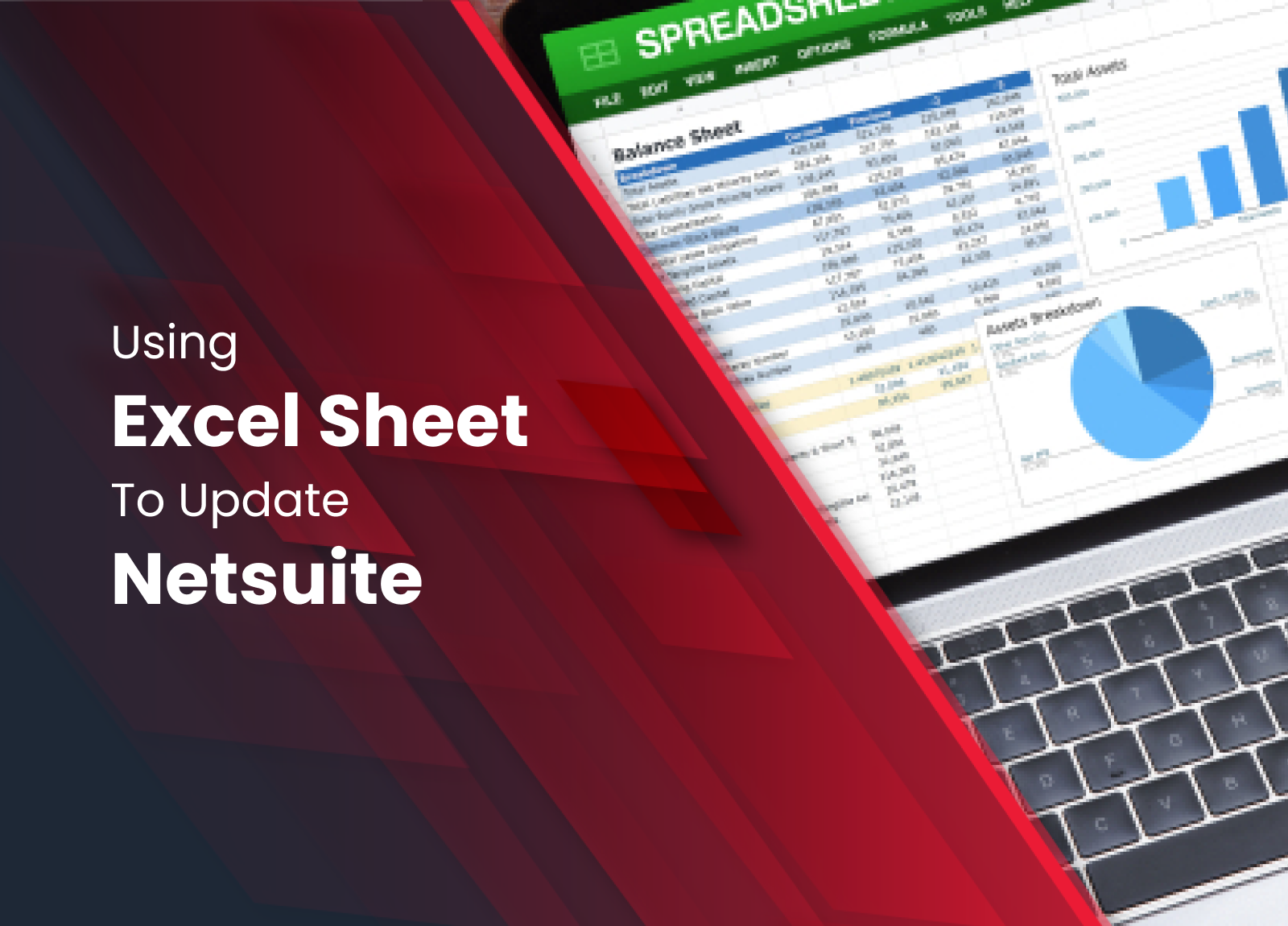
Large organizations systems often based on one backbone ERP system incorporation with other subsidiary systems. To update and to be updated, these subsidiary systems requires
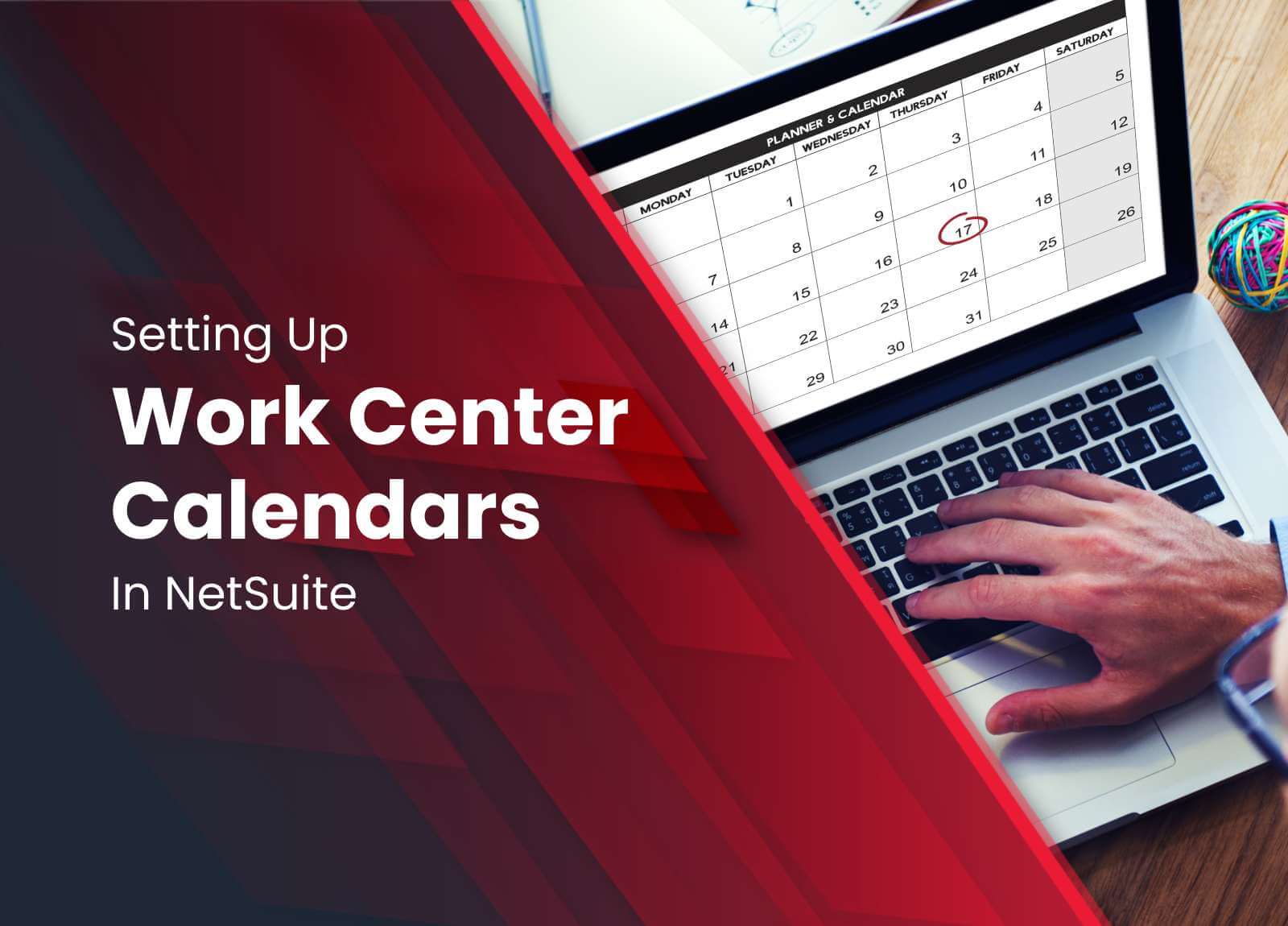
Work Centers help production managers to manage resources by grouping them together and applying that group to a particular process in a manufacturing process. Works

In today’s competitive market the concept of giving loyalty points to customers is getting popular day by day. Although NetSuite doesn’t have a default loyalty points module

As one of the top ERP solutions in the market, NetSuite offers hundreds of features with numerous customization options. One of the key features it offers is
Ever thought about CSV export buttons present in NetSuite UI near to saved searches? What about exporting a saved search result to a CSV file through


Deleting Records From UI Using Inline Editing Feature There is one method available in NetSuite to delete the lots of record at once from the
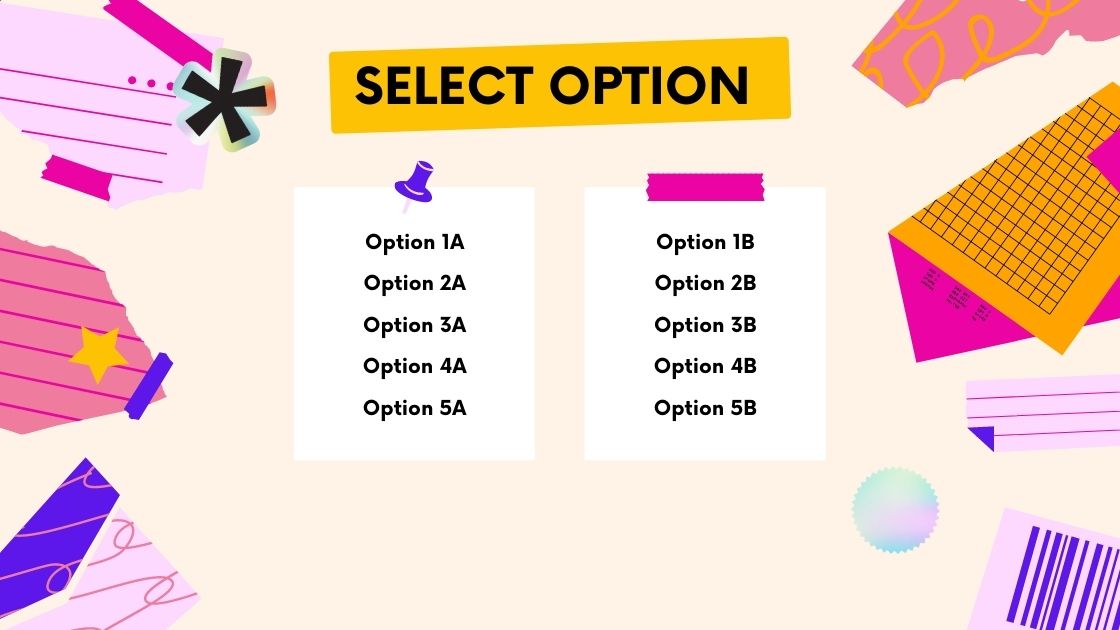
Following is the tutorial taken from SuiteAnswers which shows how to create a select field having Shipping Items/Shipping Methods in Suitelet: Use the Shipping Item

Use the following sample code to create an XLS file in NetSuite’s Suitelet. // XML content of the file var xmlStr = ‘<?xml version=”1.0″?><?mso-application progid=”Excel.Sheet”?>’; xmlStr
© 2025, Folio3 Software Inc. All rights reserved.